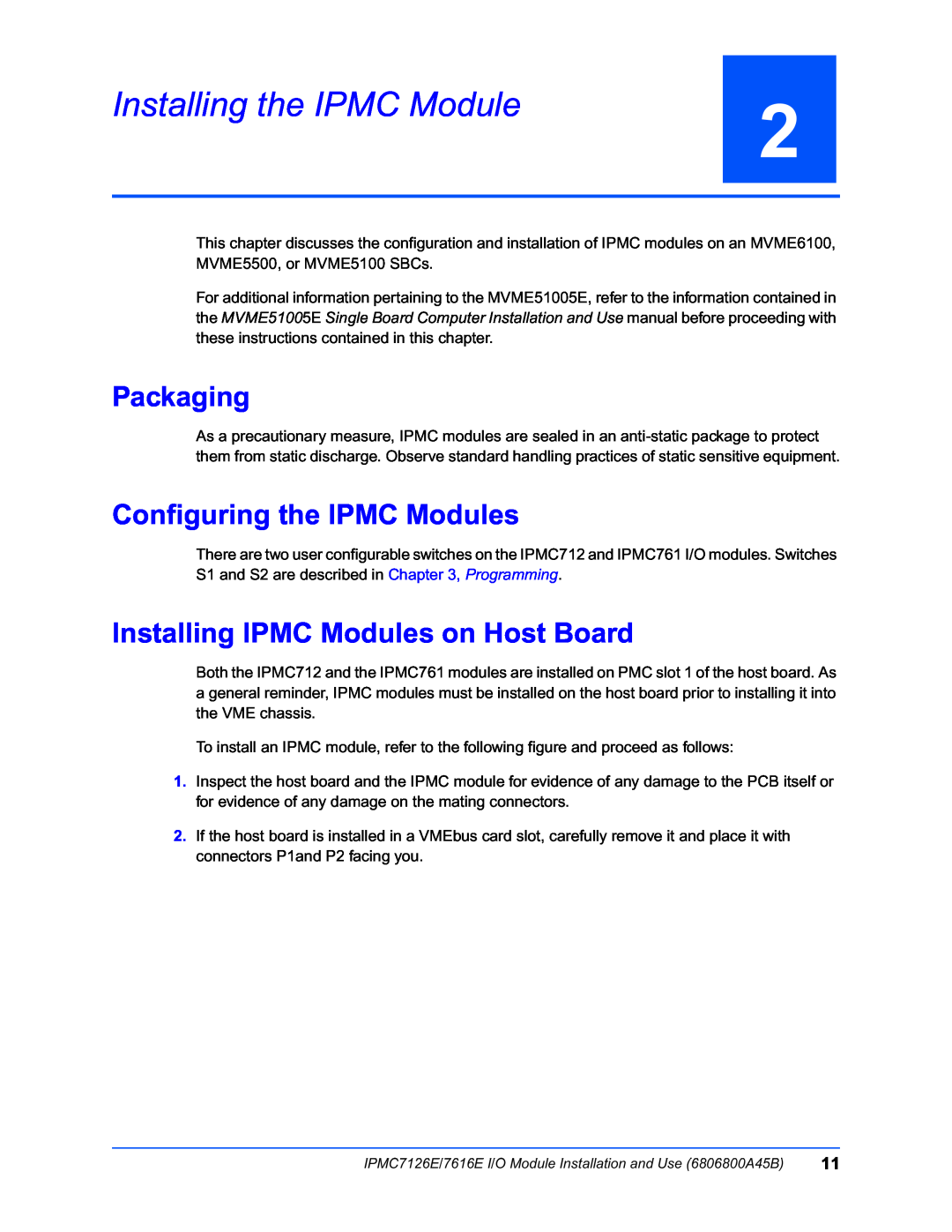Installing the IPMC Module
2
This chapter discusses the configuration and installation of IPMC modules on an MVME6100, MVME5500, or MVME5100 SBCs.
For additional information pertaining to the MVME51005E, refer to the information contained in the MVME51005E Single Board Computer Installation and Use manual before proceeding with these instructions contained in this chapter.
Packaging
As a precautionary measure, IPMC modules are sealed in an
Configuring the IPMC Modules
There are two user configurable switches on the IPMC712 and IPMC761 I/O modules. Switches S1 and S2 are described in Chapter 3, Programming.
Installing IPMC Modules on Host Board
Both the IPMC712 and the IPMC761 modules are installed on PMC slot 1 of the host board. As a general reminder, IPMC modules must be installed on the host board prior to installing it into the VME chassis.
To install an IPMC module, refer to the following figure and proceed as follows:
1.Inspect the host board and the IPMC module for evidence of any damage to the PCB itself or for evidence of any damage on the mating connectors.
2.If the host board is installed in a VMEbus card slot, carefully remove it and place it with connectors P1and P2 facing you.
IPMC7126E/7616E I/O Module Installation and Use (6806800A45B) | 11 |