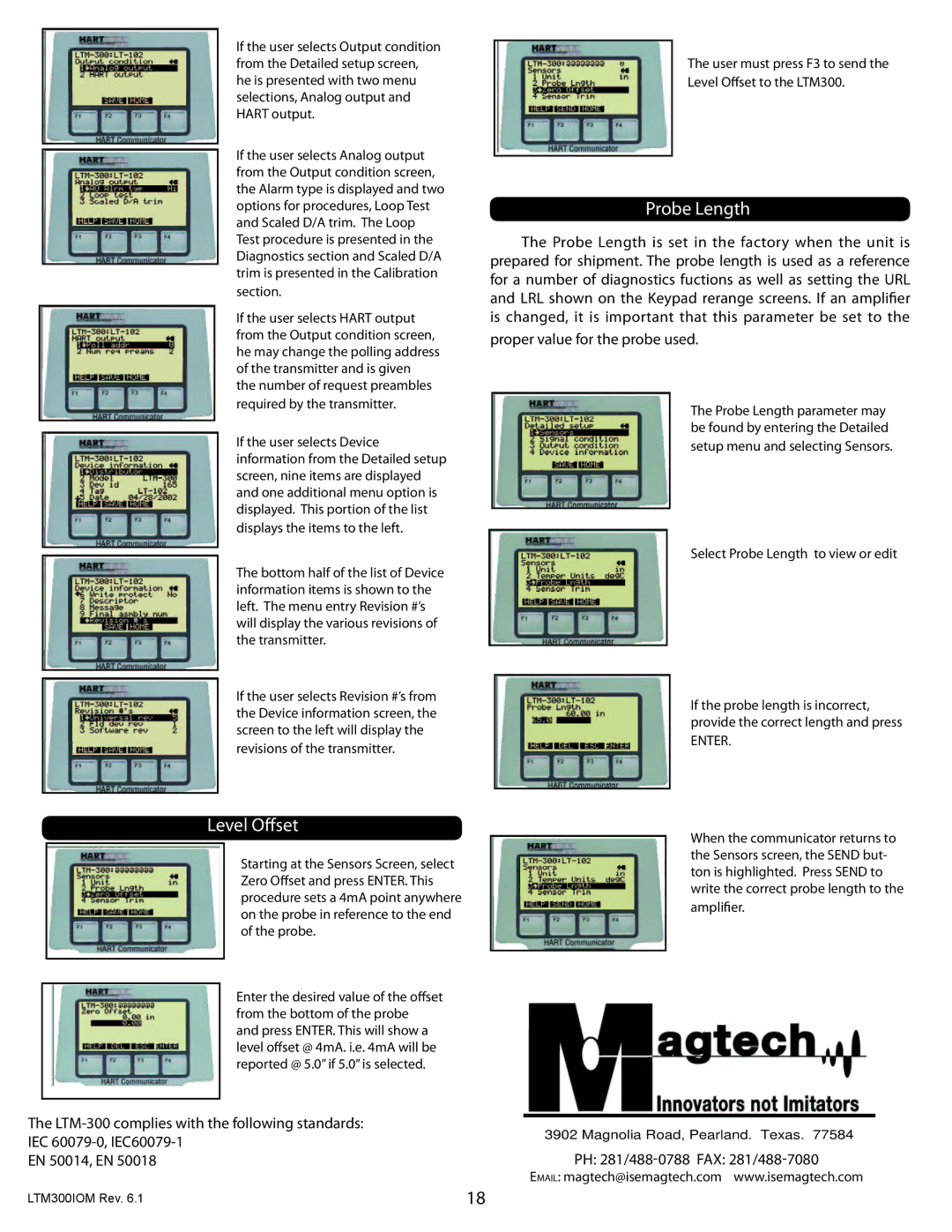If the user selects Output condition from the Detailed setup screen, he is presented with two menu selections, Analog output and HART output.
If the user selects Analog output from the Output condition screen, the Alarm type is displayed and two options for procedures, Loop Test and Scaled D/A trim. The Loop Test procedure is presented in the Diagnostics section and Scaled D/A trim is presented in the Calibration section.
If the user selects HART output from the Output condition screen, he may change the polling address of the transmitter and is given the number of request preambles required by the transmitter.
If the user selects Device information from the Detailed setup screen, nine items are displayed and one additional menu option is displayed. This portion of the list displays the items to the left.
The bottom half of the list of Device information items is shown to the left. The menu entry Revision #’s will display the various revisions of the transmitter.
The user must press F3 to send the
Level Offset to the LTM300.
Probe Length
The Probe Length is set in the factory when the unit is prepared for shipment. The probe length is used as a reference for a number of diagnostics fuctions as well as setting the URL and LRL shown on the Keypad rerange screens. If an amplifier is changed, it is important that this parameter be set to the
proper value for the probe used.
The Probe Length parameter may be found by entering the Detailed setup menu and selecting Sensors.
Select Probe Length to view or edit
If the user selects Revision #’s from the Device information screen, the screen to the left will display the revisions of the transmitter.
Level Offset
Starting at the Sensors Screen, select Zero Offset and press ENTER. This procedure sets a 4mA point anywhere on the probe in reference to the end of the probe.
Enter the desired value of the offset from the bottom of the probe and press ENTER. This will show a level offset @ 4mA. i.e. 4mA will be reported @ 5.0” if 5.0” is selected.
The
EN 50014, EN 50018
If the probe length is incorrect, provide the correct length and press
ENTER.
When the communicator returns to the Sensors screen, the SEND but- ton is highlighted. Press SEND to write the correct probe length to the amplifier.
3902 Magnolia Road, Pearland. Texas. 77584
PH:
EMAIL: magtech@isemagtech.com www.isemagtech.com
LTM300IOM Rev. 6.1 | 18 |