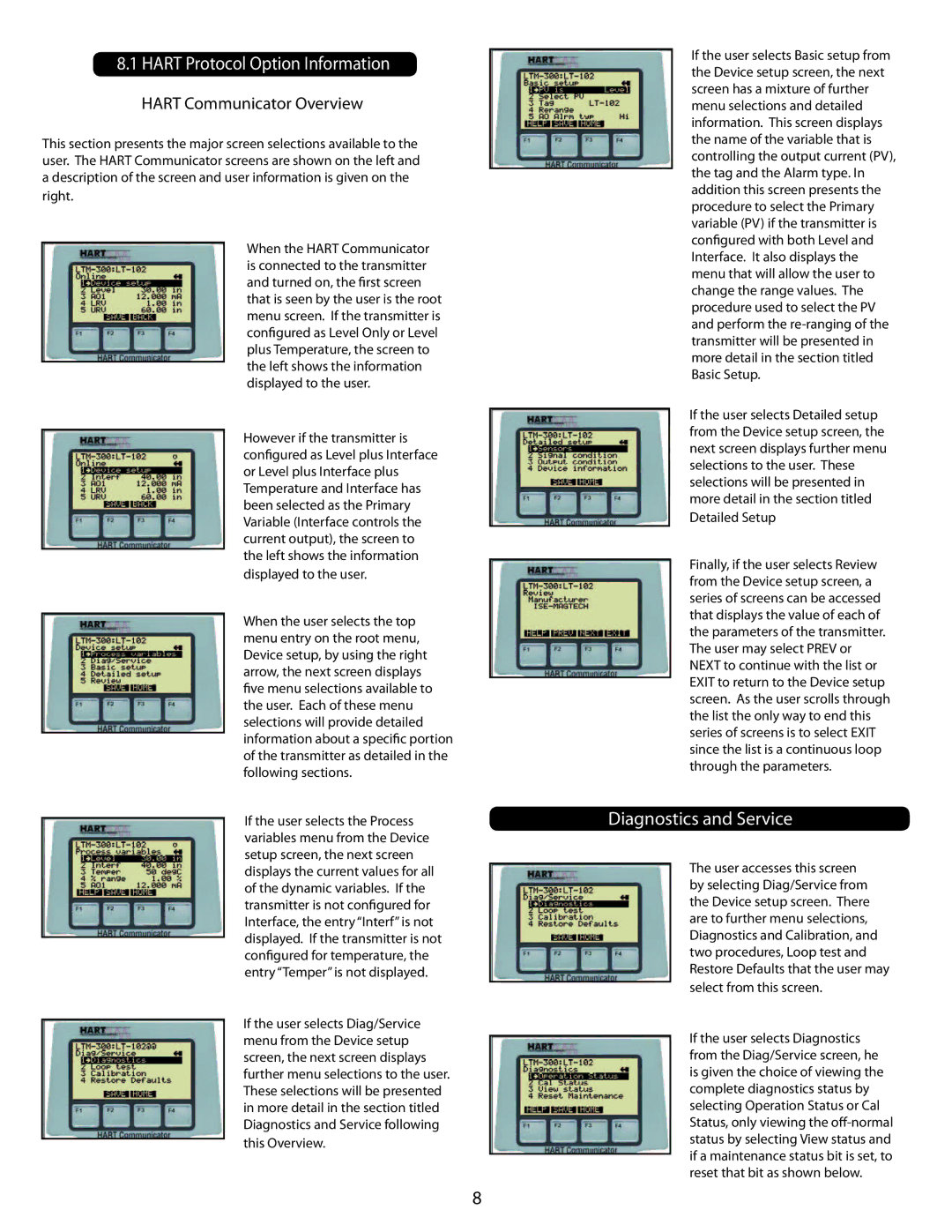8.1 HART Protocol Option Information
HART Communicator Overview
This section presents the major screen selections available to the user. The HART Communicator screens are shown on the left and a description of the screen and user information is given on the right.
When the HART Communicator is connected to the transmitter and turned on, the first screen that is seen by the user is the root menu screen. If the transmitter is configured as Level Only or Level plus Temperature, the screen to the left shows the information displayed to the user.
However if the transmitter is configured as Level plus Interface or Level plus Interface plus Temperature and Interface has been selected as the Primary Variable (Interface controls the current output), the screen to the left shows the information displayed to the user.
When the user selects the top menu entry on the root menu, Device setup, by using the right arrow, the next screen displays five menu selections available to the user. Each of these menu selections will provide detailed information about a specific portion of the transmitter as detailed in the following sections.
If the user selects the Process variables menu from the Device setup screen, the next screen displays the current values for all of the dynamic variables. If the transmitter is not configured for Interface, the entry “Interf” is not displayed. If the transmitter is not configured for temperature, the entry “Temper” is not displayed.
If the user selects Diag/Service menu from the Device setup screen, the next screen displays further menu selections to the user. These selections will be presented in more detail in the section titled Diagnostics and Service following this Overview.
If the user selects Basic setup from the Device setup screen, the next screen has a mixture of further menu selections and detailed information. This screen displays the name of the variable that is controlling the output current (PV), the tag and the Alarm type. In addition this screen presents the procedure to select the Primary variable (PV) if the transmitter is configured with both Level and Interface. It also displays the menu that will allow the user to change the range values. The procedure used to select the PV and perform the
If the user selects Detailed setup from the Device setup screen, the next screen displays further menu selections to the user. These selections will be presented in more detail in the section titled Detailed Setup
Finally, if the user selects Review from the Device setup screen, a series of screens can be accessed that displays the value of each of the parameters of the transmitter. The user may select PREV or NEXT to continue with the list or EXIT to return to the Device setup screen. As the user scrolls through the list the only way to end this series of screens is to select EXIT since the list is a continuous loop through the parameters.
Diagnostics and Service
The user accesses this screen by selecting Diag/Service from the Device setup screen. There are to further menu selections, Diagnostics and Calibration, and two procedures, Loop test and Restore Defaults that the user may select from this screen.
If the user selects Diagnostics from the Diag/Service screen, he is given the choice of viewing the complete diagnostics status by selecting Operation Status or Cal Status, only viewing the
8