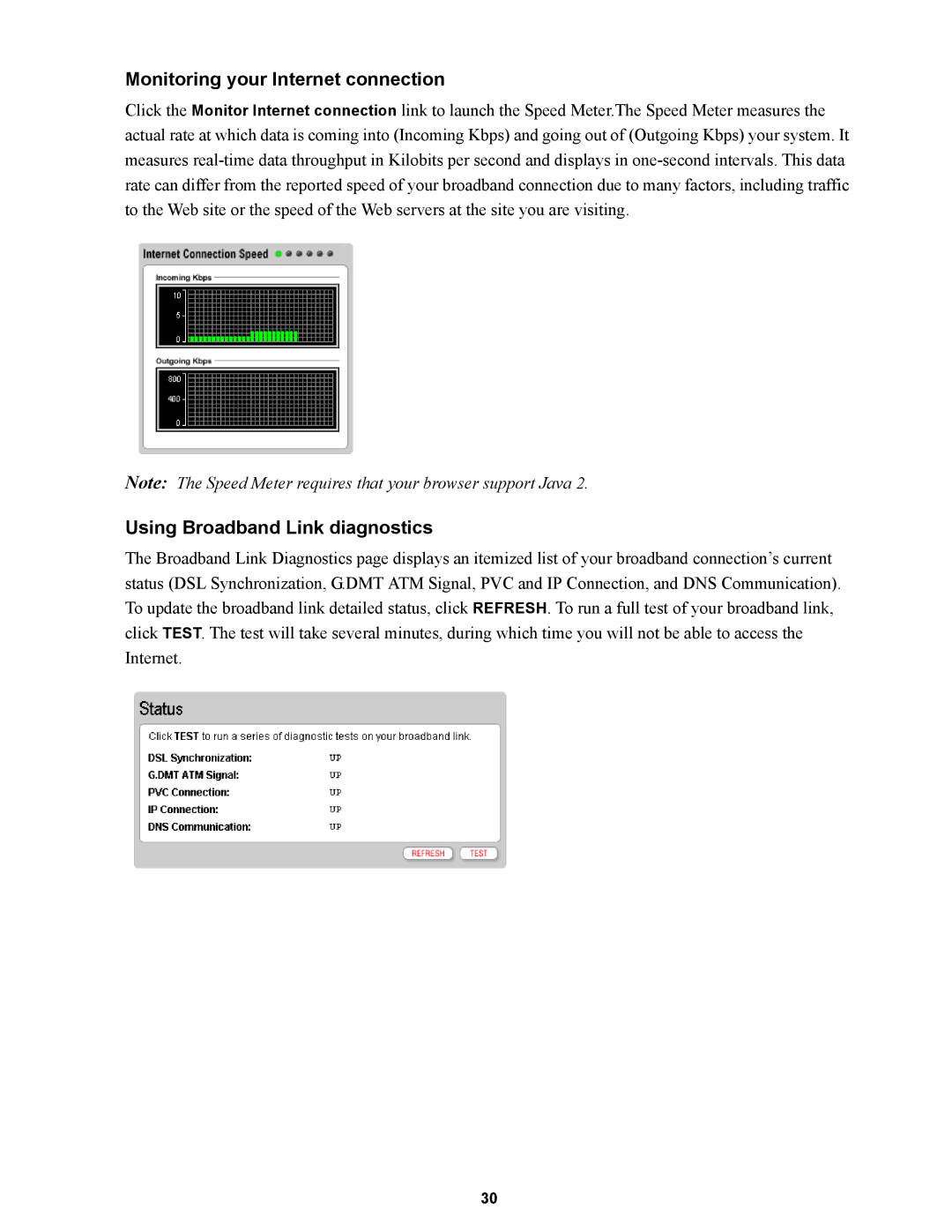Monitoring your Internet connection
Click the Monitor Internet connection link to launch the Speed Meter.The Speed Meter measures the actual rate at which data is coming into (Incoming Kbps) and going out of (Outgoing Kbps) your system. It measures
Note: The Speed Meter requires that your browser support Java 2.
Using Broadband Link diagnostics
The Broadband Link Diagnostics page displays an itemized list of your broadband connection’s current status (DSL Synchronization, G.DMT ATM Signal, PVC and IP Connection, and DNS Communication). To update the broadband link detailed status, click REFRESH. To run a full test of your broadband link, click TEST. The test will take several minutes, during which time you will not be able to access the Internet.
30