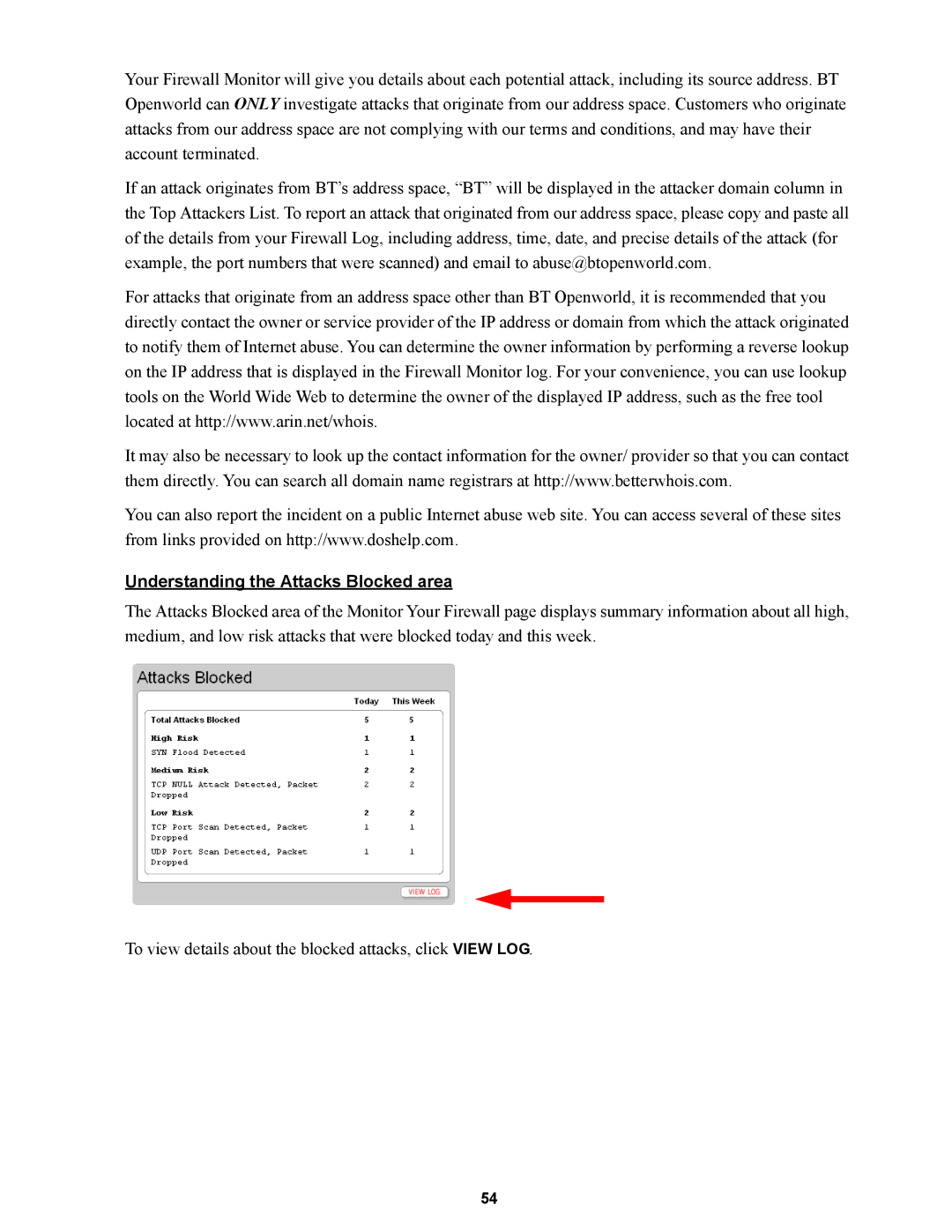Your Firewall Monitor will give you details about each potential attack, including its source address. BT Openworld can ONLY investigate attacks that originate from our address space. Customers who originate attacks from our address space are not complying with our terms and conditions, and may have their account terminated.
If an attack originates from BT’s address space, “BT” will be displayed in the attacker domain column in the Top Attackers List. To report an attack that originated from our address space, please copy and paste all of the details from your Firewall Log, including address, time, date, and precise details of the attack (for example, the port numbers that were scanned) and email to abuse@btopenworld.com.
For attacks that originate from an address space other than BT Openworld, it is recommended that you directly contact the owner or service provider of the IP address or domain from which the attack originated to notify them of Internet abuse. You can determine the owner information by performing a reverse lookup on the IP address that is displayed in the Firewall Monitor log. For your convenience, you can use lookup tools on the World Wide Web to determine the owner of the displayed IP address, such as the free tool located at http://www.arin.net/whois.
It may also be necessary to look up the contact information for the owner/ provider so that you can contact them directly. You can search all domain name registrars at http://www.betterwhois.com.
You can also report the incident on a public Internet abuse web site. You can access several of these sites from links provided on http://www.doshelp.com.
Understanding the Attacks Blocked area
The Attacks Blocked area of the Monitor Your Firewall page displays summary information about all high, medium, and low risk attacks that were blocked today and this week.
To view details about the blocked attacks, click VIEW LOG.
54