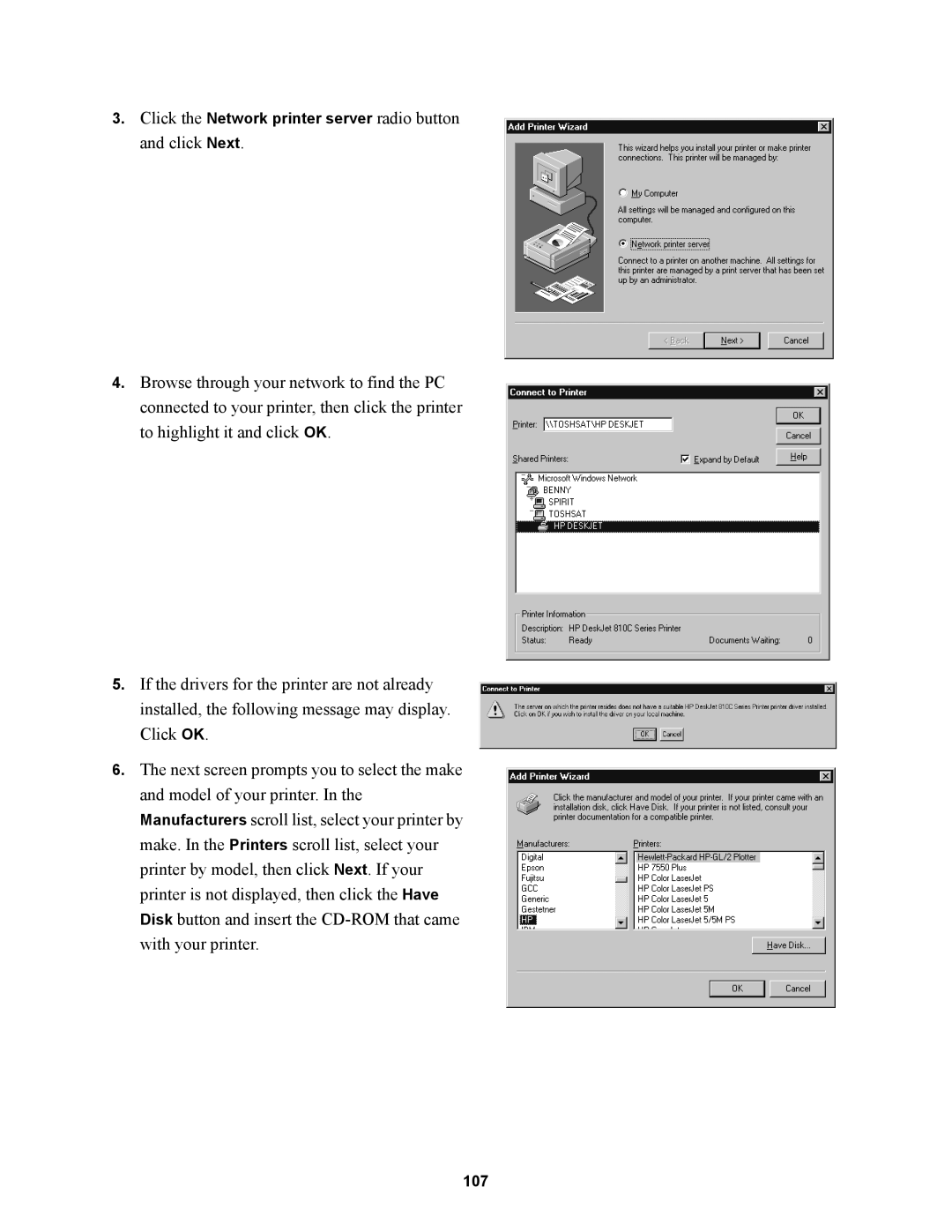3.Click the Network printer server radio button and click Next.
4.Browse through your network to find the PC connected to your printer, then click the printer to highlight it and click OK.
5.If the drivers for the printer are not already installed, the following message may display. Click OK.
6.The next screen prompts you to select the make and model of your printer. In the Manufacturers scroll list, select your printer by make. In the Printers scroll list, select your printer by model, then click Next. If your printer is not displayed, then click the Have Disk button and insert the