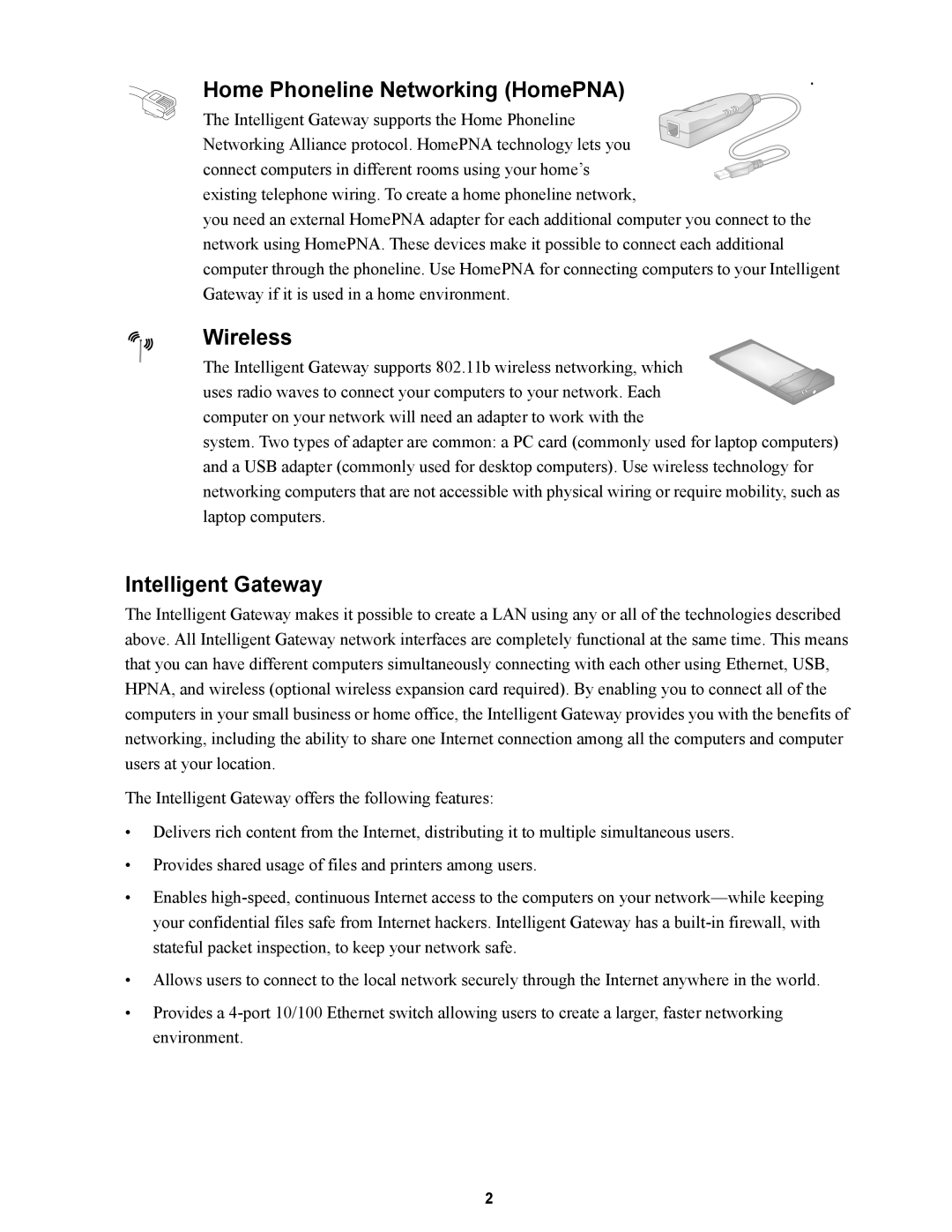Home Phoneline Networking (HomePNA)
The Intelligent Gateway supports the Home Phoneline Networking Alliance protocol. HomePNA technology lets you connect computers in different rooms using your home’s existing telephone wiring. To create a home phoneline network,
you need an external HomePNA adapter for each additional computer you connect to the network using HomePNA. These devices make it possible to connect each additional computer through the phoneline. Use HomePNA for connecting computers to your Intelligent Gateway if it is used in a home environment.
Wireless
The Intelligent Gateway supports 802.11b wireless networking, which uses radio waves to connect your computers to your network. Each computer on your network will need an adapter to work with the
system. Two types of adapter are common: a PC card (commonly used for laptop computers) and a USB adapter (commonly used for desktop computers). Use wireless technology for networking computers that are not accessible with physical wiring or require mobility, such as laptop computers.
Intelligent Gateway
The Intelligent Gateway makes it possible to create a LAN using any or all of the technologies described above. All Intelligent Gateway network interfaces are completely functional at the same time. This means that you can have different computers simultaneously connecting with each other using Ethernet, USB, HPNA, and wireless (optional wireless expansion card required). By enabling you to connect all of the computers in your small business or home office, the Intelligent Gateway provides you with the benefits of networking, including the ability to share one Internet connection among all the computers and computer users at your location.
The Intelligent Gateway offers the following features:
•Delivers rich content from the Internet, distributing it to multiple simultaneous users.
•Provides shared usage of files and printers among users.
•Enables
•Allows users to connect to the local network securely through the Internet anywhere in the world.
•Provides a
2