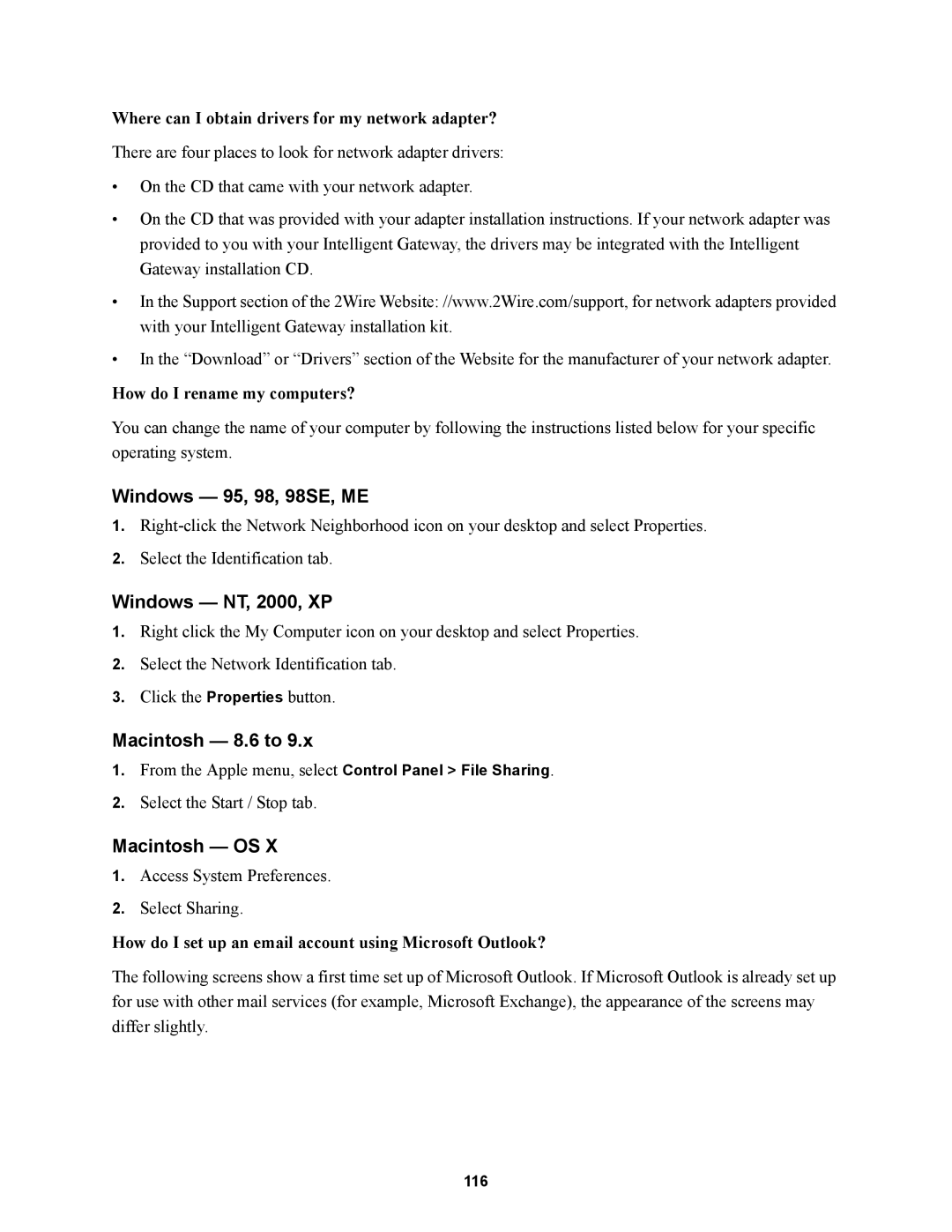Where can I obtain drivers for my network adapter?
There are four places to look for network adapter drivers:
•On the CD that came with your network adapter.
•On the CD that was provided with your adapter installation instructions. If your network adapter was provided to you with your Intelligent Gateway, the drivers may be integrated with the Intelligent Gateway installation CD.
•In the Support section of the 2Wire Website: //www.2Wire.com/support, for network adapters provided with your Intelligent Gateway installation kit.
•In the “Download” or “Drivers” section of the Website for the manufacturer of your network adapter.
How do I rename my computers?
You can change the name of your computer by following the instructions listed below for your specific operating system.
Windows — 95, 98, 98SE, ME
1.
2.Select the Identification tab.
Windows — NT, 2000, XP
1.Right click the My Computer icon on your desktop and select Properties.
2.Select the Network Identification tab.
3.Click the Properties button.
Macintosh — 8.6 to 9.x
1.From the Apple menu, select Control Panel > File Sharing.
2.Select the Start / Stop tab.
Macintosh — OS X
1.Access System Preferences.
2.Select Sharing.
How do I set up an email account using Microsoft Outlook?
The following screens show a first time set up of Microsoft Outlook. If Microsoft Outlook is already set up for use with other mail services (for example, Microsoft Exchange), the appearance of the screens may differ slightly.
116