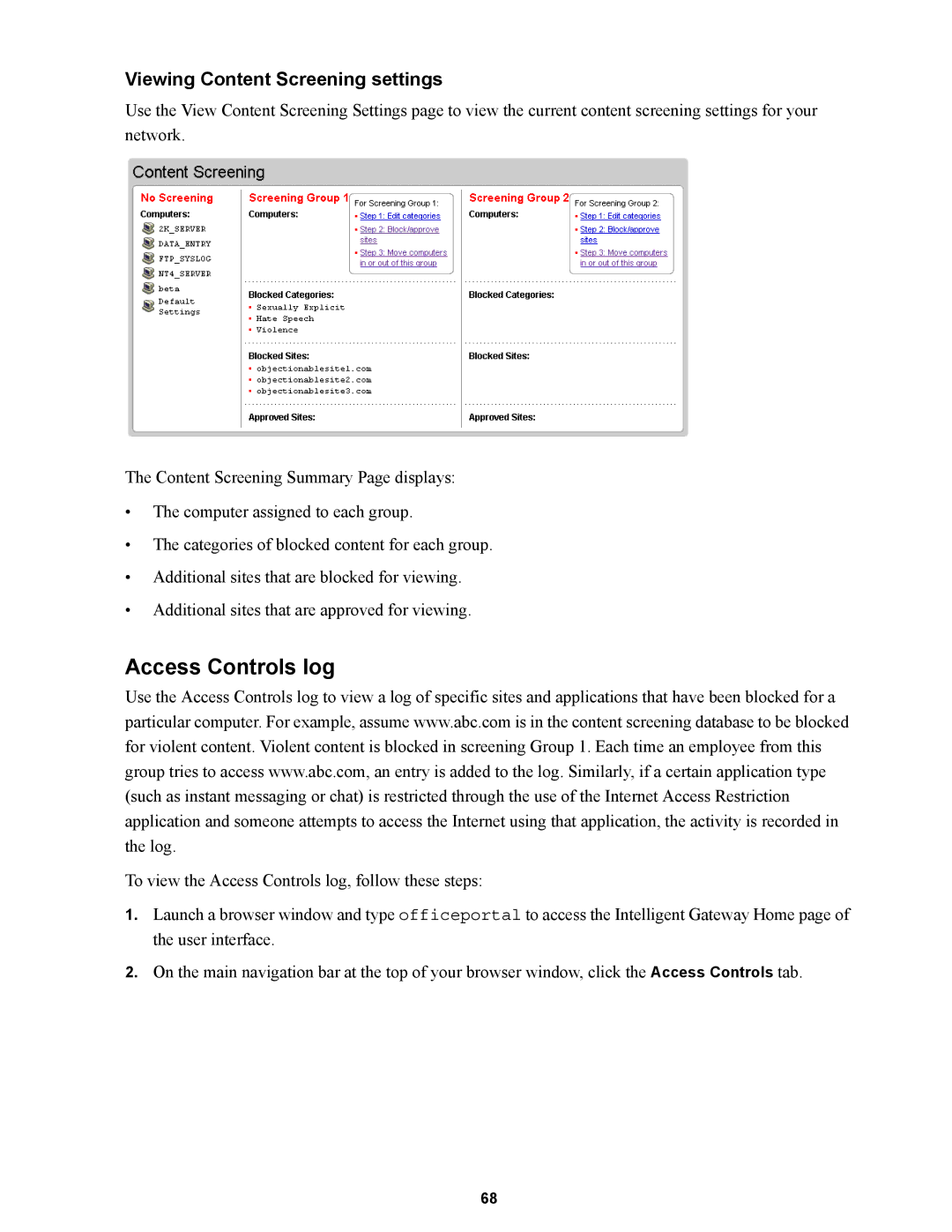Viewing Content Screening settings
Use the View Content Screening Settings page to view the current content screening settings for your network.
The Content Screening Summary Page displays:
•The computer assigned to each group.
•The categories of blocked content for each group.
•Additional sites that are blocked for viewing.
•Additional sites that are approved for viewing.
Access Controls log
Use the Access Controls log to view a log of specific sites and applications that have been blocked for a particular computer. For example, assume www.abc.com is in the content screening database to be blocked for violent content. Violent content is blocked in screening Group 1. Each time an employee from this group tries to access www.abc.com, an entry is added to the log. Similarly, if a certain application type (such as instant messaging or chat) is restricted through the use of the Internet Access Restriction application and someone attempts to access the Internet using that application, the activity is recorded in the log.
To view the Access Controls log, follow these steps:
1.Launch a browser window and type officeportal to access the Intelligent Gateway Home page of the user interface.
2.On the main navigation bar at the top of your browser window, click the Access Controls tab.
68