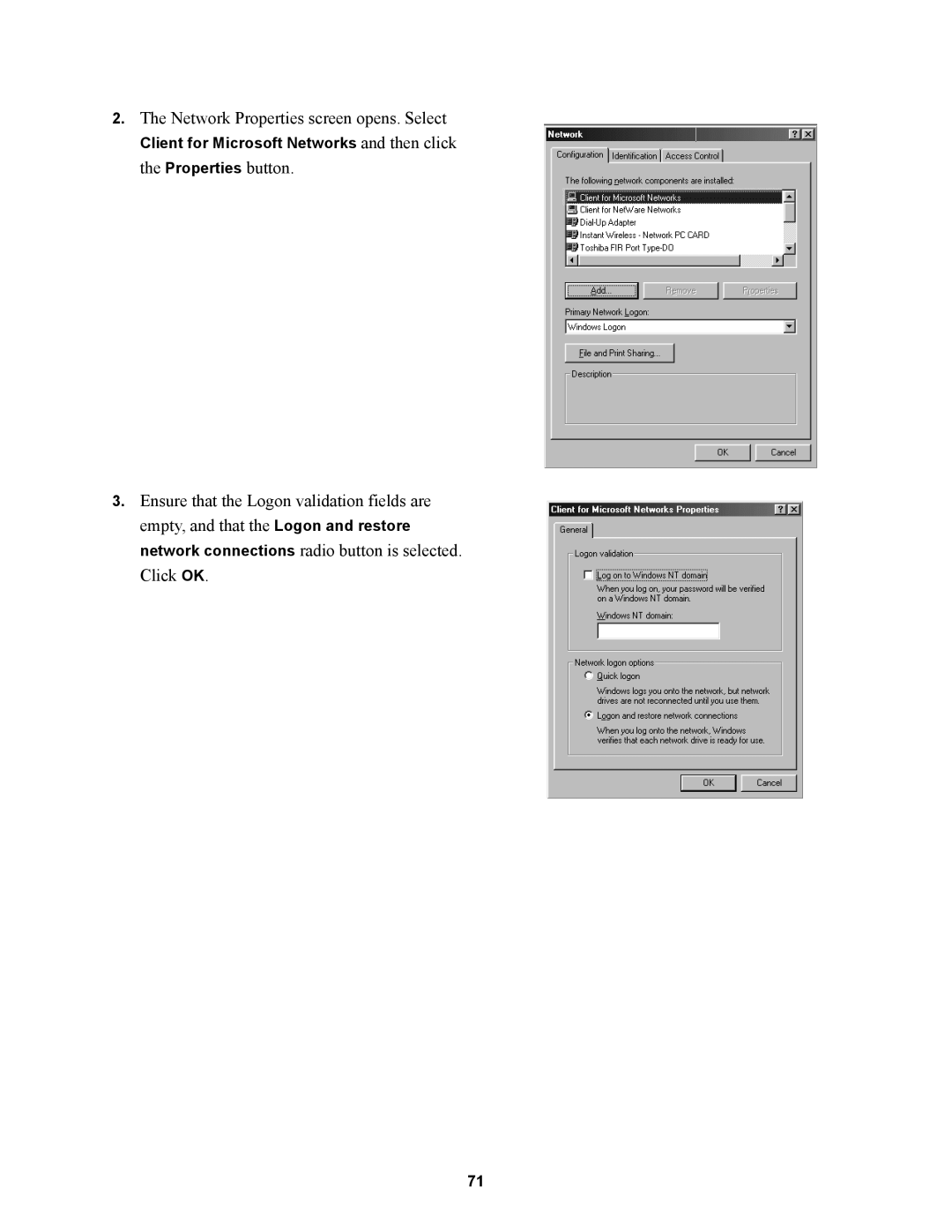Page
Owner’s Record
Contents
Add Computers to the Network
Using the Intelligent Gateway Network
Sharing Files and Printers
Access Controls
Firewall Monitor
Intelligent Gateway Indicator Lights
Frequently Asked Questions
Ethernet
Networking Technology Overview
Intelligent Gateway
Wireless
Home Phoneline Networking HomePNA
Plan your network
System Requirements
First Remove or disable conflicting applications
Getting Started
Browser Requirements
Third Install your Adsl Filter
Choose a computer and connection type
Connect Your First Computer to the Intelligent Gateway
Check your connections
Ethernet Connection
USB Connection
Install the Intelligent Gateway USB driver Windows PC
Install the Intelligent Gateway USB driver Macintosh
Check your connections
BT Openworld Pay-As-You-Go Dial Up Connection Option
Install the Intelligent Gateway Software
Starting the Setup Wizard manually on Windows PCs
Macintosh OS
Configuring the Intelligent Gateway on Macintosh computers
Macintosh 8.6
Home phoneline networking HomePNA
Add Computers to the Network
Repeat Install the Intelligent Gateway Software on
USB Connection
Home Phoneline Networking HomePNA Connection
Install the PC Port Driver
Home Phoneline Networking HomePNA Connection
Wireless Connection
LAN ID
Using the Intelligent Gateway Network
Viewing your summary
System
Changing a password
Editing your system password
Setting a password
Viewing your system details
Editing your date and time settings
Viewing your Broadband Link summary
Broadband Link
Checking your connection details
Viewing connection information
DSL connection details
Viewing connection details
Internet connection details
MTU
Checking your connection speed
Monitoring your Internet connection
Using Broadband Link diagnostics
Viewing Broadband Link statistics
Modifying Broadband Link settings
Viewing Local Network summary information
Local Network
Editing advanced Local Network settings
Changing address allocation
Connecting to a corporate LAN via VPN
Page
Maintaining/restoring the VPN connection
Page
Viewing your firewall summary
Firewall
Viewing firewall details
Page
Editing your firewall settings
Creating, editing, or deleting your Application Profile
Updating your Application Profile list
Allowing all applications
Monitoring the firewall
Editing advanced firewall settings
Firewall Monitor
Setting up Firewall Monitor attack alerts
Configuring/editing attack alerts
Enabling attack notification
Configuring notification rules
Enabling email notification
Viewing Firewall Monitor attack alerts
Reporting attacks
Viewing top attackers
Understanding the Attacks Blocked area
Understanding the Firewall Rule Database area
Updating your firewall rules
Internet Access Restriction
Access Controls
Setting up Internet Access Restriction
Define Internet Access Restriction settings
Permit and schedule a specific application category
Enable Internet Access Restriction
Internet Access categories
Permitting applications only during a specific schedule
Permitting use of a specific application
Viewing a restriction schedule
Content Screening
Setting up Content Screening
Content categories
Block content categories for this screening group
Block and approve sites for this screening group
Adding sites
Assign computers to screening groups
Removing sites
Allowing blocked sites
Viewing Content Screening settings
Access Controls log
Page
Sharing Files and Printers
PC/network configuration for file sharing
Windows 95, 98, 98 SE operating systems
Adding PCs to your network
Network Properties screen opens. Select
Page
Click the Configuration tab
Accessing PCs on your network
Sharing your files
Windows ME operating systems
When the Wizard opens, click Next to continue
Page
Accessing PCs on your network
Right-click My Network Places and click
Page
Windows NT operating systems
Double-clickMicrosoft Windows Network
Page
Checkboxes. After your choices are entered, click OK
Page
Windows 2000 operating system
Page
Accessing PCs on your network
Double-click Entire Network
Sharing your files
Double-click the Administrative Tools icon
Permissions button
Page
Print sharing as host
Printer sharing
Sharing your printer Windows 95, 98, and 98 SE
Page
Print sharing as client
Page
Page
Sharing your printer Windows ME
100
From the Start menu, select Settings Printers 101
102
Page
104
Sharing your printer Windows NT
106
107
108
Intelligent Gateway indicator and status lights
Intelligent Gateway Indicator Lights
Power indicator light is not lit
Diagnosing connection problems
Broadband Link indicator light is red
Local Network indicator light is not lit
Installation FAQs
Frequently Asked Questions
112
How many computers can I connect to my Intelligent Gateway?
How can I change my network IP range?
Networking FAQs
PC Internet Explorer
Computer Configuration FAQs
PC Netscape
Macintosh Internet Explorer
Macintosh 8.6 to
Windows 95, 98, 98SE, ME
Windows NT, 2000, XP
Leave the default Profile Name and click Next
118
119
120
121
122
How do I set my browser to accept cookies?
How do I configure my wireless card for a static IP address?
Configuration and Management FAQs
How do I access the Intelligent Gateway management page?
Windows XP FAQs
127
128
Glossary
130
131
132
133
134
Narrowband ISDN. See Isdn
136
137
138
139
Numeric
Regulatory Information
Rev B