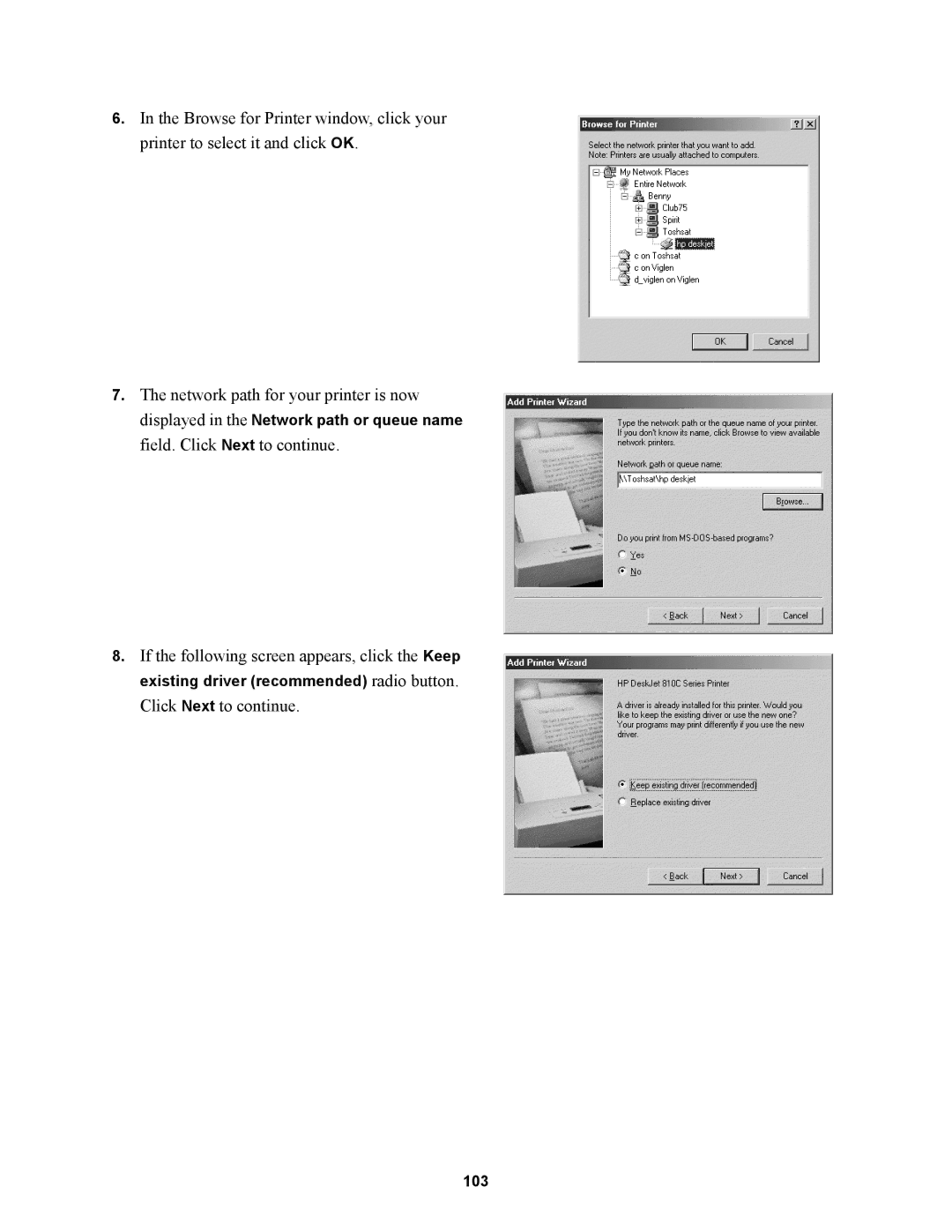6.In the Browse for Printer window, click your printer to select it and click OK.
7.The network path for your printer is now displayed in the Network path or queue name field. Click Next to continue.
8.If the following screen appears, click the Keep existing driver (recommended) radio button. Click Next to continue.
103