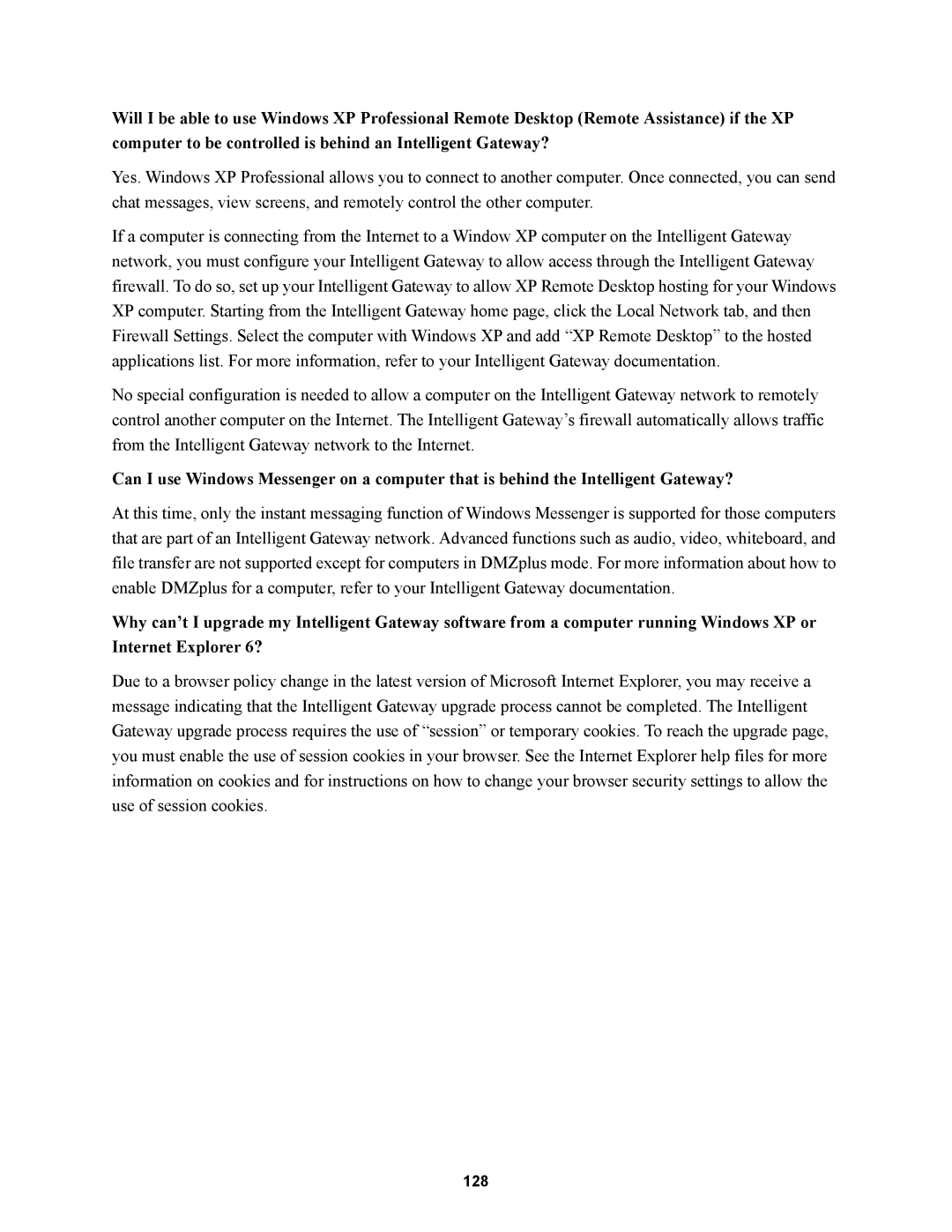Will I be able to use Windows XP Professional Remote Desktop (Remote Assistance) if the XP computer to be controlled is behind an Intelligent Gateway?
Yes. Windows XP Professional allows you to connect to another computer. Once connected, you can send chat messages, view screens, and remotely control the other computer.
If a computer is connecting from the Internet to a Window XP computer on the Intelligent Gateway network, you must configure your Intelligent Gateway to allow access through the Intelligent Gateway firewall. To do so, set up your Intelligent Gateway to allow XP Remote Desktop hosting for your Windows XP computer. Starting from the Intelligent Gateway home page, click the Local Network tab, and then Firewall Settings. Select the computer with Windows XP and add “XP Remote Desktop” to the hosted applications list. For more information, refer to your Intelligent Gateway documentation.
No special configuration is needed to allow a computer on the Intelligent Gateway network to remotely control another computer on the Internet. The Intelligent Gateway’s firewall automatically allows traffic from the Intelligent Gateway network to the Internet.
Can I use Windows Messenger on a computer that is behind the Intelligent Gateway?
At this time, only the instant messaging function of Windows Messenger is supported for those computers that are part of an Intelligent Gateway network. Advanced functions such as audio, video, whiteboard, and file transfer are not supported except for computers in DMZplus mode. For more information about how to enable DMZplus for a computer, refer to your Intelligent Gateway documentation.
Why can’t I upgrade my Intelligent Gateway software from a computer running Windows XP or Internet Explorer 6?
Due to a browser policy change in the latest version of Microsoft Internet Explorer, you may receive a message indicating that the Intelligent Gateway upgrade process cannot be completed. The Intelligent Gateway upgrade process requires the use of “session” or temporary cookies. To reach the upgrade page, you must enable the use of session cookies in your browser. See the Internet Explorer help files for more information on cookies and for instructions on how to change your browser security settings to allow the use of session cookies.