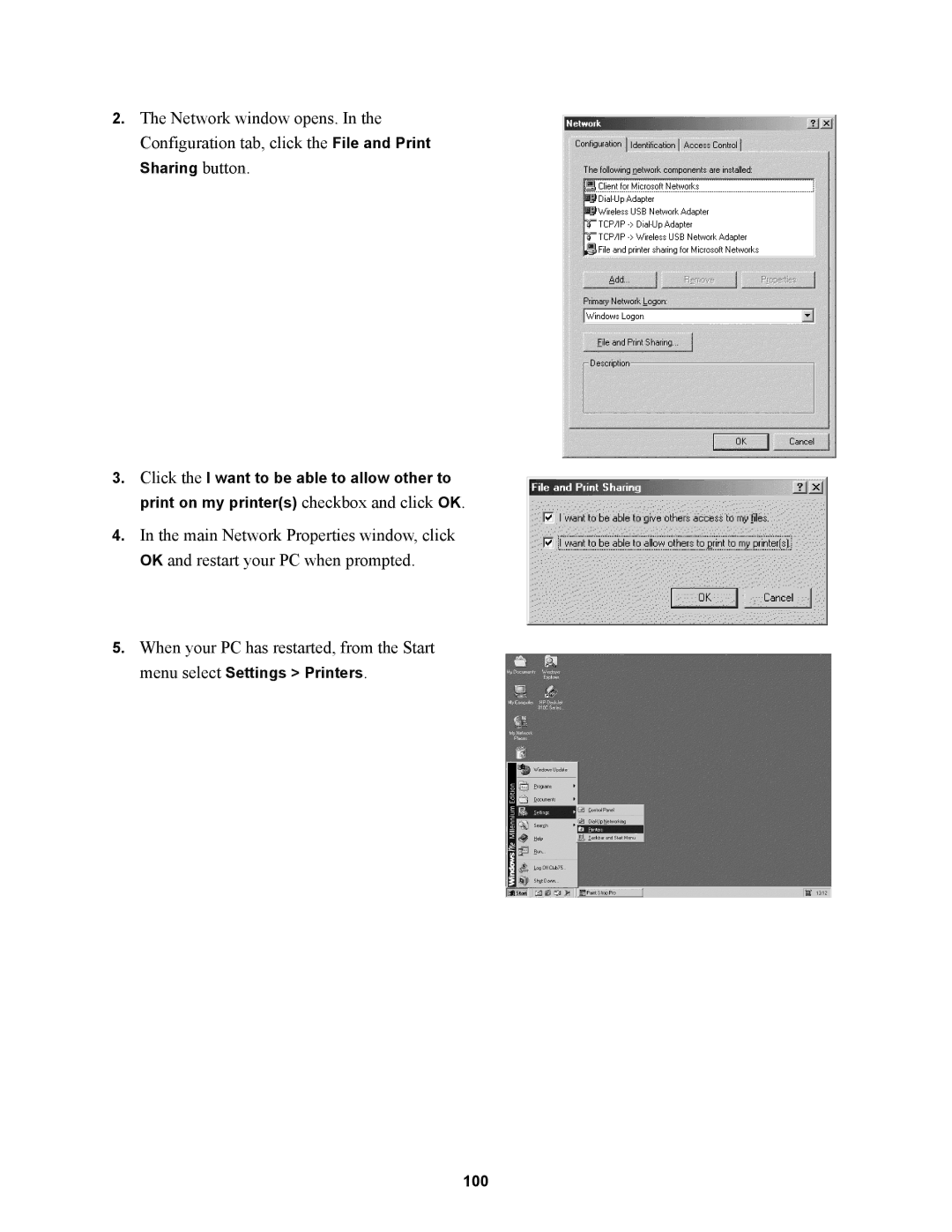2.The Network window opens. In the Configuration tab, click the File and Print Sharing button.
3.Click the I want to be able to allow other to print on my printer(s) checkbox and click OK.
4.In the main Network Properties window, click OK and restart your PC when prompted.
5.When your PC has restarted, from the Start menu select Settings > Printers.