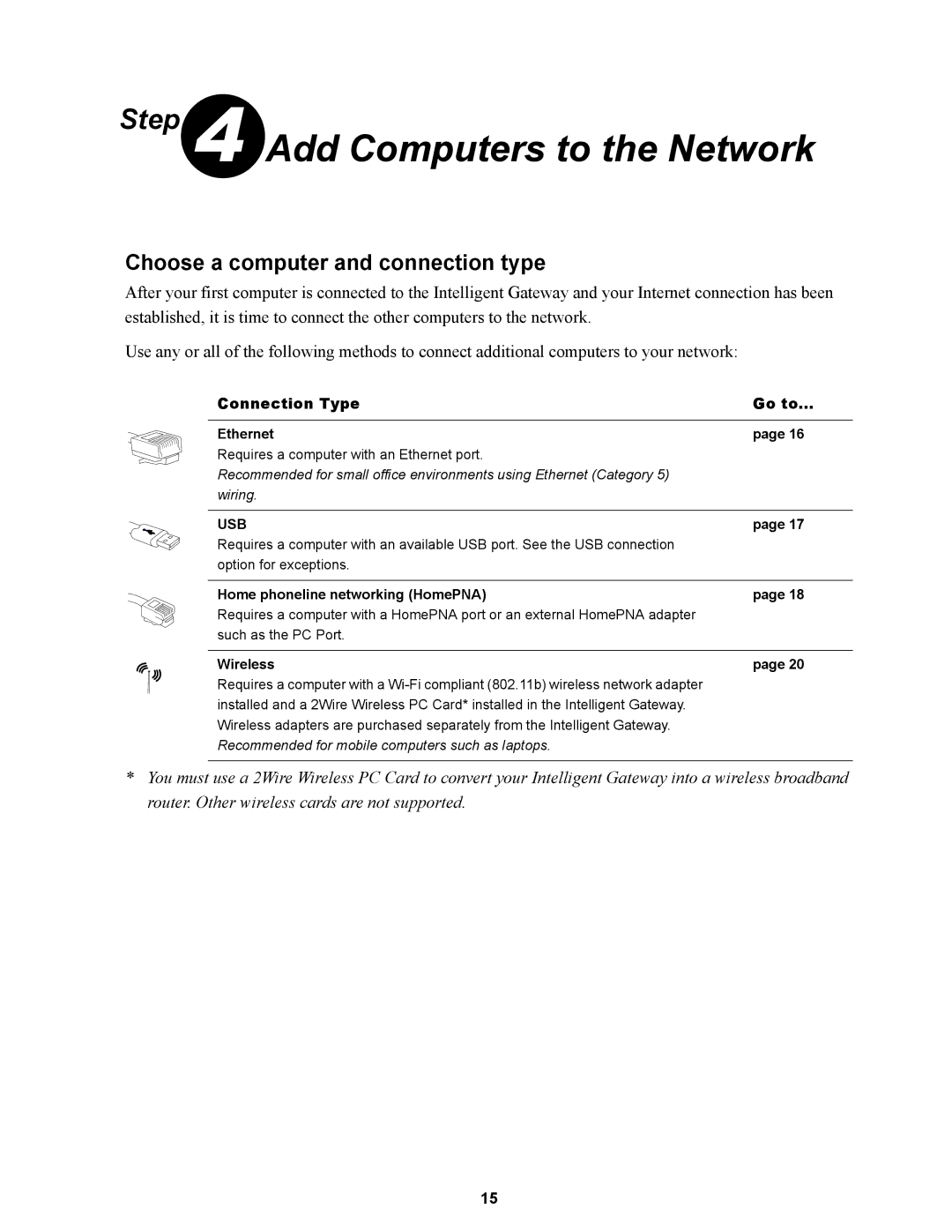Step 4
Add Computers to the Network
Choose a computer and connection type
After your first computer is connected to the Intelligent Gateway and your Internet connection has been established, it is time to connect the other computers to the network.
Use any or all of the following methods to connect additional computers to your network:
Connection Type | Go to... |
|
|
Ethernet | page 16 |
Requires a computer with an Ethernet port. |
|
Recommended for small office environments using Ethernet (Category 5) |
|
wiring. |
|
|
|
USB | page 17 |
Requires a computer with an available USB port. See the USB connection |
|
option for exceptions. |
|
|
|
Home phoneline networking (HomePNA) | page 18 |
Requires a computer with a HomePNA port or an external HomePNA adapter |
|
such as the PC Port. |
|
|
|
Wireless | page 20 |
Requires a computer with a |
|
installed and a 2Wire Wireless PC Card* installed in the Intelligent Gateway. |
|
Wireless adapters are purchased separately from the Intelligent Gateway. |
|
Recommended for mobile computers such as laptops. |
|
*You must use a 2Wire Wireless PC Card to convert your Intelligent Gateway into a wireless broadband router. Other wireless cards are not supported.
15