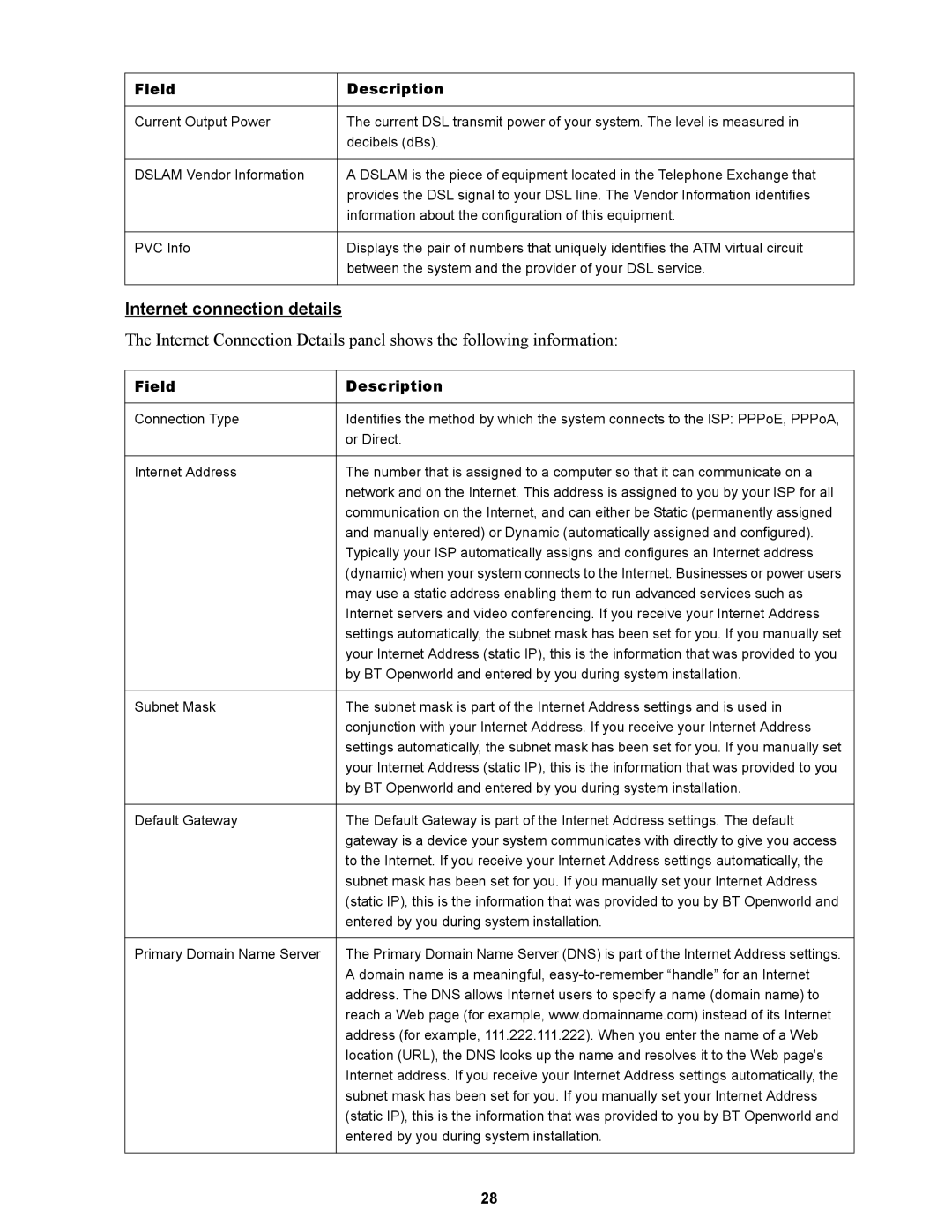Field | Description |
|
|
Current Output Power | The current DSL transmit power of your system. The level is measured in |
| decibels (dBs). |
|
|
DSLAM Vendor Information | A DSLAM is the piece of equipment located in the Telephone Exchange that |
| provides the DSL signal to your DSL line. The Vendor Information identifies |
| information about the configuration of this equipment. |
|
|
PVC Info | Displays the pair of numbers that uniquely identifies the ATM virtual circuit |
| between the system and the provider of your DSL service. |
|
|
Internet connection details
The Internet Connection Details panel shows the following information:
Field | Description |
|
|
Connection Type | Identifies the method by which the system connects to the ISP: PPPoE, PPPoA, |
| or Direct. |
|
|
Internet Address | The number that is assigned to a computer so that it can communicate on a |
| network and on the Internet. This address is assigned to you by your ISP for all |
| communication on the Internet, and can either be Static (permanently assigned |
| and manually entered) or Dynamic (automatically assigned and configured). |
| Typically your ISP automatically assigns and configures an Internet address |
| (dynamic) when your system connects to the Internet. Businesses or power users |
| may use a static address enabling them to run advanced services such as |
| Internet servers and video conferencing. If you receive your Internet Address |
| settings automatically, the subnet mask has been set for you. If you manually set |
| your Internet Address (static IP), this is the information that was provided to you |
| by BT Openworld and entered by you during system installation. |
|
|
Subnet Mask | The subnet mask is part of the Internet Address settings and is used in |
| conjunction with your Internet Address. If you receive your Internet Address |
| settings automatically, the subnet mask has been set for you. If you manually set |
| your Internet Address (static IP), this is the information that was provided to you |
| by BT Openworld and entered by you during system installation. |
|
|
Default Gateway | The Default Gateway is part of the Internet Address settings. The default |
| gateway is a device your system communicates with directly to give you access |
| to the Internet. If you receive your Internet Address settings automatically, the |
| subnet mask has been set for you. If you manually set your Internet Address |
| (static IP), this is the information that was provided to you by BT Openworld and |
| entered by you during system installation. |
|
|
Primary Domain Name Server | The Primary Domain Name Server (DNS) is part of the Internet Address settings. |
| A domain name is a meaningful, |
| address. The DNS allows Internet users to specify a name (domain name) to |
| reach a Web page (for example, www.domainname.com) instead of its Internet |
| address (for example, 111.222.111.222). When you enter the name of a Web |
| location (URL), the DNS looks up the name and resolves it to the Web page’s |
| Internet address. If you receive your Internet Address settings automatically, the |
| subnet mask has been set for you. If you manually set your Internet Address |
| (static IP), this is the information that was provided to you by BT Openworld and |
| entered by you during system installation. |
|
|
28