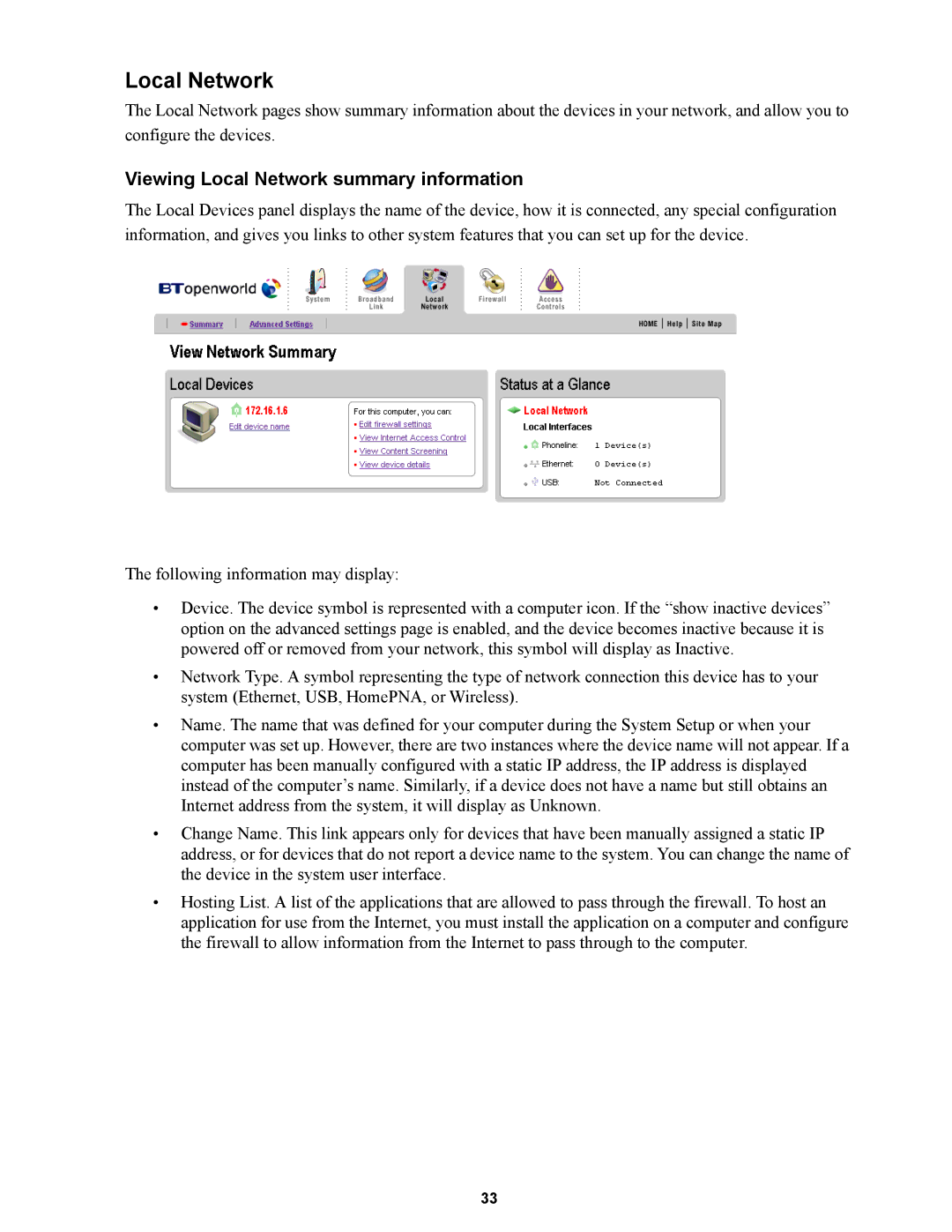Local Network
The Local Network pages show summary information about the devices in your network, and allow you to configure the devices.
Viewing Local Network summary information
The Local Devices panel displays the name of the device, how it is connected, any special configuration information, and gives you links to other system features that you can set up for the device.
The following information may display:
•Device. The device symbol is represented with a computer icon. If the “show inactive devices” option on the advanced settings page is enabled, and the device becomes inactive because it is powered off or removed from your network, this symbol will display as Inactive.
•Network Type. A symbol representing the type of network connection this device has to your system (Ethernet, USB, HomePNA, or Wireless).
•Name. The name that was defined for your computer during the System Setup or when your computer was set up. However, there are two instances where the device name will not appear. If a computer has been manually configured with a static IP address, the IP address is displayed instead of the computer’s name. Similarly, if a device does not have a name but still obtains an Internet address from the system, it will display as Unknown.
•Change Name. This link appears only for devices that have been manually assigned a static IP address, or for devices that do not report a device name to the system. You can change the name of the device in the system user interface.
•Hosting List. A list of the applications that are allowed to pass through the firewall. To host an application for use from the Internet, you must install the application on a computer and configure the firewall to allow information from the Internet to pass through to the computer.
33