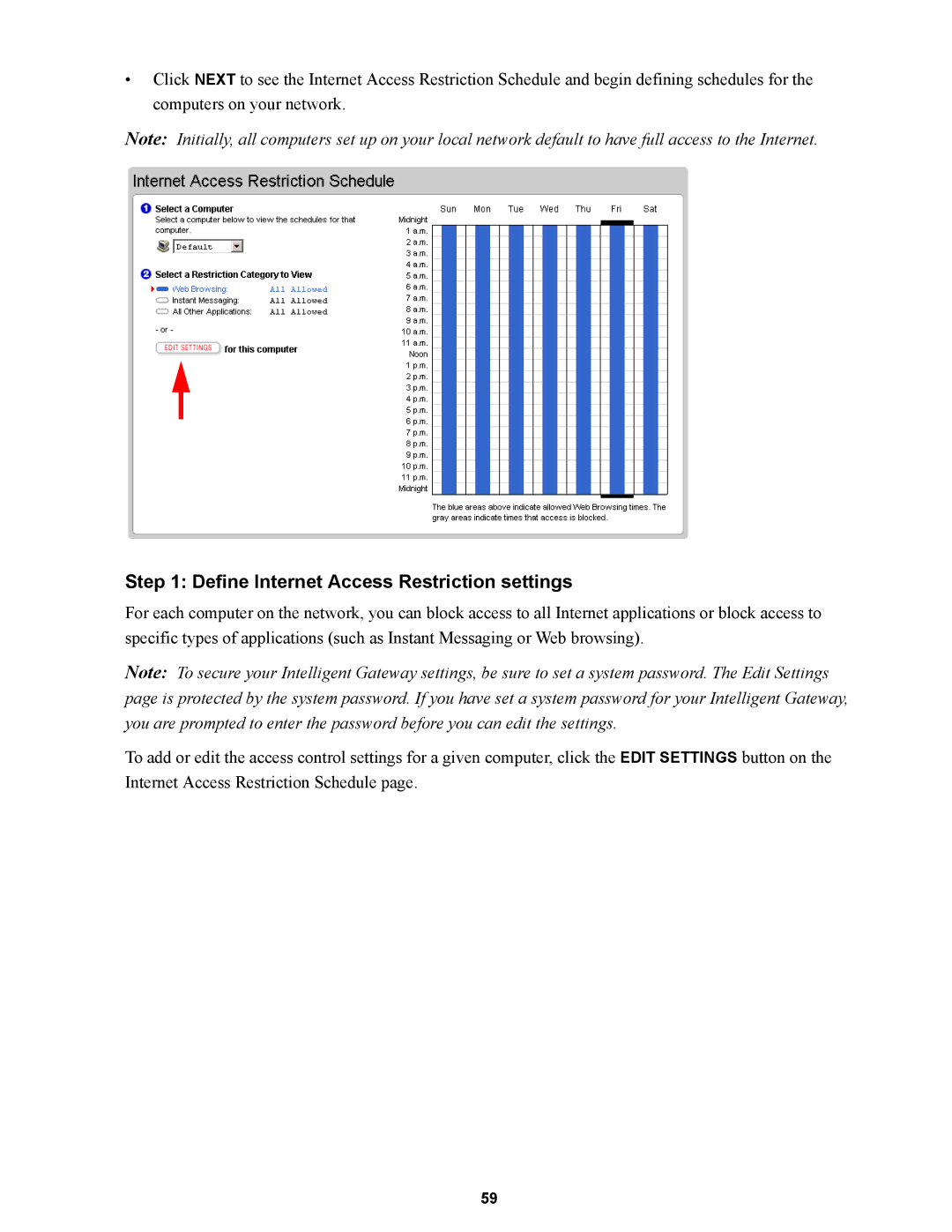•Click NEXT to see the Internet Access Restriction Schedule and begin defining schedules for the computers on your network.
Note: Initially, all computers set up on your local network default to have full access to the Internet.
Step 1: Define Internet Access Restriction settings
For each computer on the network, you can block access to all Internet applications or block access to specific types of applications (such as Instant Messaging or Web browsing).
Note: To secure your Intelligent Gateway settings, be sure to set a system password. The Edit Settings page is protected by the system password. If you have set a system password for your Intelligent Gateway, you are prompted to enter the password before you can edit the settings.
To add or edit the access control settings for a given computer, click the EDIT SETTINGS button on the Internet Access Restriction Schedule page.
59