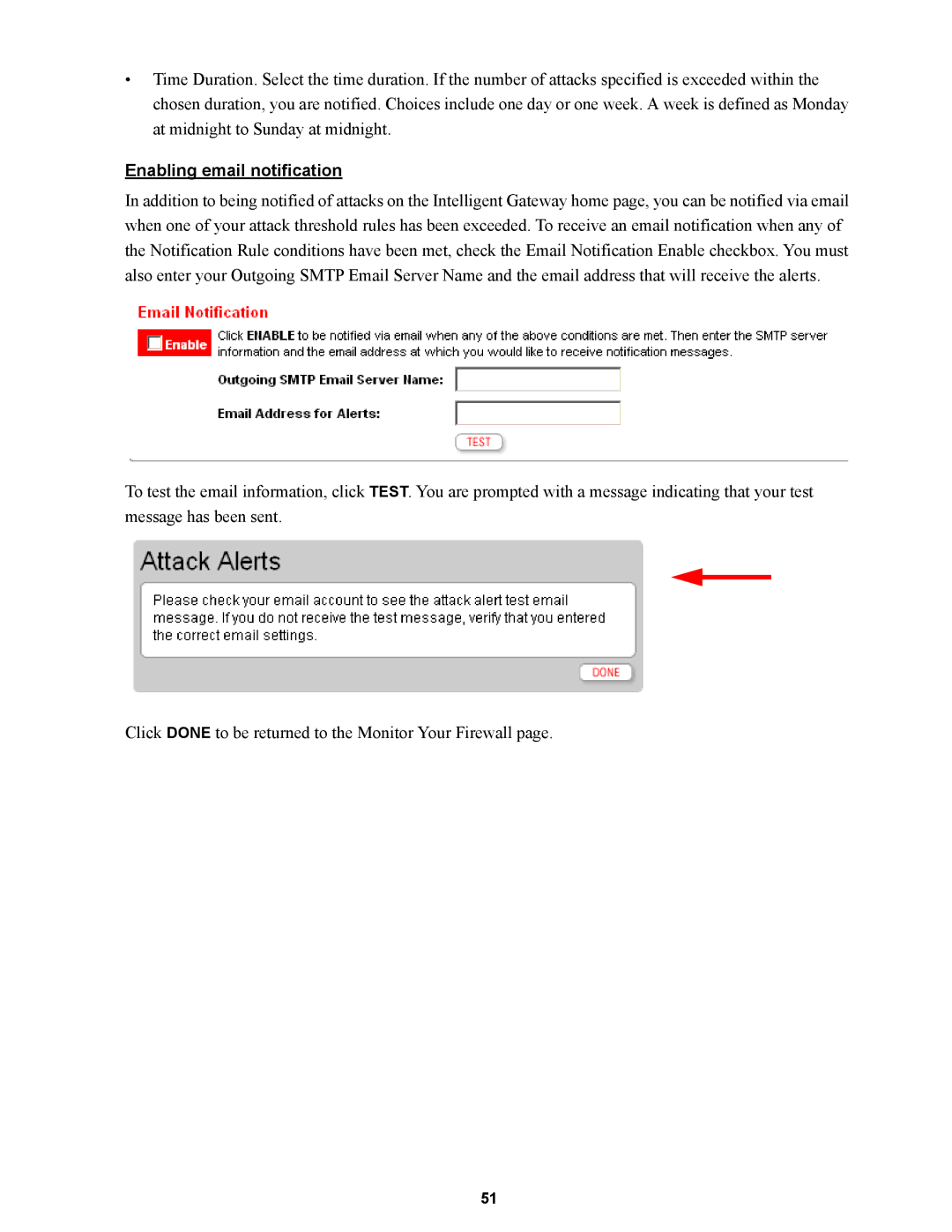•Time Duration. Select the time duration. If the number of attacks specified is exceeded within the chosen duration, you are notified. Choices include one day or one week. A week is defined as Monday at midnight to Sunday at midnight.
Enabling email notification
In addition to being notified of attacks on the Intelligent Gateway home page, you can be notified via email when one of your attack threshold rules has been exceeded. To receive an email notification when any of the Notification Rule conditions have been met, check the Email Notification Enable checkbox. You must also enter your Outgoing SMTP Email Server Name and the email address that will receive the alerts.
To test the email information, click TEST. You are prompted with a message indicating that your test message has been sent.
Click DONE to be returned to the Monitor Your Firewall page.
51