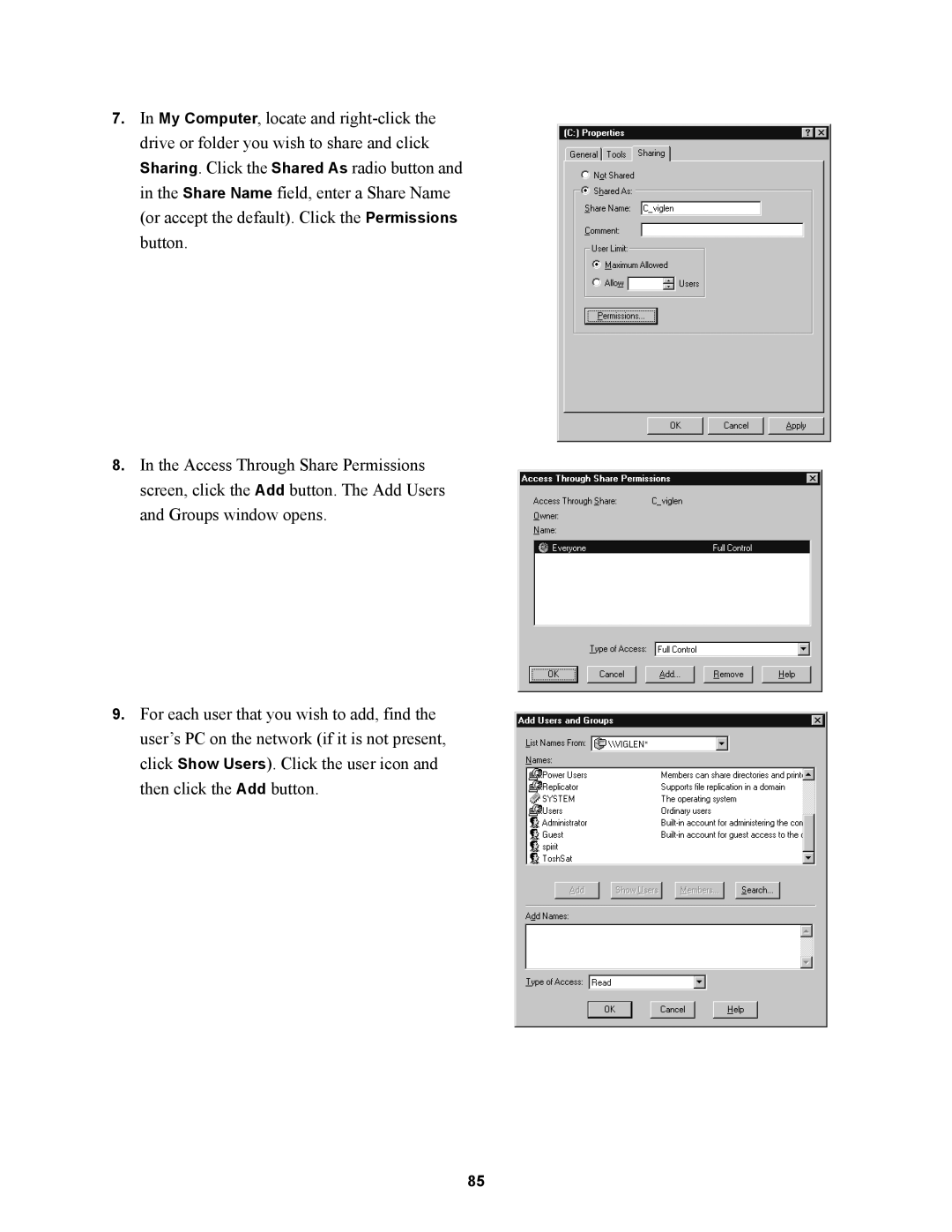7.In My Computer, locate and
8.In the Access Through Share Permissions screen, click the Add button. The Add Users and Groups window opens.
9.For each user that you wish to add, find the user’s PC on the network (if it is not present, click Show Users). Click the user icon and then click the Add button.
85