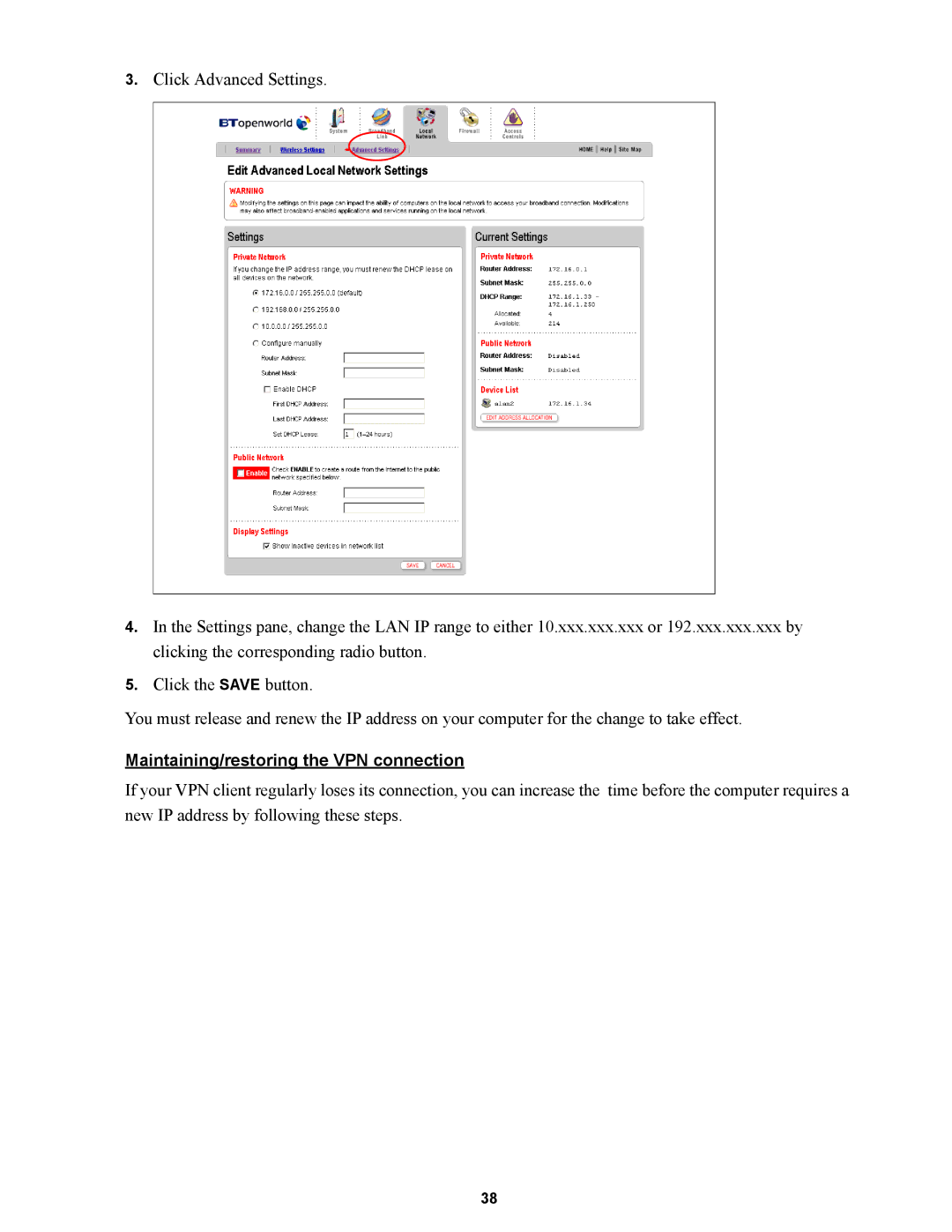3.Click Advanced Settings.
4.In the Settings pane, change the LAN IP range to either 10.xxx.xxx.xxx or 192.xxx.xxx.xxx by clicking the corresponding radio button.
5.Click the SAVE button.
You must release and renew the IP address on your computer for the change to take effect.
Maintaining/restoring the VPN connection
If your VPN client regularly loses its connection, you can increase the time before the computer requires a new IP address by following these steps.
38