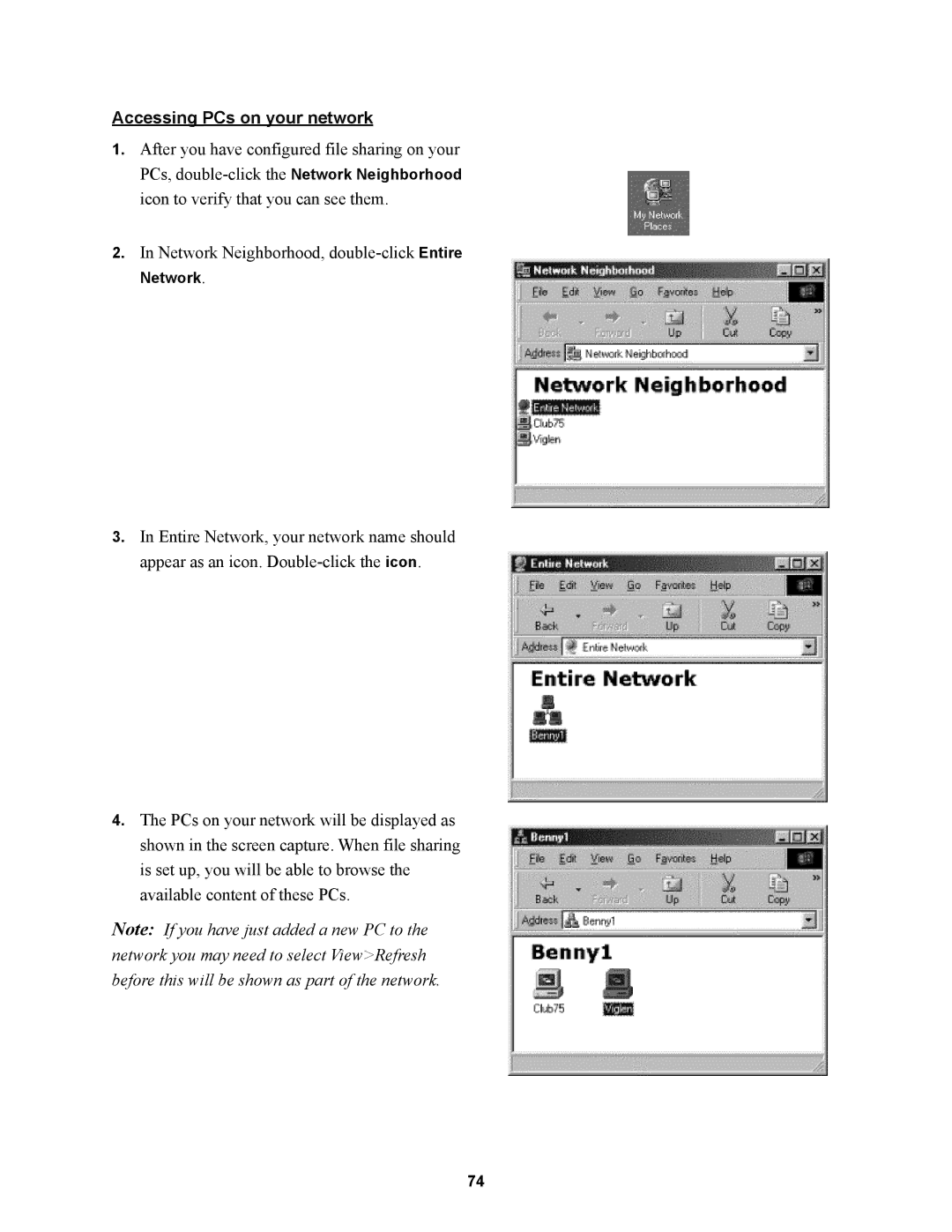Accessing PCs on your network
1.After you have configured file sharing on your PCs,
2.In Network Neighborhood,
3.In Entire Network, your network name should appear as an icon.
4.The PCs on your network will be displayed as shown in the screen capture. When file sharing is set up, you will be able to browse the available content of these PCs.
Note: If you have just added a new PC to the network you may need to select View>Refresh before this will be shown as part of the network.
74