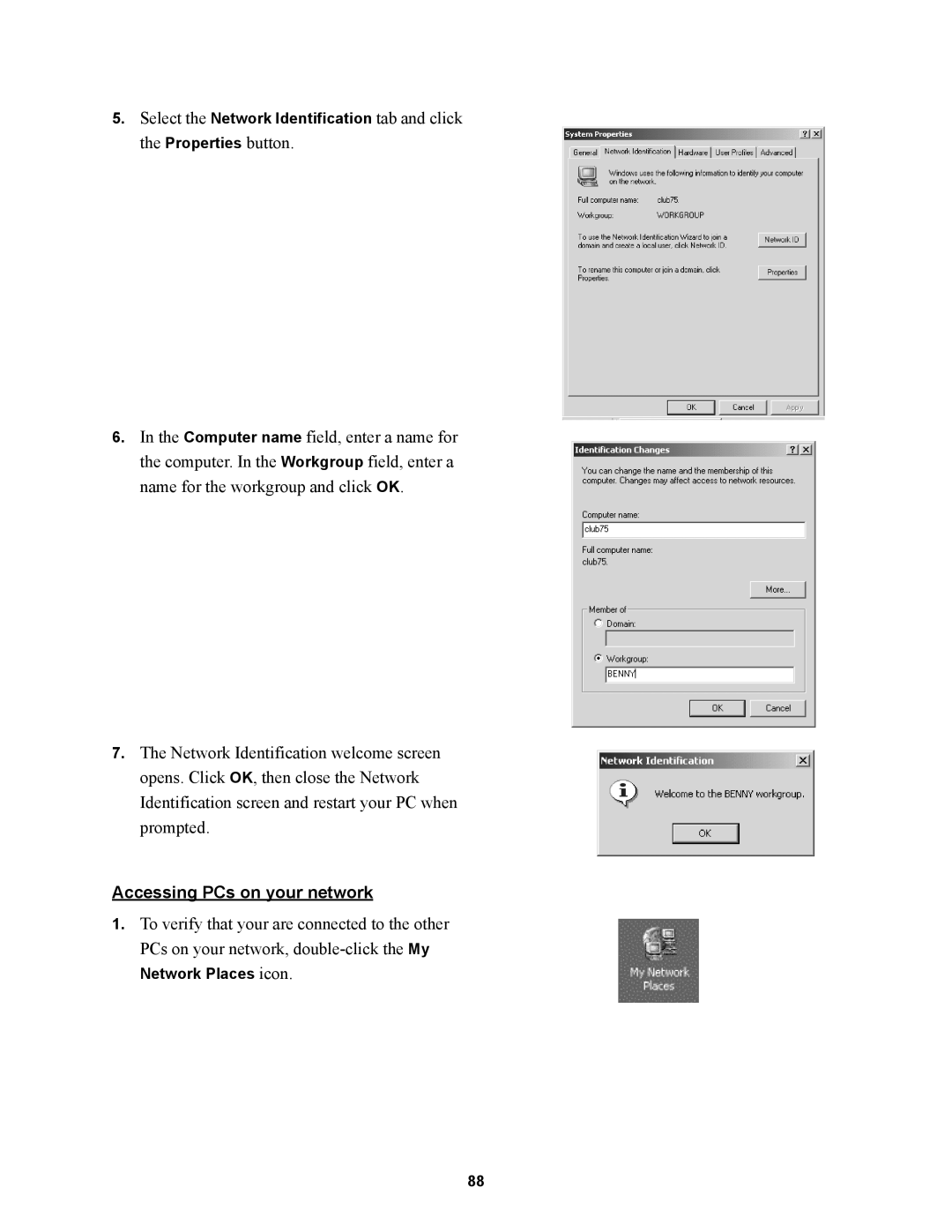5.Select the Network Identification tab and click the Properties button.
6.In the Computer name field, enter a name for the computer. In the Workgroup field, enter a name for the workgroup and click OK.
7.The Network Identification welcome screen opens. Click OK, then close the Network Identification screen and restart your PC when prompted.
Accessing PCs on your network
1.To verify that your are connected to the other PCs on your network,
88