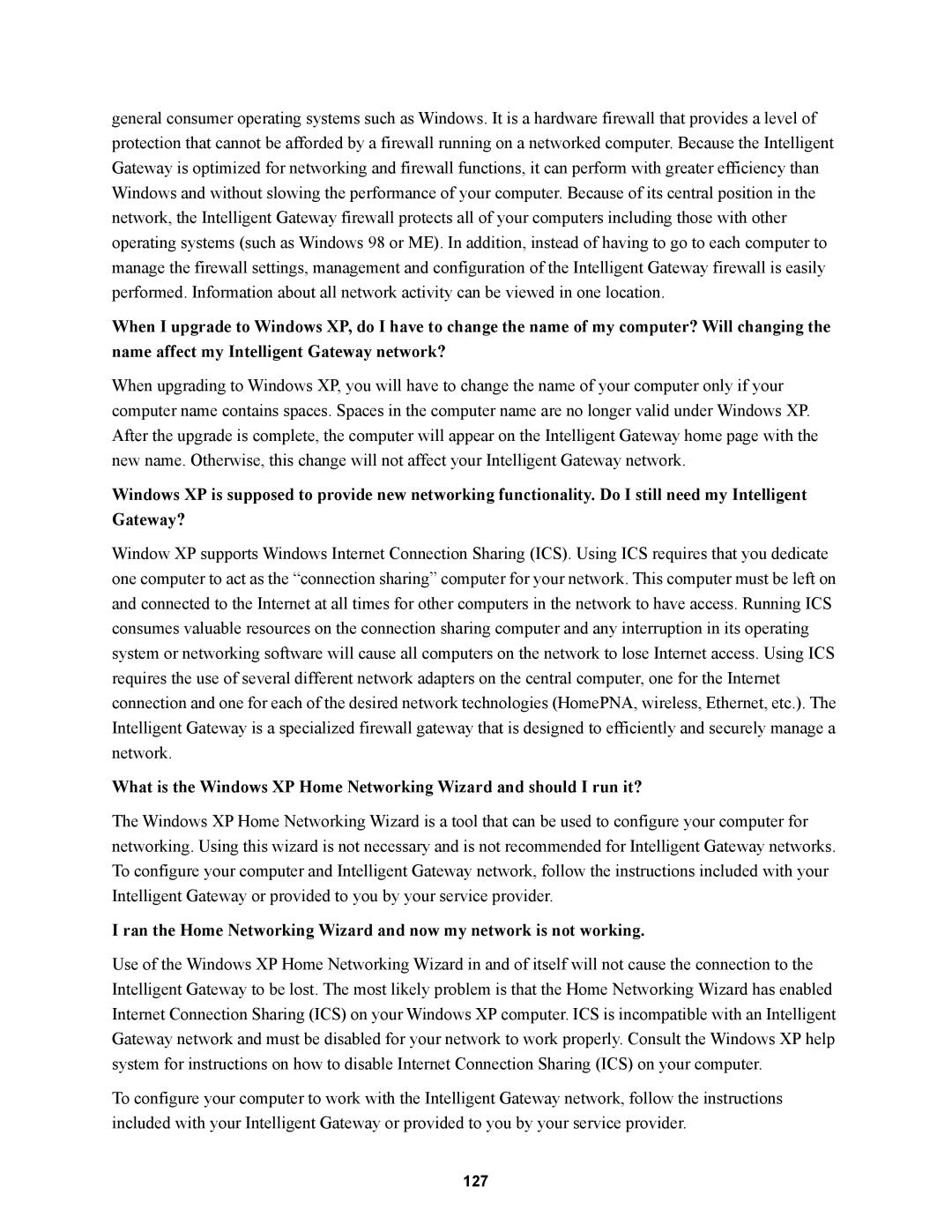general consumer operating systems such as Windows. It is a hardware firewall that provides a level of protection that cannot be afforded by a firewall running on a networked computer. Because the Intelligent Gateway is optimized for networking and firewall functions, it can perform with greater efficiency than Windows and without slowing the performance of your computer. Because of its central position in the network, the Intelligent Gateway firewall protects all of your computers including those with other operating systems (such as Windows 98 or ME). In addition, instead of having to go to each computer to manage the firewall settings, management and configuration of the Intelligent Gateway firewall is easily performed. Information about all network activity can be viewed in one location.
When I upgrade to Windows XP, do I have to change the name of my computer? Will changing the name affect my Intelligent Gateway network?
When upgrading to Windows XP, you will have to change the name of your computer only if your computer name contains spaces. Spaces in the computer name are no longer valid under Windows XP. After the upgrade is complete, the computer will appear on the Intelligent Gateway home page with the new name. Otherwise, this change will not affect your Intelligent Gateway network.
Windows XP is supposed to provide new networking functionality. Do I still need my Intelligent Gateway?
Window XP supports Windows Internet Connection Sharing (ICS). Using ICS requires that you dedicate one computer to act as the “connection sharing” computer for your network. This computer must be left on and connected to the Internet at all times for other computers in the network to have access. Running ICS consumes valuable resources on the connection sharing computer and any interruption in its operating system or networking software will cause all computers on the network to lose Internet access. Using ICS requires the use of several different network adapters on the central computer, one for the Internet connection and one for each of the desired network technologies (HomePNA, wireless, Ethernet, etc.). The Intelligent Gateway is a specialized firewall gateway that is designed to efficiently and securely manage a network.
What is the Windows XP Home Networking Wizard and should I run it?
The Windows XP Home Networking Wizard is a tool that can be used to configure your computer for networking. Using this wizard is not necessary and is not recommended for Intelligent Gateway networks. To configure your computer and Intelligent Gateway network, follow the instructions included with your Intelligent Gateway or provided to you by your service provider.
I ran the Home Networking Wizard and now my network is not working.
Use of the Windows XP Home Networking Wizard in and of itself will not cause the connection to the Intelligent Gateway to be lost. The most likely problem is that the Home Networking Wizard has enabled Internet Connection Sharing (ICS) on your Windows XP computer. ICS is incompatible with an Intelligent Gateway network and must be disabled for your network to work properly. Consult the Windows XP help system for instructions on how to disable Internet Connection Sharing (ICS) on your computer.
To configure your computer to work with the Intelligent Gateway network, follow the instructions included with your Intelligent Gateway or provided to you by your service provider.