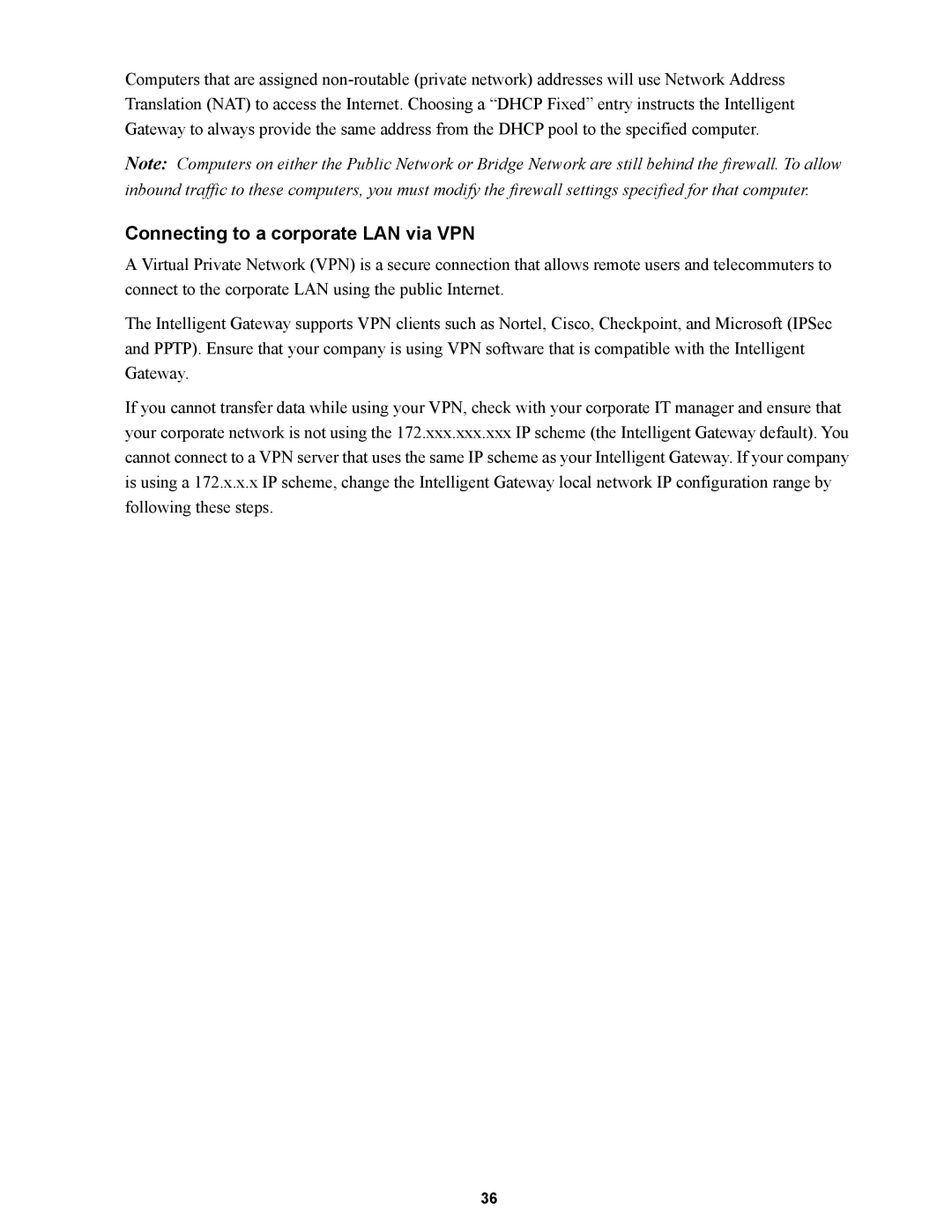Computers that are assigned
Note: Computers on either the Public Network or Bridge Network are still behind the firewall. To allow inbound traffic to these computers, you must modify the firewall settings specified for that computer.
Connecting to a corporate LAN via VPN
A Virtual Private Network (VPN) is a secure connection that allows remote users and telecommuters to connect to the corporate LAN using the public Internet.
The Intelligent Gateway supports VPN clients such as Nortel, Cisco, Checkpoint, and Microsoft (IPSec and PPTP). Ensure that your company is using VPN software that is compatible with the Intelligent Gateway.
If you cannot transfer data while using your VPN, check with your corporate IT manager and ensure that your corporate network is not using the 172.xxx.xxx.xxx IP scheme (the Intelligent Gateway default). You cannot connect to a VPN server that uses the same IP scheme as your Intelligent Gateway. If your company is using a 172.x.x.x IP scheme, change the Intelligent Gateway local network IP configuration range by following these steps.
36