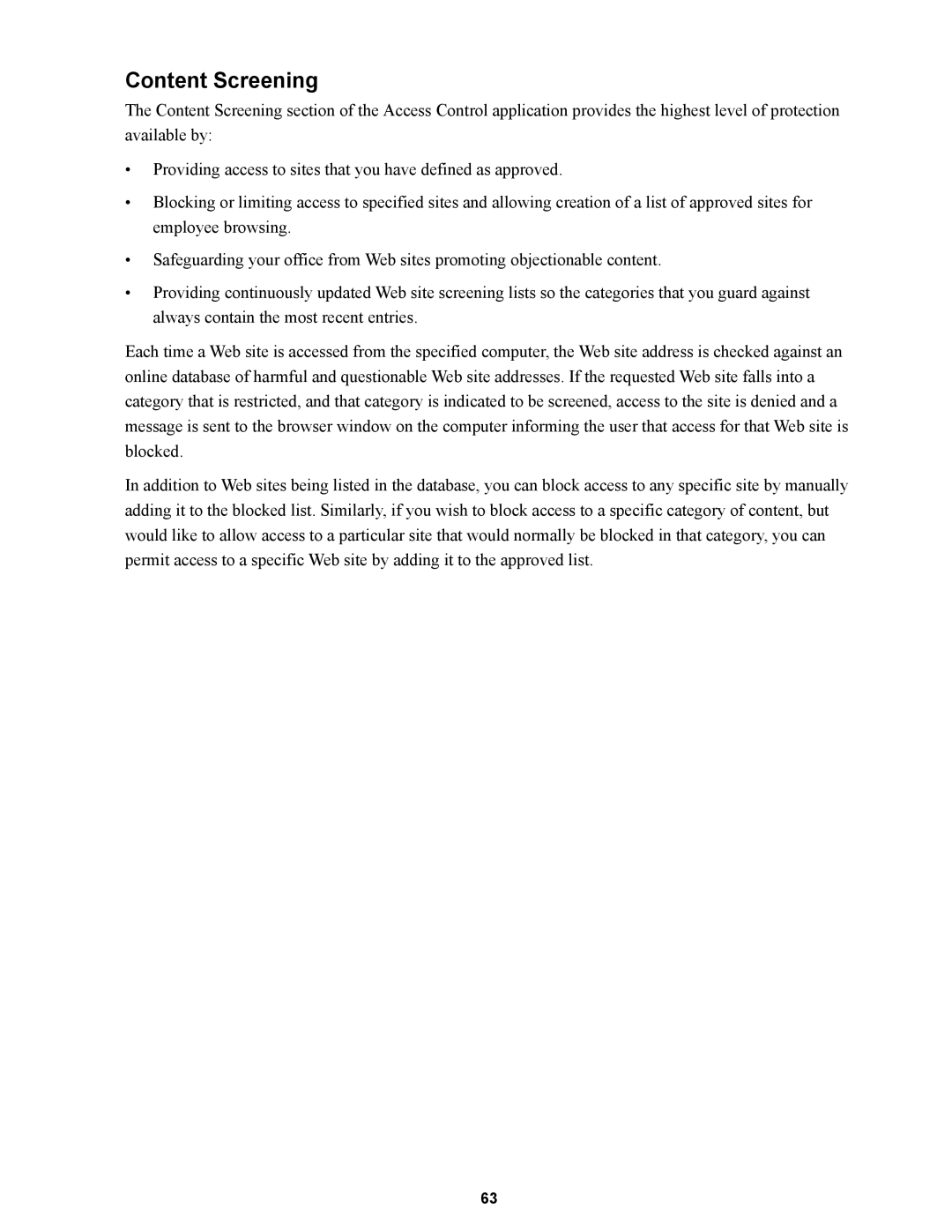Content Screening
The Content Screening section of the Access Control application provides the highest level of protection available by:
•Providing access to sites that you have defined as approved.
•Blocking or limiting access to specified sites and allowing creation of a list of approved sites for employee browsing.
•Safeguarding your office from Web sites promoting objectionable content.
•Providing continuously updated Web site screening lists so the categories that you guard against always contain the most recent entries.
Each time a Web site is accessed from the specified computer, the Web site address is checked against an online database of harmful and questionable Web site addresses. If the requested Web site falls into a category that is restricted, and that category is indicated to be screened, access to the site is denied and a message is sent to the browser window on the computer informing the user that access for that Web site is blocked.
In addition to Web sites being listed in the database, you can block access to any specific site by manually adding it to the blocked list. Similarly, if you wish to block access to a specific category of content, but would like to allow access to a particular site that would normally be blocked in that category, you can permit access to a specific Web site by adding it to the approved list.
63