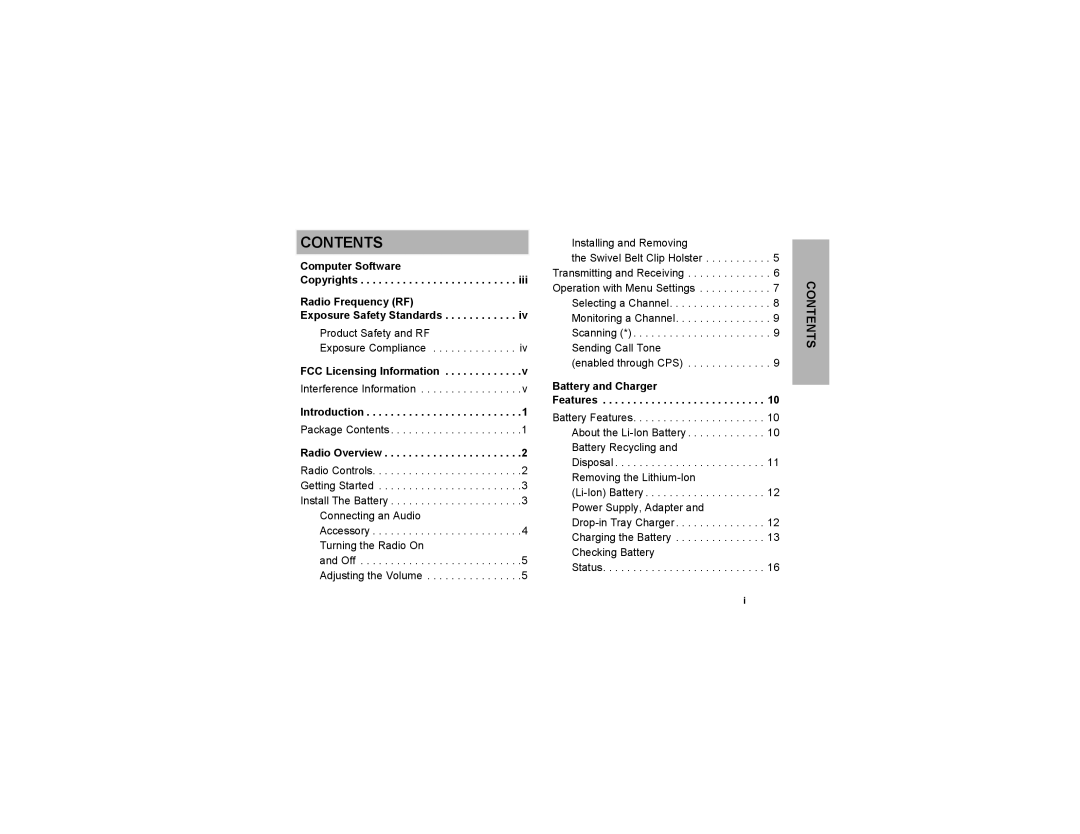CONTENTS
Computer Software
Copyrights . . . . . . . . . . . . . . . . . . . . . . . . . . iii
Radio Frequency (RF)
Exposure Safety Standards . . . . . . . . . . . . iv
Product Safety and RF
Exposure Compliance . . . . . . . . . . . . . . iv
FCC Licensing Information . . . . . . . . . . . . .v
Interference Information . . . . . . . . . . . . . . . . .v
Introduction . . . . . . . . . . . . . . . . . . . . . . . . . .1
Package Contents . . . . . . . . . . . . . . . . . . . . . .1
Radio Overview . . . . . . . . . . . . . . . . . . . . . . .2
Radio Controls. . . . . . . . . . . . . . . . . . . . . . . . .2
Getting Started . . . . . . . . . . . . . . . . . . . . . . . .3
Install The Battery . . . . . . . . . . . . . . . . . . . . . .3
Connecting an Audio
Accessory . . . . . . . . . . . . . . . . . . . . . . . . .4
Turning the Radio On
and Off . . . . . . . . . . . . . . . . . . . . . . . . . . .5
Adjusting the Volume . . . . . . . . . . . . . . . .5
Installing and Removing
the Swivel Belt Clip Holster . . . . . . . . . . . 5 Transmitting and Receiving . . . . . . . . . . . . . . 6 Operation with Menu Settings . . . . . . . . . . . . 7 Selecting a Channel. . . . . . . . . . . . . . . . . 8 Monitoring a Channel. . . . . . . . . . . . . . . . 9 Scanning (*) . . . . . . . . . . . . . . . . . . . . . . . 9
Sending Call Tone
(enabled through CPS) . . . . . . . . . . . . . . 9
Battery and Charger
Features . . . . . . . . . . . . . . . . . . . . . . . . . . . 10
Battery Features. . . . . . . . . . . . . . . . . . . . . . 10
About the
Battery Recycling and
Disposal . . . . . . . . . . . . . . . . . . . . . . . . . 11
Removing the
Power Supply, Adapter and
Charging the Battery . . . . . . . . . . . . . . . 13
Checking Battery
Status. . . . . . . . . . . . . . . . . . . . . . . . . . . 16
CONTENTS
i