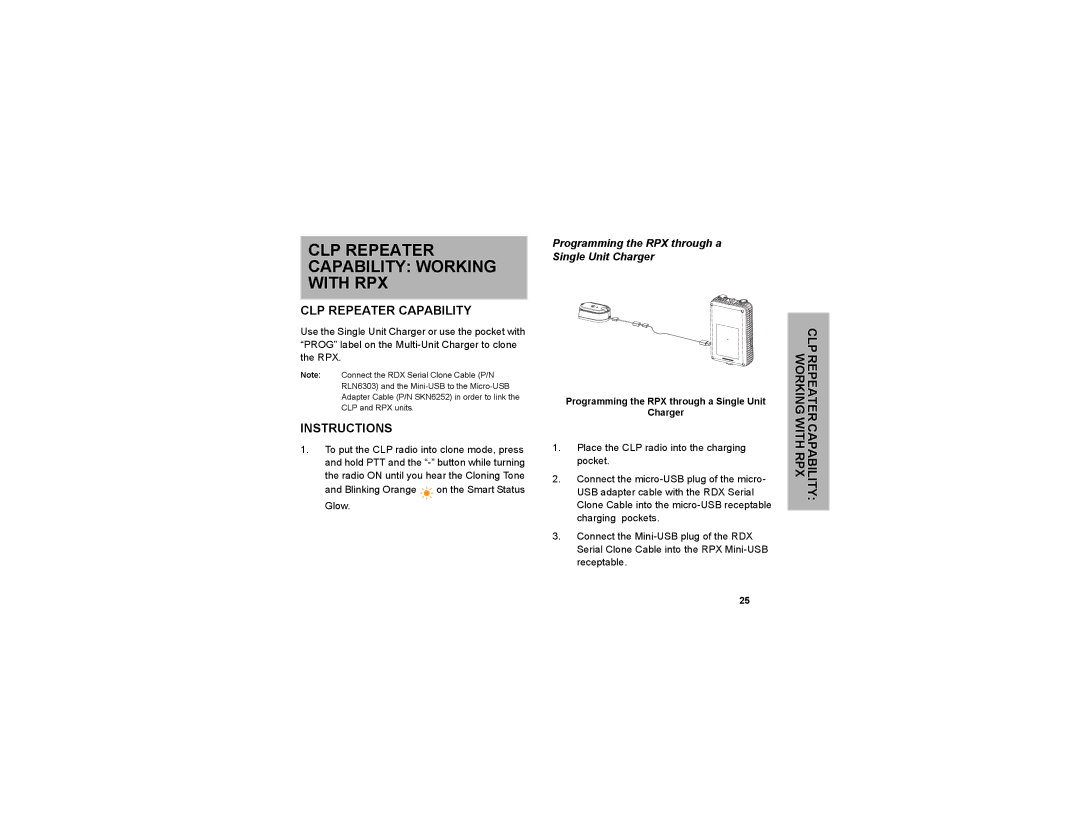CLP REPEATER CAPABILITY: WORKING WITH RPX
CLP REPEATER CAPABILITY
Use the Single Unit Charger or use the pocket with “PROG” label on the
Note: Connect the RDX Serial Clone Cable (P/N RLN6303) and the
INSTRUCTIONS
1.To put the CLP radio into clone mode, press and hold PTT and the
and Blinking Orange ![]() on the Smart Status Glow.
on the Smart Status Glow.
Programming the RPX through a
Single Unit Charger
|
| WORKINGWITHRPX | CLP |
| Programming the RPX through a Single Unit | REPEATERCAPABILITY: | |
|
|
| |
| Charger |
|
|
1. | Place the CLP radio into the charging |
|
|
| pocket. |
|
|
2. | Connect the |
|
|
| USB adapter cable with the RDX Serial |
|
|
| Clone Cable into the |
|
|
| charging pockets. |
|
|
3. | Connect the |
|
|
| Serial Clone Cable into the RPX |
|
|
| receptable. |
|
|
25