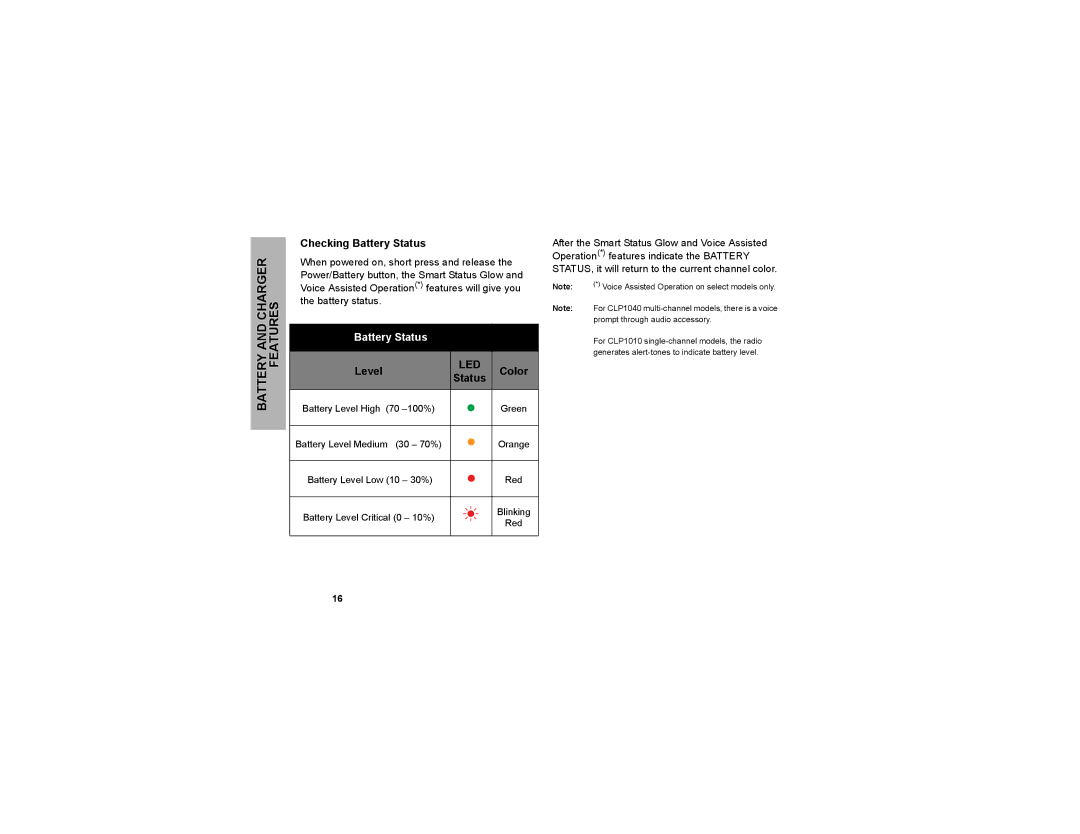BATTERY AND CHARGER FEATURES
Checking Battery Status
When powered on, short press and release the Power/Battery button, the Smart Status Glow and Voice Assisted Operation(*) features will give you the battery status.
Battery Status |
|
|
|
|
| |
|
|
|
|
|
| |
Level | LED | Color | ||||
Status | ||||||
|
| |||||
Battery Level High (70 |
|
|
|
| Green | |
|
|
|
|
|
| |
Battery Level Medium (30 – 70%) |
|
|
|
| Orange | |
|
|
|
|
|
| |
Battery Level Low (10 – 30%) |
|
|
|
| Red | |
|
|
|
|
|
| |
Battery Level Critical (0 – 10%) |
|
|
|
| Blinking | |
|
|
|
| |||
|
|
|
| |||
|
|
|
| Red | ||
|
|
|
|
| ||
|
|
|
|
|
| |
After the Smart Status Glow and Voice Assisted Operation(*) features indicate the BATTERY STATUS, it will return to the current channel color.
Note: | (*) Voice Assisted Operation on select models only. |
Note: For CLP1040
For CLP1010
16