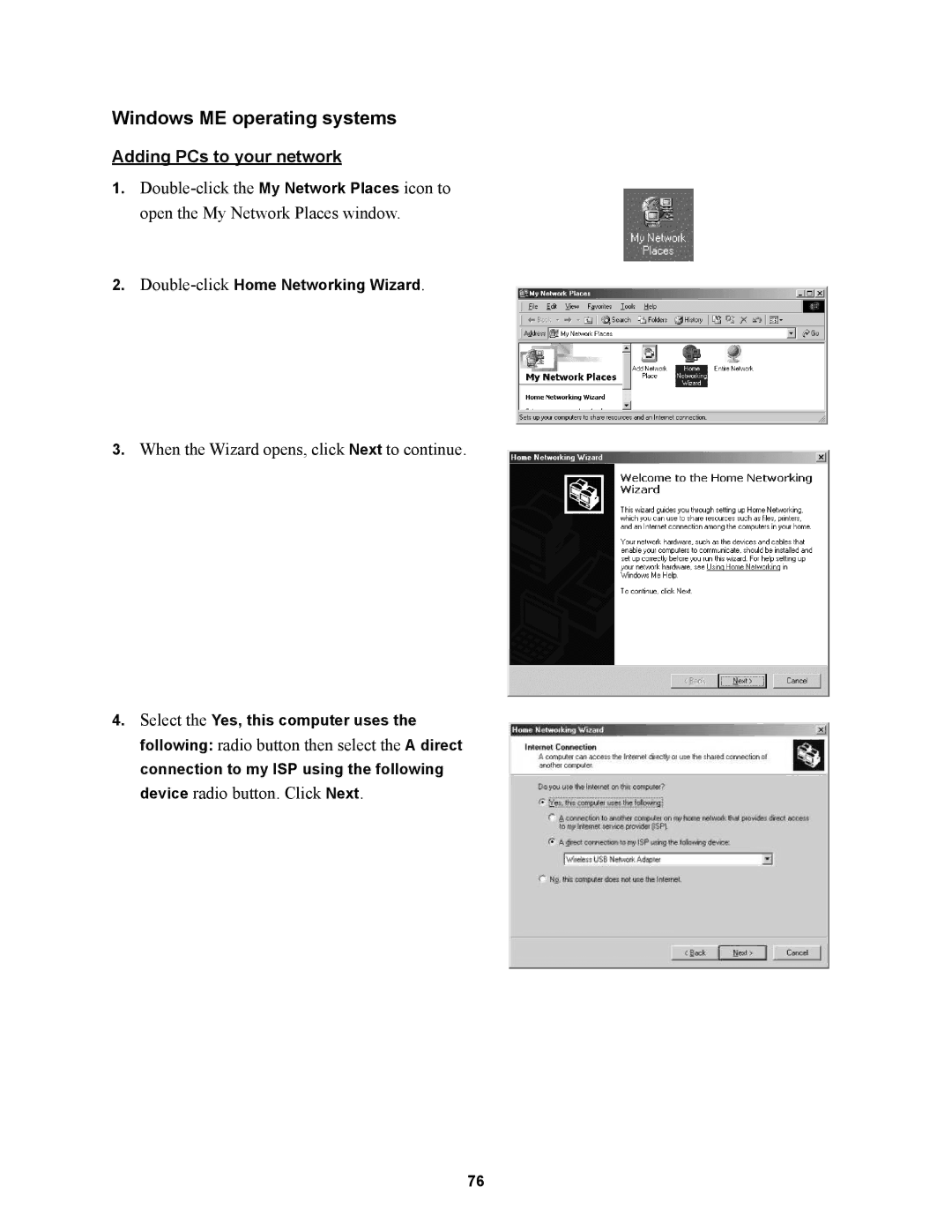Windows ME operating systems
Adding PCs to your network
1.
2.
3.When the Wizard opens, click Next to continue.
4.Select the Yes, this computer uses the following: radio button then select the A direct connection to my ISP using the following device radio button. Click Next.
76