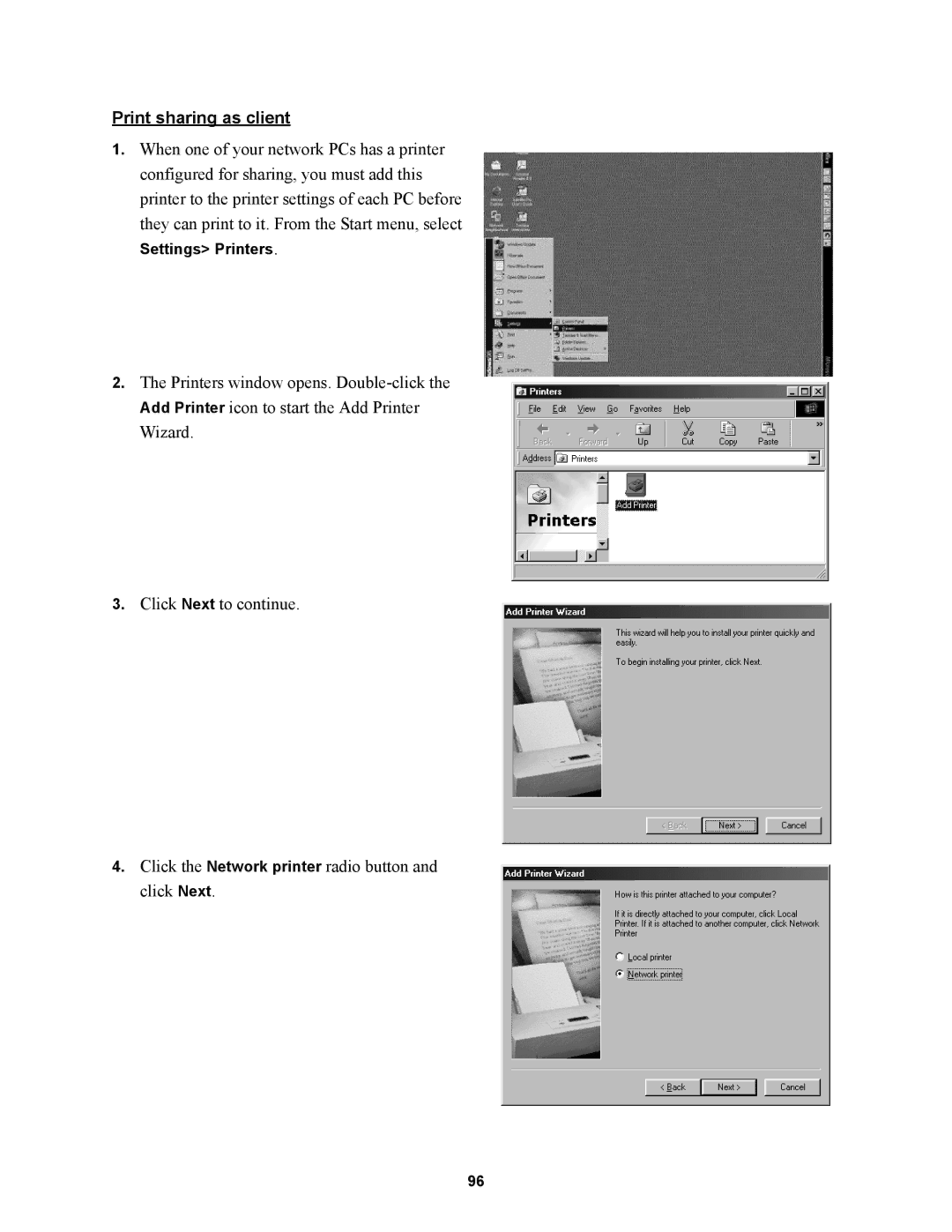Print sharing as client
1.When one of your network PCs has a printer configured for sharing, you must add this printer to the printer settings of each PC before they can print to it. From the Start menu, select
Settings> Printers.
2.The Printers window opens.
3.Click Next to continue.
4.Click the Network printer radio button and click Next.
96