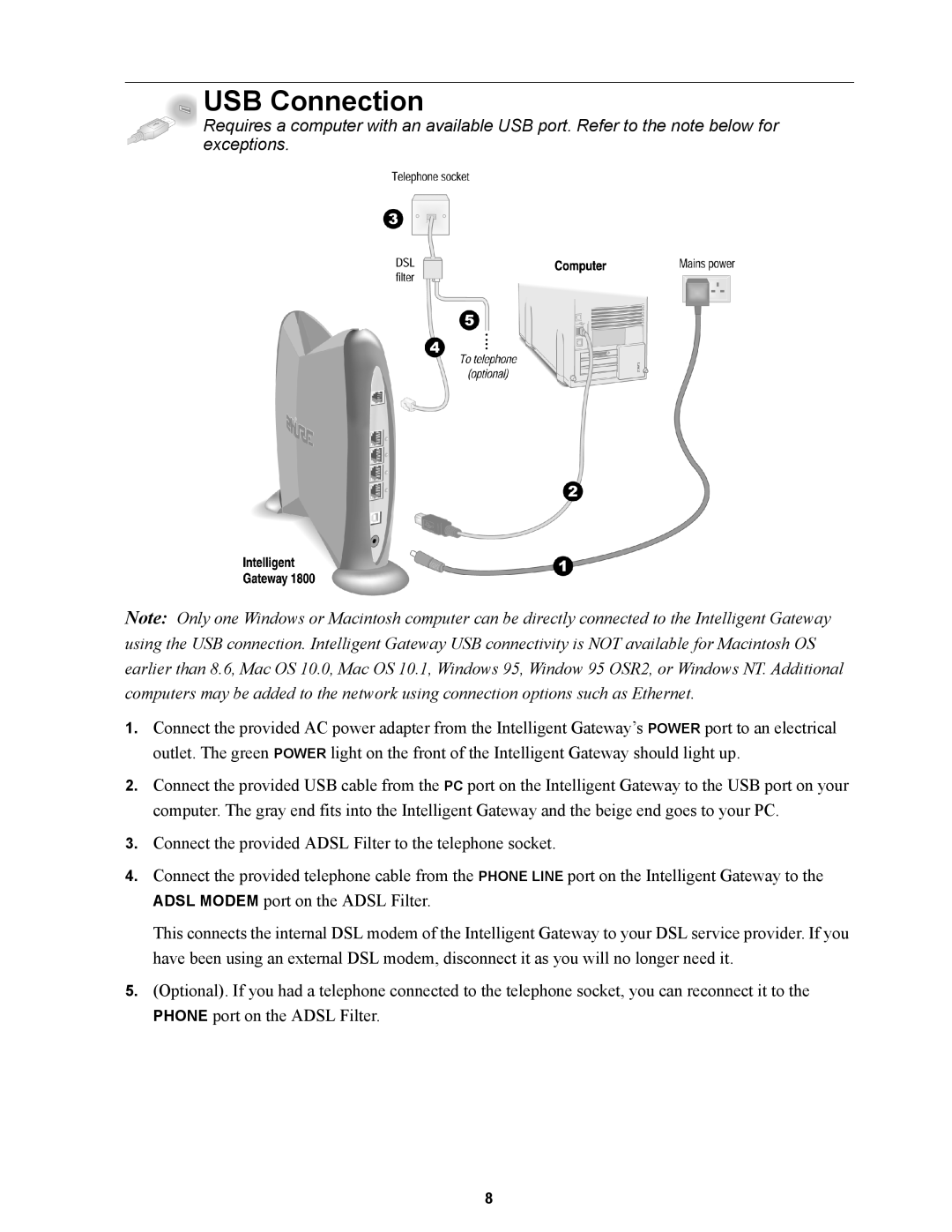USB Connection
Requires a computer with an available USB port. Refer to the note below for exceptions.
Note: Only one Windows or Macintosh computer can be directly connected to the Intelligent Gateway using the USB connection. Intelligent Gateway USB connectivity is NOT available for Macintosh OS earlier than 8.6, Mac OS 10.0, Mac OS 10.1, Windows 95, Window 95 OSR2, or Windows NT. Additional computers may be added to the network using connection options such as Ethernet.
1.Connect the provided AC power adapter from the Intelligent Gateway’s POWER port to an electrical outlet. The green POWER light on the front of the Intelligent Gateway should light up.
2.Connect the provided USB cable from the PC port on the Intelligent Gateway to the USB port on your computer. The gray end fits into the Intelligent Gateway and the beige end goes to your PC.
3.Connect the provided ADSL Filter to the telephone socket.
4.Connect the provided telephone cable from the PHONE LINE port on the Intelligent Gateway to the ADSL MODEM port on the ADSL Filter.
This connects the internal DSL modem of the Intelligent Gateway to your DSL service provider. If you have been using an external DSL modem, disconnect it as you will no longer need it.
5.(Optional). If you had a telephone connected to the telephone socket, you can reconnect it to the PHONE port on the ADSL Filter.
8