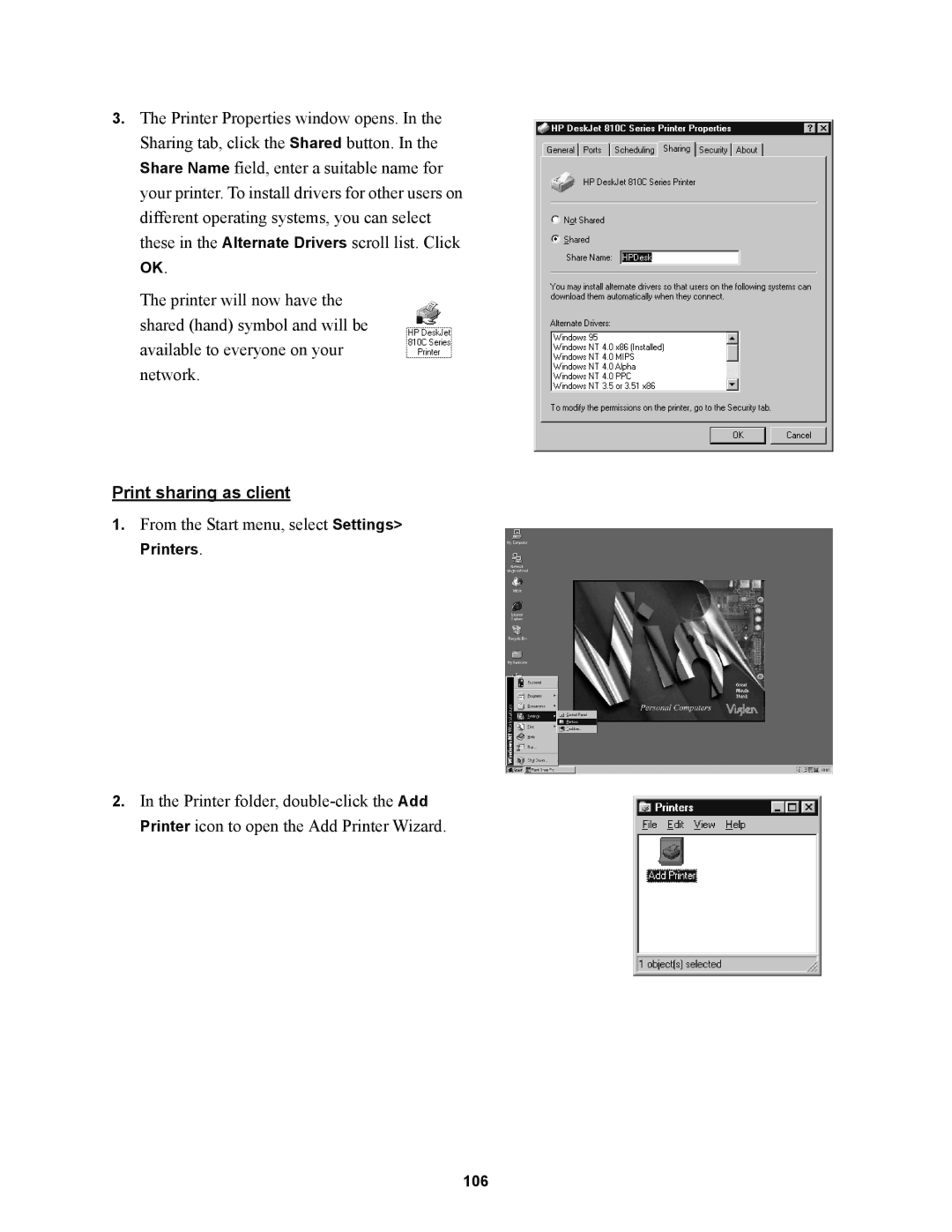3.The Printer Properties window opens. In the Sharing tab, click the Shared button. In the Share Name field, enter a suitable name for your printer. To install drivers for other users on different operating systems, you can select these in the Alternate Drivers scroll list. Click
OK.
The printer will now have the shared (hand) symbol and will be available to everyone on your network.
Print sharing as client
1.From the Start menu, select Settings> Printers.
2.In the Printer folder,