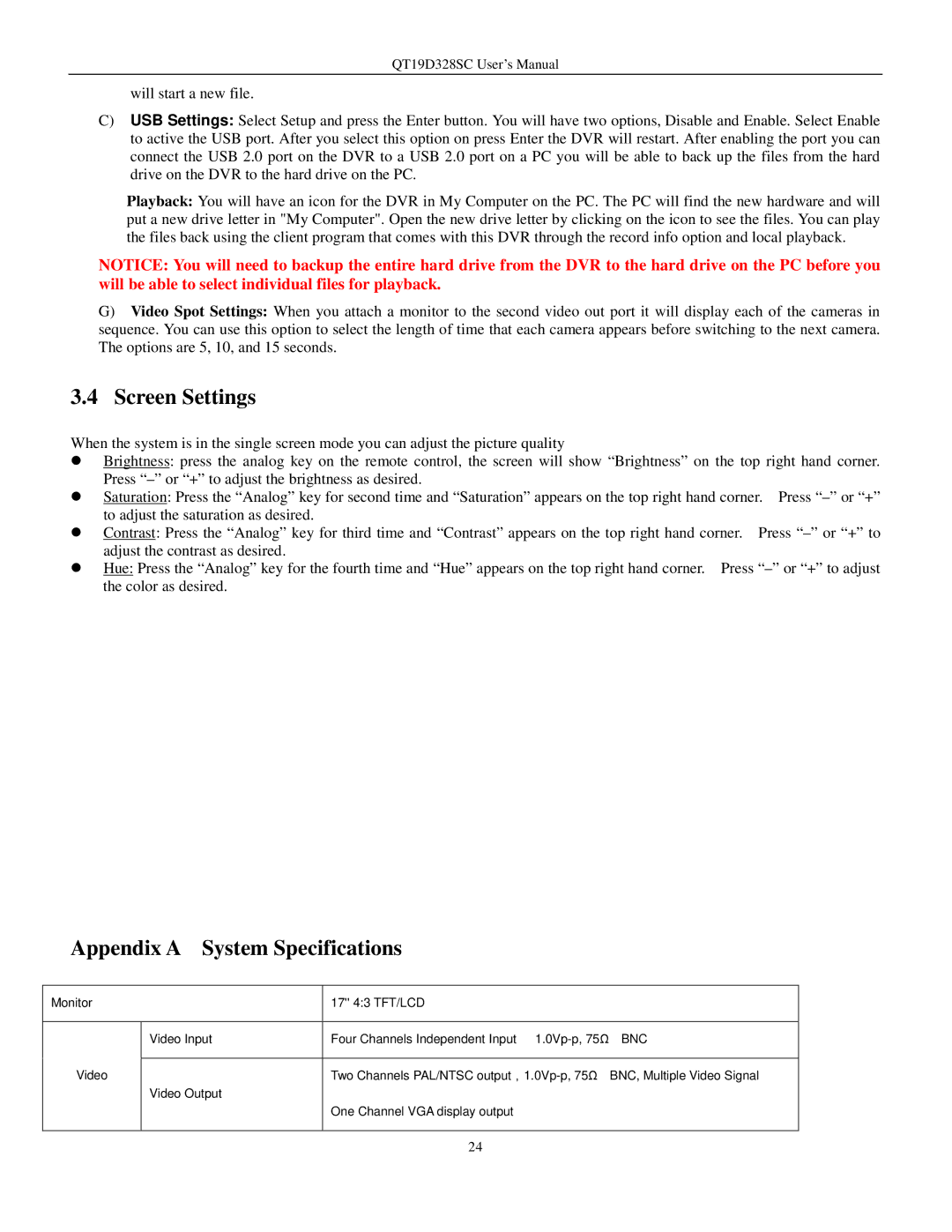QT19D328SC User’s Manual
will start a new file.
C)USB Settings: Select Setup and press the Enter button. You will have two options, Disable and Enable. Select Enable to active the USB port. After you select this option on press Enter the DVR will restart. After enabling the port you can connect the USB 2.0 port on the DVR to a USB 2.0 port on a PC you will be able to back up the files from the hard drive on the DVR to the hard drive on the PC.
Playback: You will have an icon for the DVR in My Computer on the PC. The PC will find the new hardware and will put a new drive letter in "My Computer". Open the new drive letter by clicking on the icon to see the files. You can play the files back using the client program that comes with this DVR through the record info option and local playback.
NOTICE: You will need to backup the entire hard drive from the DVR to the hard drive on the PC before you will be able to select individual files for playback.
G)Video Spot Settings: When you attach a monitor to the second video out port it will display each of the cameras in sequence. You can use this option to select the length of time that each camera appears before switching to the next camera. The options are 5, 10, and 15 seconds.
3.4Screen Settings
When the system is in the single screen mode you can adjust the picture quality
Brightness: press the analog key on the remote control, the screen will show “Brightness” on the top right hand corner. Press
Saturation: Press the “Analog” key for second time and “Saturation” appears on the top right hand corner. Press
Contrast: Press the “Analog” key for third time and “Contrast” appears on the top right hand corner. Press
Hue: Press the “Analog” key for the fourth time and “Hue” appears on the top right hand corner. Press
Appendix A System Specifications
Monitor | 17'' 4:3 TFT/LCD |
| |
|
|
|
|
| Video Input | Four Channels Independent Input | BNC |
|
|
|
|
Video |
| Two Channels PAL/NTSC | BNC, Multiple Video Signal |
| Video Output |
|
|
|
| One Channel VGA display output |
|
|
|
|
|
24