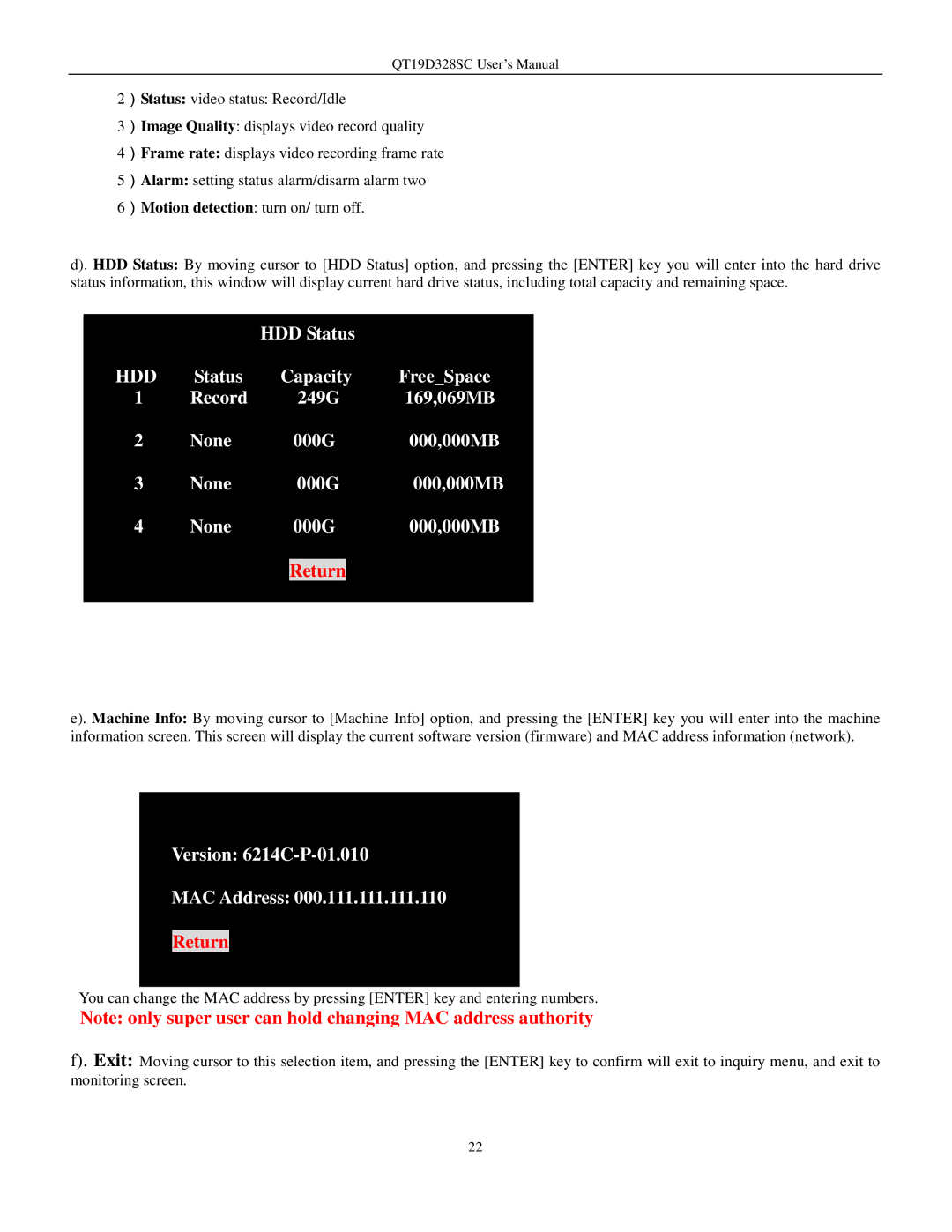QT19D328SC User’s Manual
2)Status: video status: Record/Idle
3)Image Quality: displays video record quality
4)Frame rate: displays video recording frame rate
5)Alarm: setting status alarm/disarm alarm two
6)Motion detection: turn on/ turn off.
d). HDD Status: By moving cursor to [HDD Status] option, and pressing the [ENTER] key you will enter into the hard drive status information, this window will display current hard drive status, including total capacity and remaining space.
|
| HDD Status |
| ||
HDD | Status | Capacity | Free_Space | ||
1 | Record |
| 249G | 169,069MB | |
2 | None |
| 000G | 000,000MB | |
3 | None |
| 000G | 000,000MB | |
4 | None |
| 000G | 000,000MB | |
|
|
|
|
|
|
|
|
| Return |
|
|
|
|
|
|
|
|
e). Machine Info: By moving cursor to [Machine Info] option, and pressing the [ENTER] key you will enter into the machine information screen. This screen will display the current software version (firmware) and MAC address information (network).
Version: 6214C-P-01.010
MAC Address: 000.111.111.111.110
Return
You can change the MAC address by pressing [ENTER] key and entering numbers.
Note: only super user can hold changing MAC address authority
f). Exit: Moving cursor to this selection item, and pressing the [ENTER] key to confirm will exit to inquiry menu, and exit to monitoring screen.
22