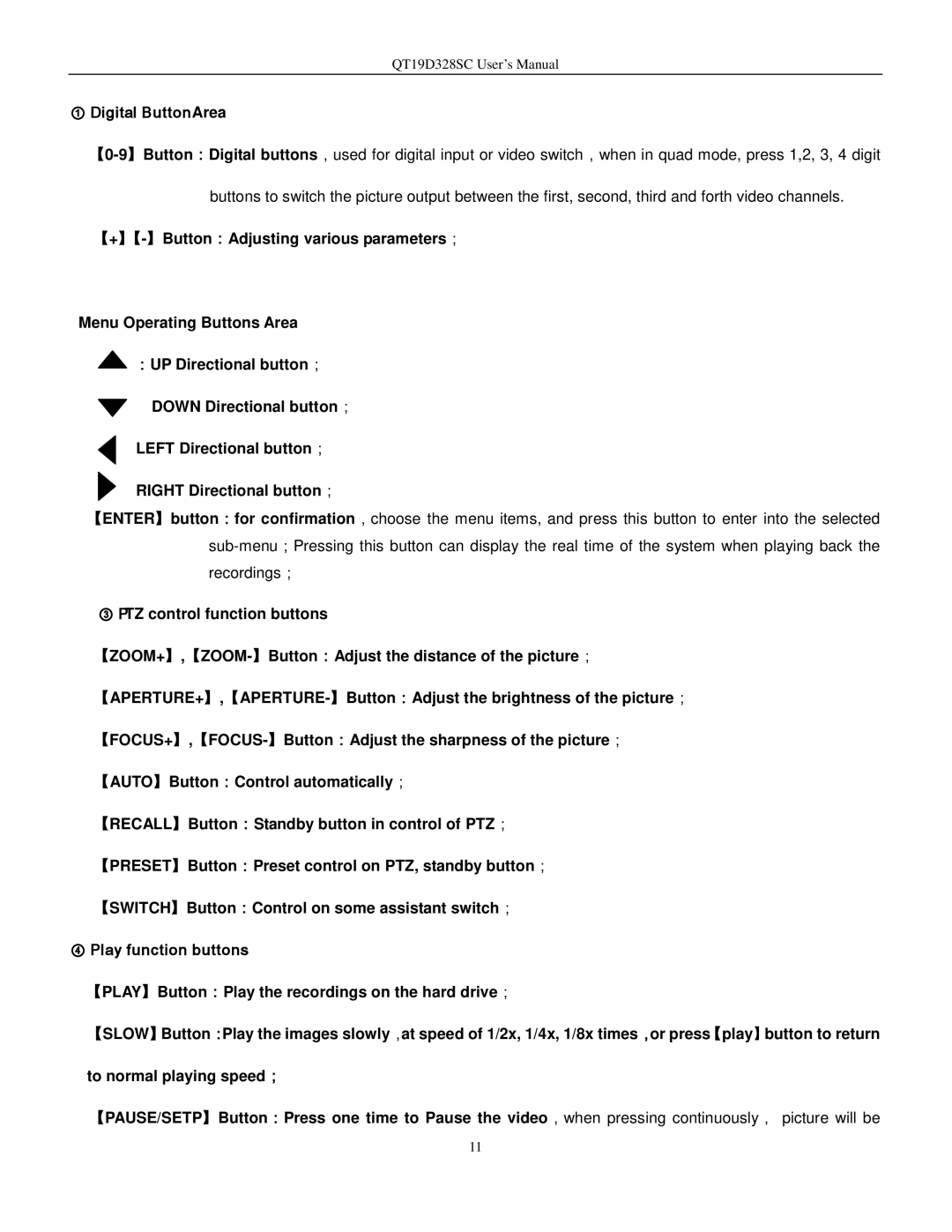QT19D328SC User’s Manual
①Digital ButtonArea
Menu Operating Buttons Area
![]() :UP Directional button;
:UP Directional button;
DOWN Directional button;
LEFT Directional button;
RIGHT Directional button;
【ENTER】button:for confirmation,choose the menu items, and press this button to enter into the selected
③PTZ control function buttons
【AUTO】Button:Control automatically;
【RECALL】Button:Standby button in control of PTZ;
【PRESET】Button:Preset control on PTZ, standby button;
【SWITCH】Button:Control on some assistant switch;
④Play function buttons
【PLAY】Button:Play the recordings on the hard drive;
【SLOW】Button:Play the images slowly,at speed of 1/2x, 1/4x, 1/8x times,or press【play】button to return
to normal playing speed;
【PAUSE/SETP】Button:Press one time to Pause the video,when pressing continuously, picture will be
11