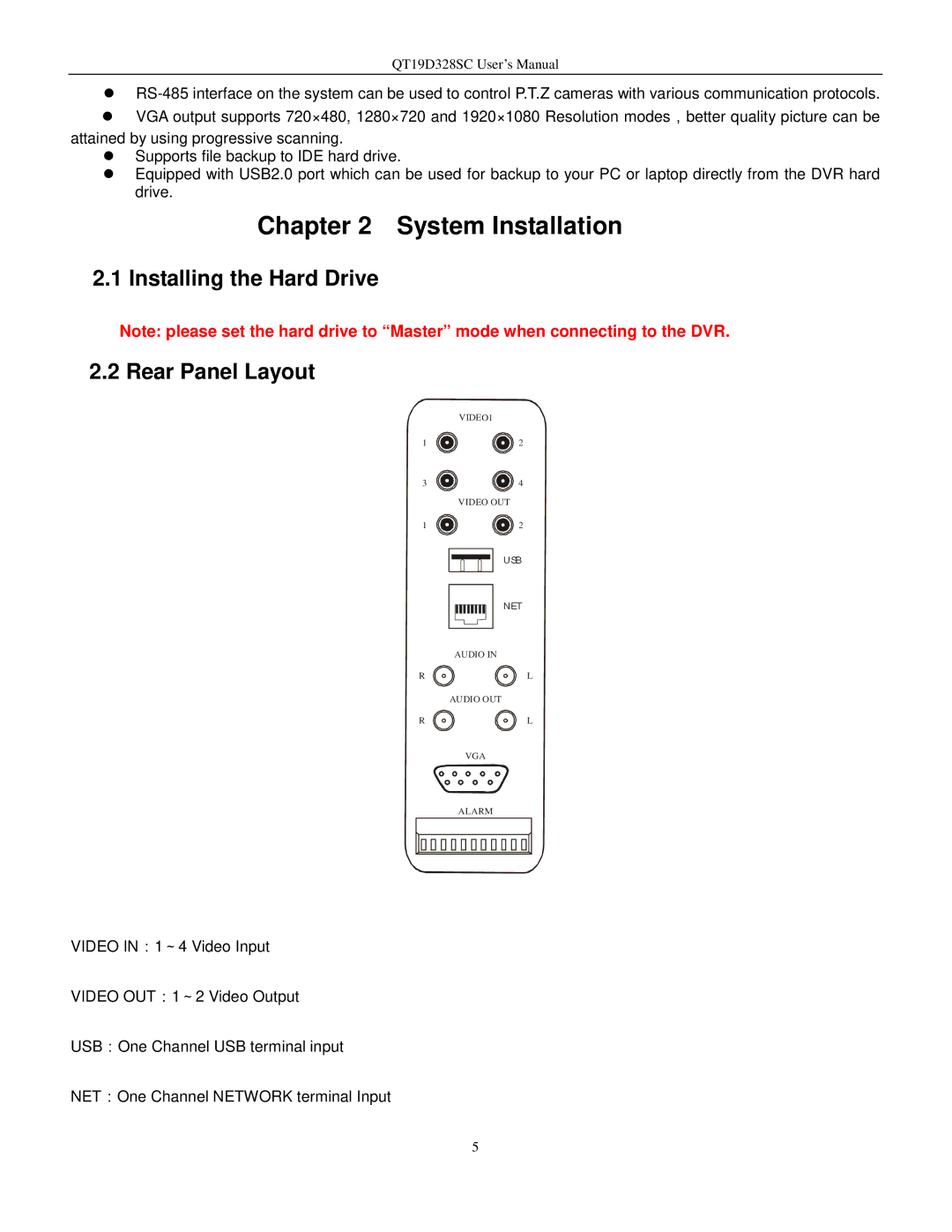QT19D328SC User’s Manual
VGA output supports 720×480, 1280×720 and 1920×1080 Resolution modes,better quality picture can be
attained by using progressive scanning.
Supports file backup to IDE hard drive.
Equipped with USB2.0 port which can be used for backup to your PC or laptop directly from the DVR hard drive.
Chapter 2 System Installation
2.1 Installing the Hard Drive
Note: please set the hard drive to “Master” mode when connecting to the DVR.
2.2 Rear Panel Layout
| VIDEO1 |
1 | 2 |
3 | 4 |
| VIDEO OUT |
1 | 2 |
| USB |
| NET |
| AUDIO IN |
R | L |
| AUDIO OUT |
R | L |
| VGA |
| ALARM |
VIDEO IN:1~4 Video Input
VIDEO OUT:1~2 Video Output
USB:One Channel USB terminal input
NET:One Channel NETWORK terminal Input
5