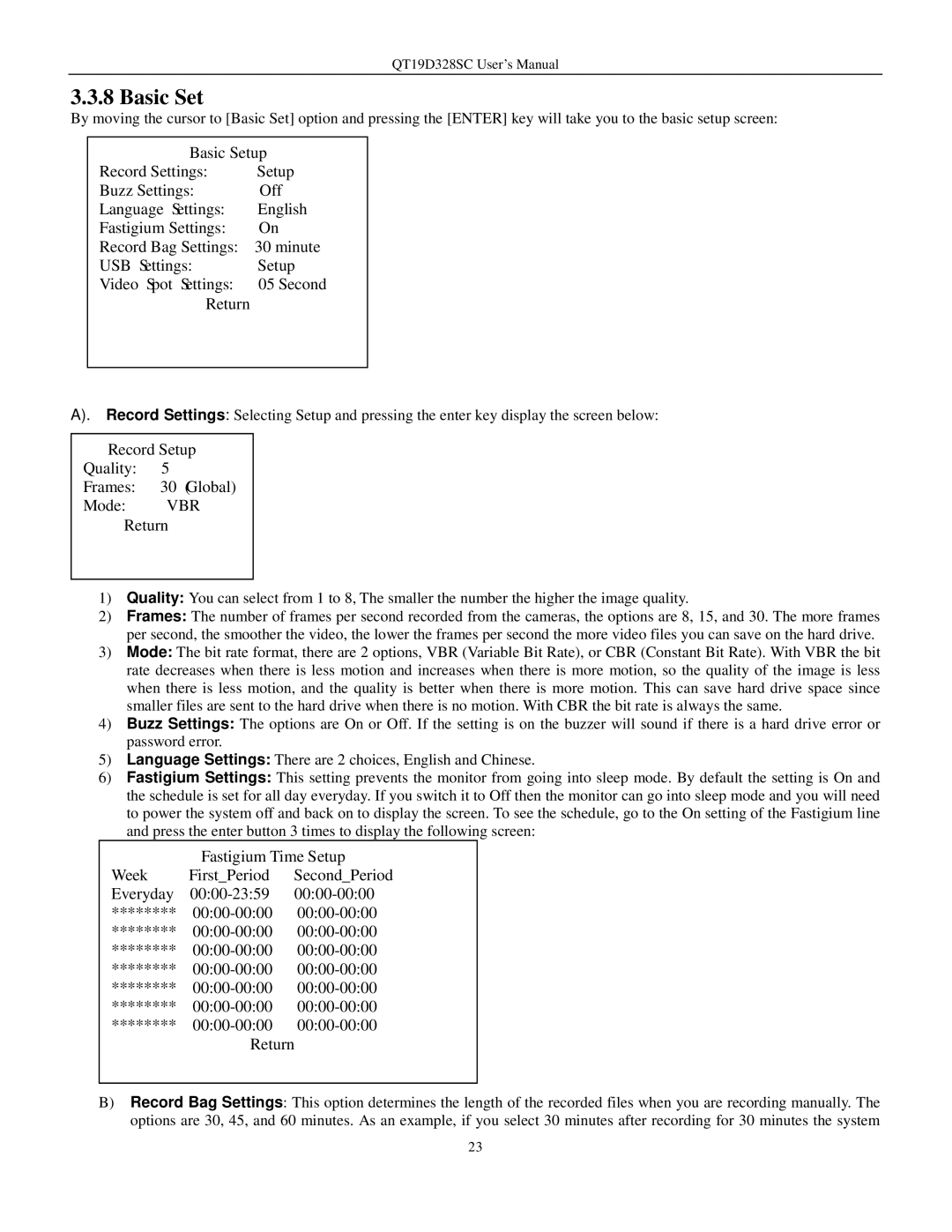QT19D328SC User’s Manual
3.3.8 Basic Set
By moving the cursor to [Basic Set] option and pressing the [ENTER] key will take you to the basic setup screen:
Basic Setup
Record Settings: | Setup |
Buzz Settings: | Off |
Language Settings: | English |
Fastigium Settings: | On |
Record Bag Settings: 30 minute
USB Settings: | Setup |
Video Spot Settings: 05 Second
Return
A). Record Settings: Selecting Setup and pressing the enter key display the screen below:
Record Setup
Quality: 5
Frames: 30 (Global)
Mode: VBR
Return
1)Quality: You can select from 1 to 8, The smaller the number the higher the image quality.
2)Frames: The number of frames per second recorded from the cameras, the options are 8, 15, and 30. The more frames per second, the smoother the video, the lower the frames per second the more video files you can save on the hard drive.
3)Mode: The bit rate format, there are 2 options, VBR (Variable Bit Rate), or CBR (Constant Bit Rate). With VBR the bit rate decreases when there is less motion and increases when there is more motion, so the quality of the image is less when there is less motion, and the quality is better when there is more motion. This can save hard drive space since smaller files are sent to the hard drive when there is no motion. With CBR the bit rate is always the same.
4)Buzz Settings: The options are On or Off. If the setting is on the buzzer will sound if there is a hard drive error or password error.
5)Language Settings: There are 2 choices, English and Chinese.
6)Fastigium Settings: This setting prevents the monitor from going into sleep mode. By default the setting is On and the schedule is set for all day everyday. If you switch it to Off then the monitor can go into sleep mode and you will need to power the system off and back on to display the screen. To see the schedule, go to the On setting of the Fastigium line and press the enter button 3 times to display the following screen:
Fastigium Time Setup
Week First_Period Second_Period Everyday
********
********
********
********
********
********
********
B)Record Bag Settings: This option determines the length of the recorded files when you are recording manually. The options are 30, 45, and 60 minutes. As an example, if you select 30 minutes after recording for 30 minutes the system
23