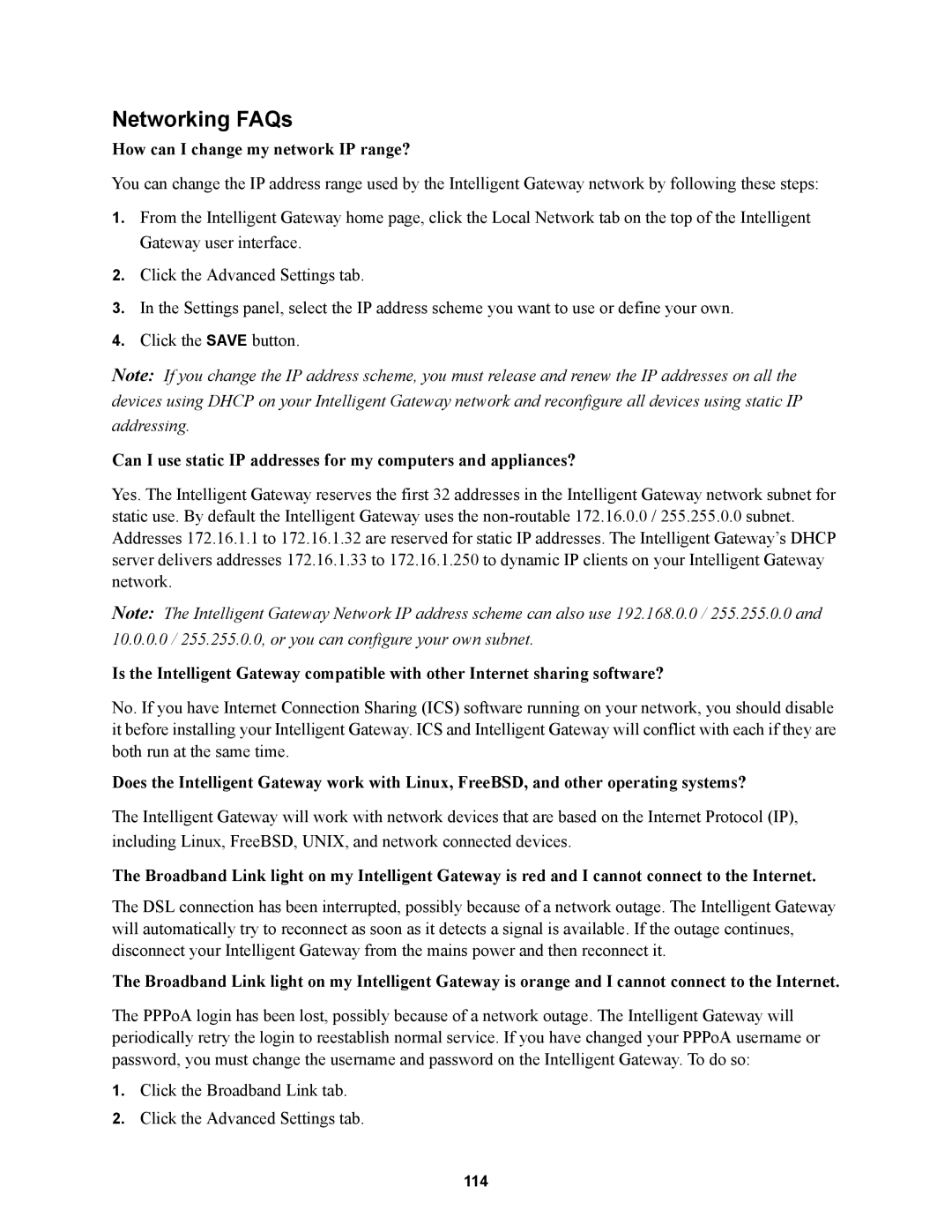Networking FAQs
How can I change my network IP range?
You can change the IP address range used by the Intelligent Gateway network by following these steps:
1.From the Intelligent Gateway home page, click the Local Network tab on the top of the Intelligent Gateway user interface.
2.Click the Advanced Settings tab.
3.In the Settings panel, select the IP address scheme you want to use or define your own.
4.Click the SAVE button.
Note: If you change the IP address scheme, you must release and renew the IP addresses on all the devices using DHCP on your Intelligent Gateway network and reconfigure all devices using static IP addressing.
Can I use static IP addresses for my computers and appliances?
Yes. The Intelligent Gateway reserves the first 32 addresses in the Intelligent Gateway network subnet for static use. By default the Intelligent Gateway uses the
Note: The Intelligent Gateway Network IP address scheme can also use 192.168.0.0 / 255.255.0.0 and 10.0.0.0 / 255.255.0.0, or you can configure your own subnet.
Is the Intelligent Gateway compatible with other Internet sharing software?
No. If you have Internet Connection Sharing (ICS) software running on your network, you should disable it before installing your Intelligent Gateway. ICS and Intelligent Gateway will conflict with each if they are both run at the same time.
Does the Intelligent Gateway work with Linux, FreeBSD, and other operating systems?
The Intelligent Gateway will work with network devices that are based on the Internet Protocol (IP), including Linux, FreeBSD, UNIX, and network connected devices.
The Broadband Link light on my Intelligent Gateway is red and I cannot connect to the Internet.
The DSL connection has been interrupted, possibly because of a network outage. The Intelligent Gateway will automatically try to reconnect as soon as it detects a signal is available. If the outage continues, disconnect your Intelligent Gateway from the mains power and then reconnect it.
The Broadband Link light on my Intelligent Gateway is orange and I cannot connect to the Internet.
The PPPoA login has been lost, possibly because of a network outage. The Intelligent Gateway will periodically retry the login to reestablish normal service. If you have changed your PPPoA username or password, you must change the username and password on the Intelligent Gateway. To do so:
1.Click the Broadband Link tab.
2.Click the Advanced Settings tab.
114