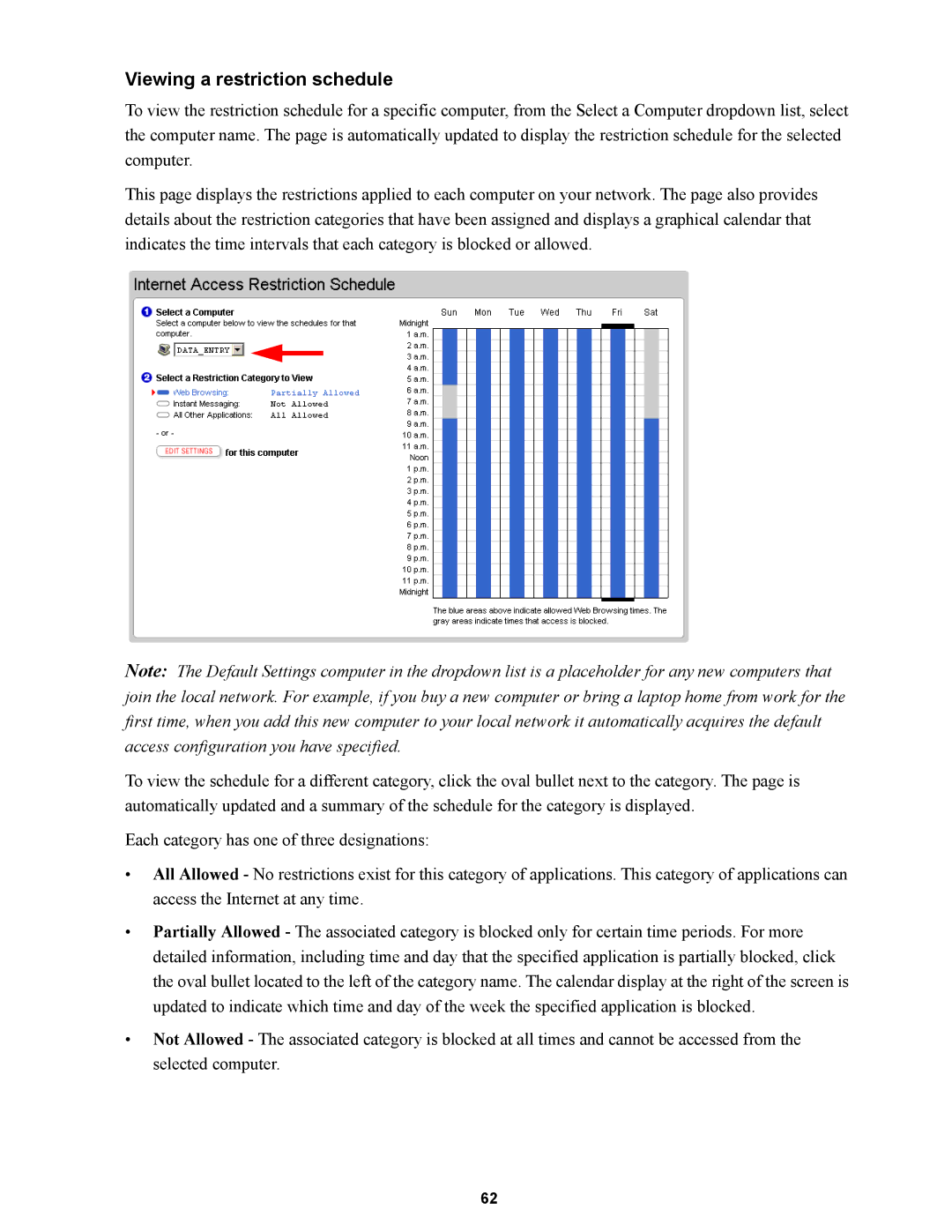Viewing a restriction schedule
To view the restriction schedule for a specific computer, from the Select a Computer dropdown list, select the computer name. The page is automatically updated to display the restriction schedule for the selected computer.
This page displays the restrictions applied to each computer on your network. The page also provides details about the restriction categories that have been assigned and displays a graphical calendar that indicates the time intervals that each category is blocked or allowed.
Note: The Default Settings computer in the dropdown list is a placeholder for any new computers that join the local network. For example, if you buy a new computer or bring a laptop home from work for the first time, when you add this new computer to your local network it automatically acquires the default access configuration you have specified.
To view the schedule for a different category, click the oval bullet next to the category. The page is automatically updated and a summary of the schedule for the category is displayed.
Each category has one of three designations:
•All Allowed - No restrictions exist for this category of applications. This category of applications can access the Internet at any time.
•Partially Allowed - The associated category is blocked only for certain time periods. For more detailed information, including time and day that the specified application is partially blocked, click the oval bullet located to the left of the category name. The calendar display at the right of the screen is updated to indicate which time and day of the week the specified application is blocked.
•Not Allowed - The associated category is blocked at all times and cannot be accessed from the selected computer.
62