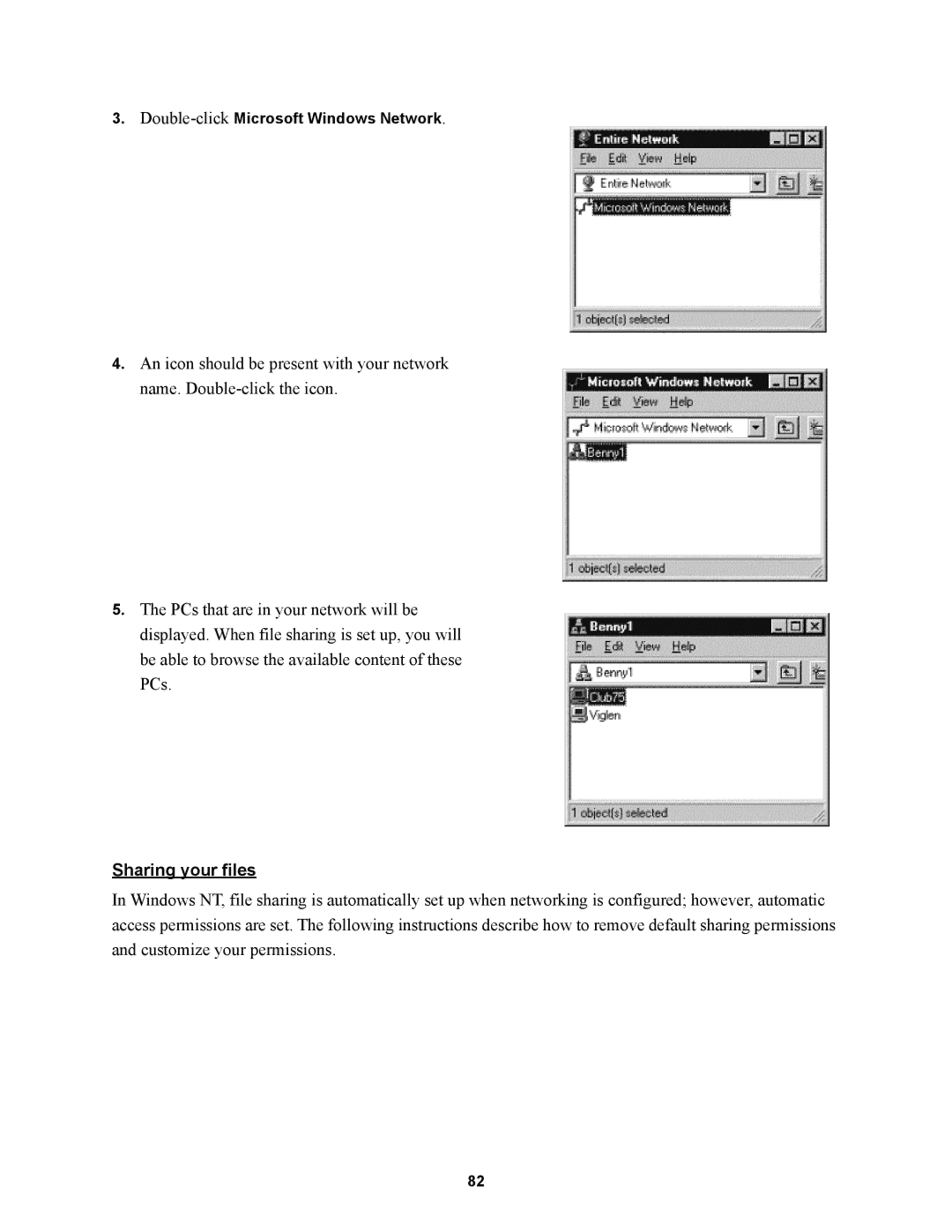3. Double-click Microsoft Windows Network.
4.An icon should be present with your network name.
5.The PCs that are in your network will be displayed. When file sharing is set up, you will be able to browse the available content of these PCs.
Sharing your files
In Windows NT, file sharing is automatically set up when networking is configured; however, automatic access permissions are set. The following instructions describe how to remove default sharing permissions and customize your permissions.
82