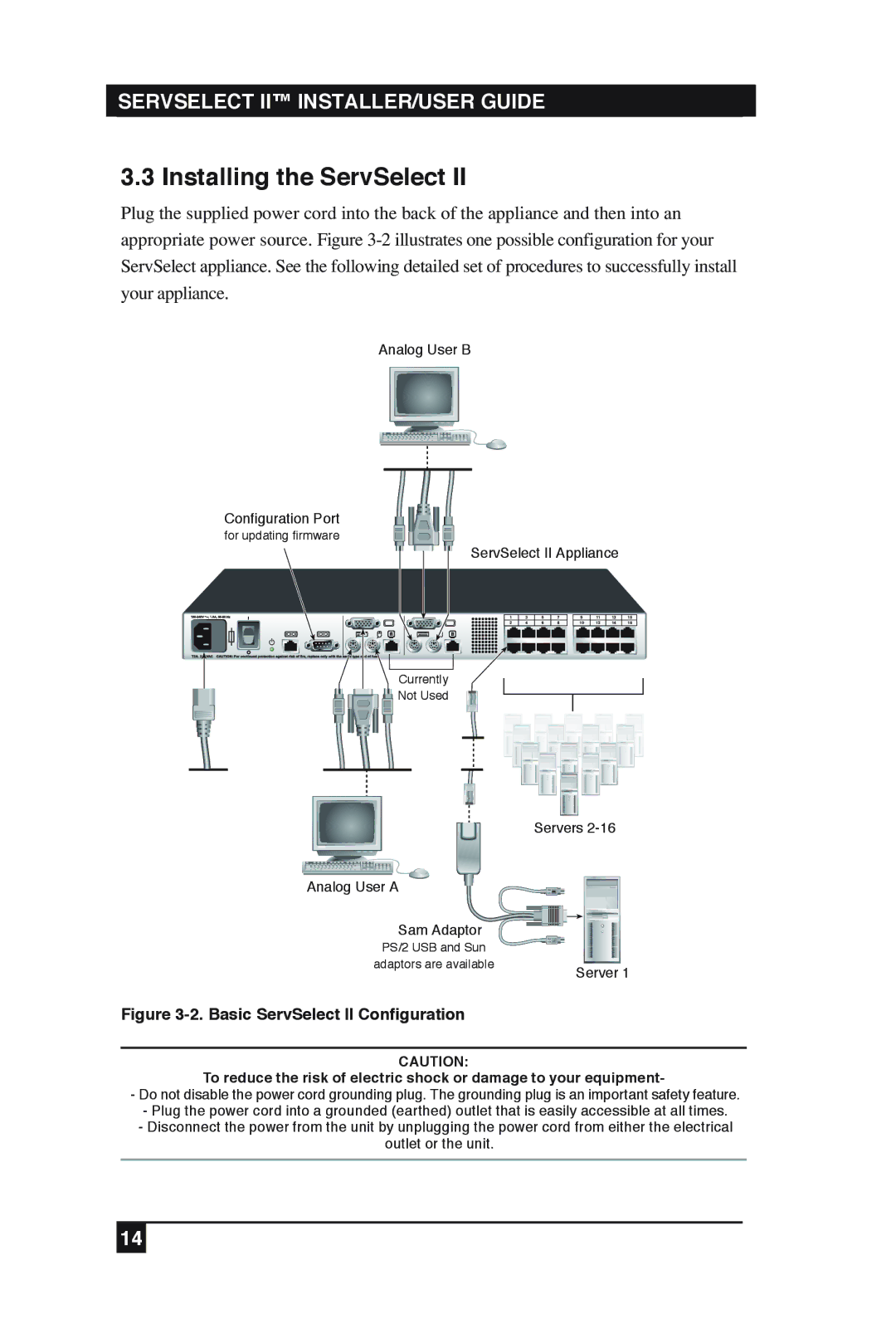SERVSELECT II™ INSTALLER/USER GUIDE
3.3 Installing the ServSelect II
Plug the supplied power cord into the back of the appliance and then into an appropriate power source. Figure
Analog User B
Configuration Port
for updating firmware
ServSelect II Appliance
|
|
|
|
|
|
|
|
|
| 1 | 3 | 5 | 7 | 9 | 11 | 13 | 15 | |
|
|
|
|
| 2 | 4 | 6 | 8 | 10 | 12 | 14 | 16 | ||||||
|
|
|
|
|
|
|
|
|
|
|
|
|
|
|
|
|
|
|
|
|
|
|
|
|
|
|
|
|
|
|
|
|
|
|
|
|
|
|
|
|
|
|
|
|
|
|
|
|
|
|
|
|
|
|
|
|
Currently |
Not Used |
Servers
Analog User A
Sam Adaptor
PS/2 USB and Sun
adaptors are available
Figure 3-2. Basic ServSelect II Configuration
CAUTION:
Server 1
To reduce the risk of electric shock or damage to your equipment-
-Do not disable the power cord grounding plug. The grounding plug is an important safety feature.
-Plug the power cord into a grounded (earthed) outlet that is easily accessible at all times.
-Disconnect the power from the unit by unplugging the power cord from either the electrical
outlet or the unit.
14