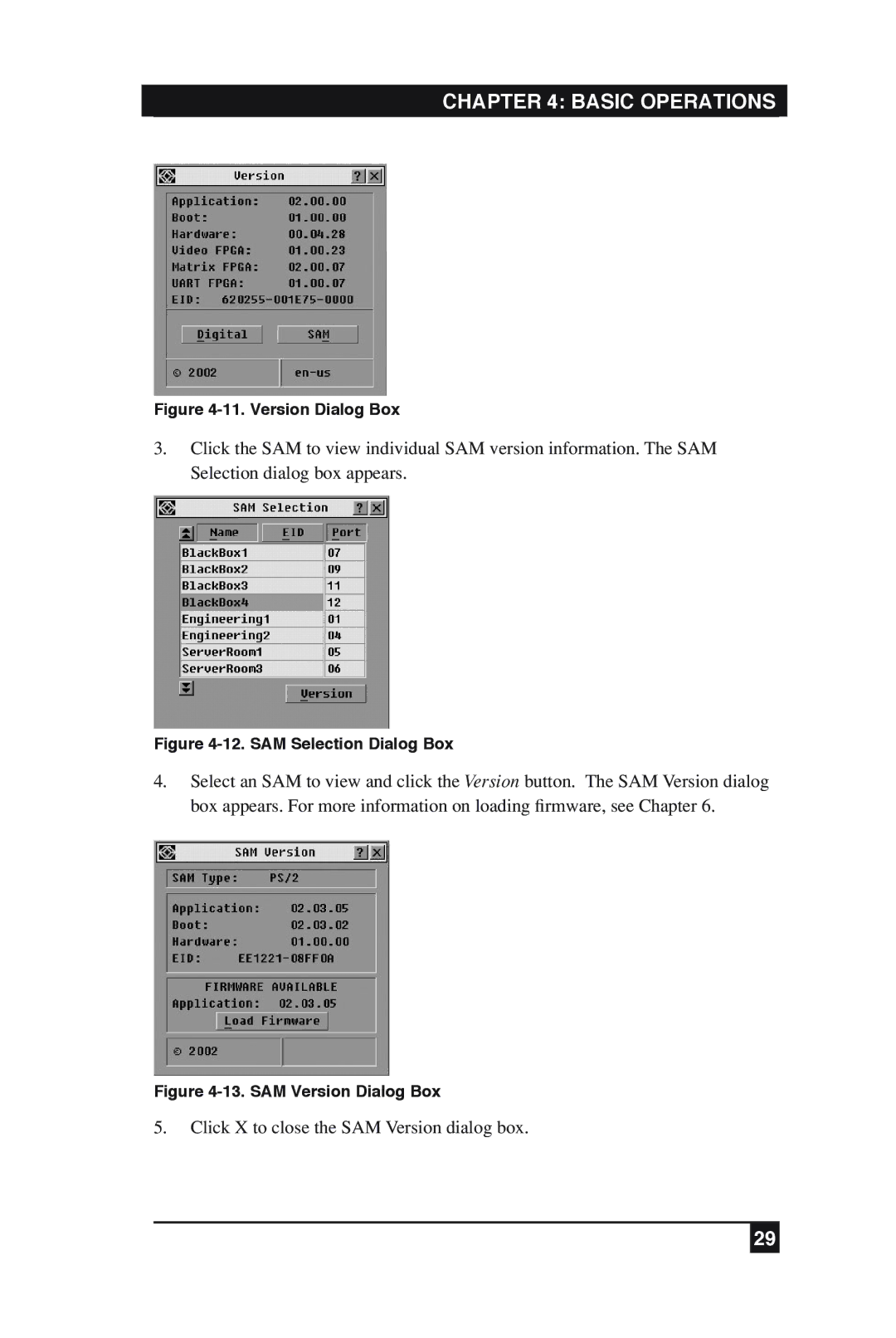CHAPTER 4: BASIC OPERATIONS
Figure 4-11. Version Dialog Box
3.Click the SAM to view individual SAM version information. The SAM Selection dialog box appears.
Figure 4-12. SAM Selection Dialog Box
4.Select an SAM to view and click the Version button. The SAM Version dialog box appears. For more information on loading Þrmware, see Chapter 6.
Figure 4-13. SAM Version Dialog Box
5.Click X to close the SAM Version dialog box.
29