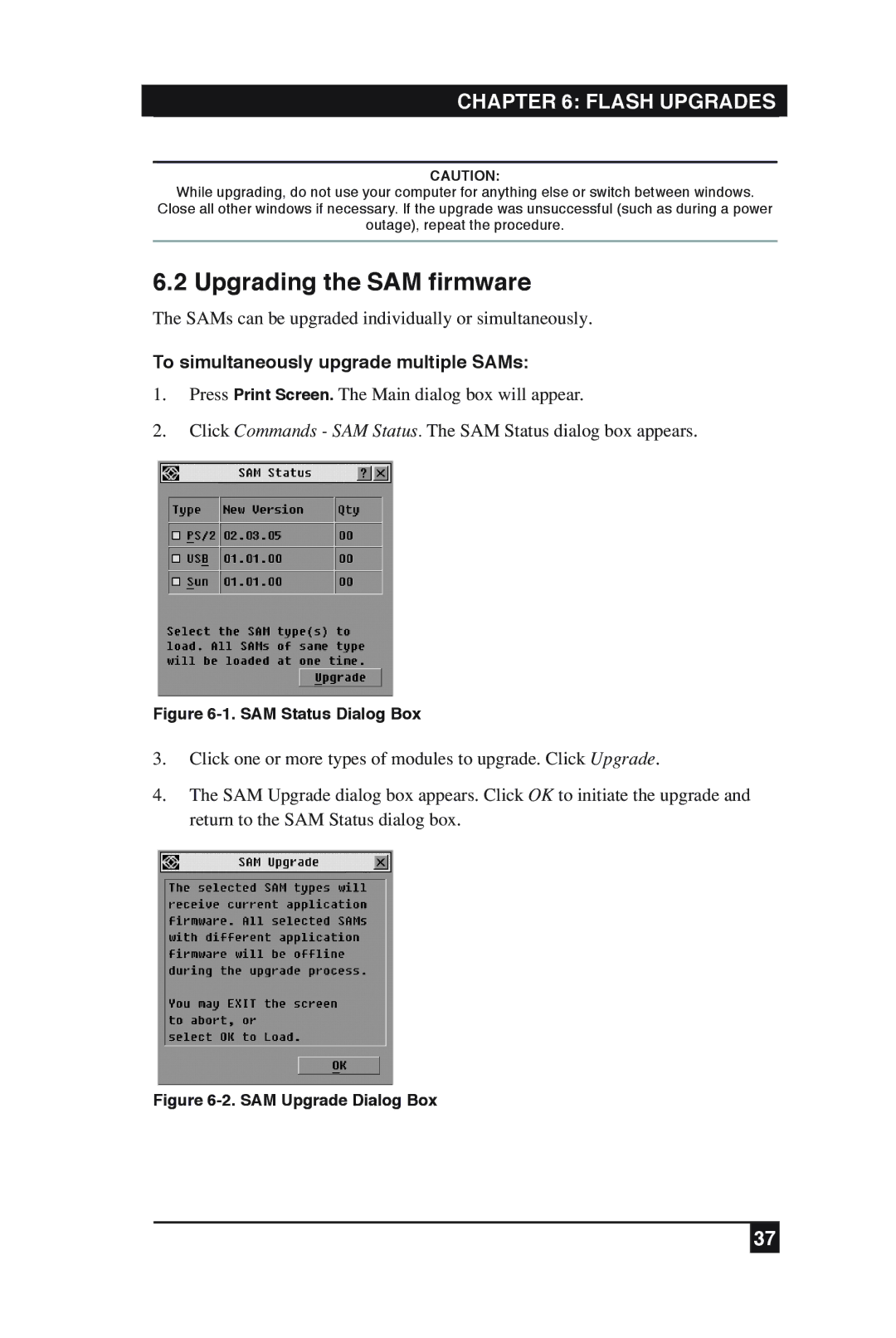CHAPTER 6: FLASH UPGRADES
CAUTION:
While upgrading, do not use your computer for anything else or switch between windows.
Close all other windows if necessary. If the upgrade was unsuccessful (such as during a power
outage), repeat the procedure.
6.2 Upgrading the SAM firmware
The SAMs can be upgraded individually or simultaneously.
To simultaneously upgrade multiple SAMs:
1.Press Print Screen. The Main dialog box will appear.
2.Click Commands - SAM Status. The SAM Status dialog box appears.
Figure 6-1. SAM Status Dialog Box
3.Click one or more types of modules to upgrade. Click Upgrade.
4.The SAM Upgrade dialog box appears. Click OK to initiate the upgrade and return to the SAM Status dialog box.
Figure 6-2. SAM Upgrade Dialog Box
37