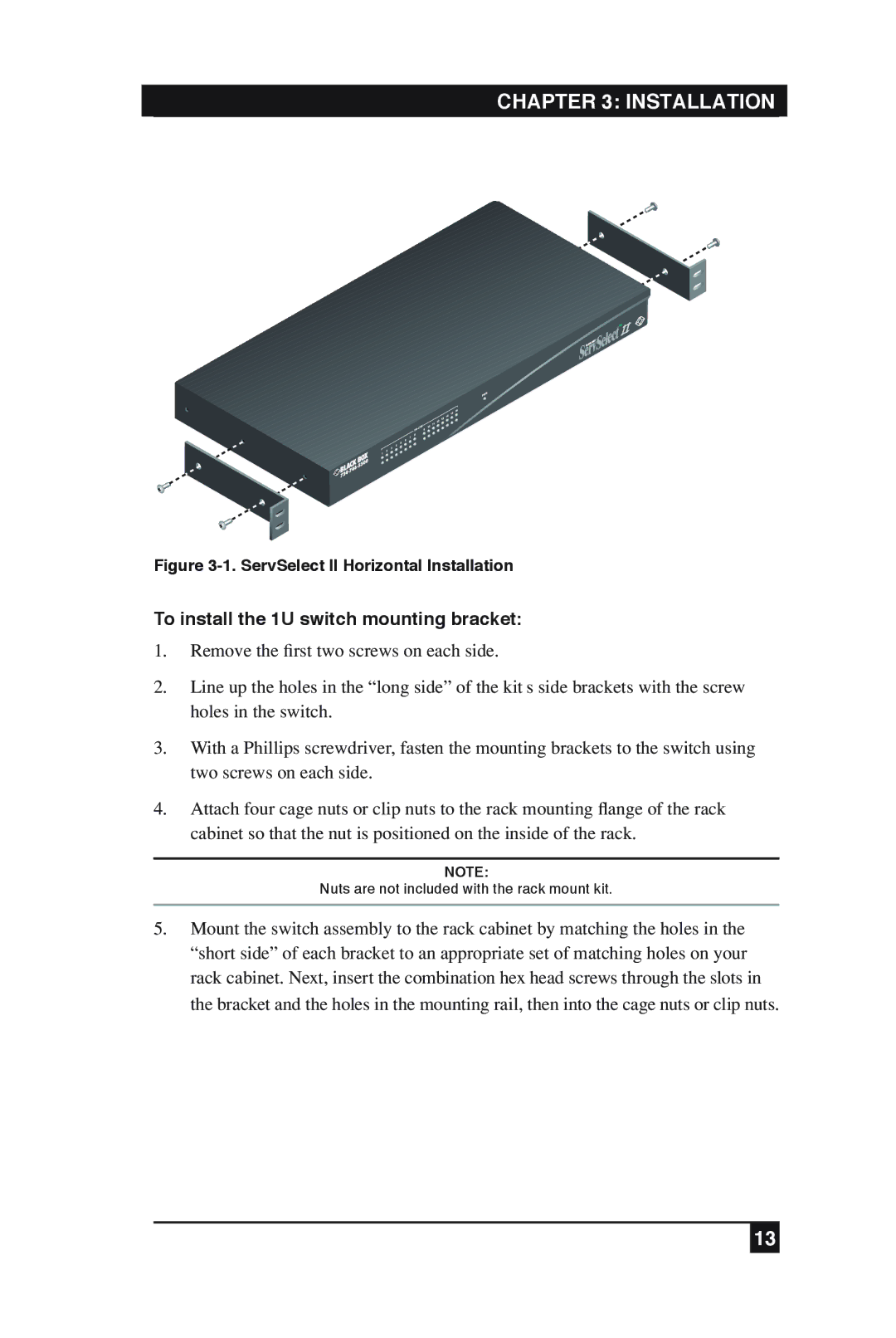CHAPTER 3: INSTALLATION
Figure 3-1. ServSelect II Horizontal Installation
To install the 1U switch mounting bracket:
1.Remove the Þrst two screws on each side.
2.Line up the holes in the Òlong sideÓ of the kit s side brackets with the screw holes in the switch.
3.With a Phillips screwdriver, fasten the mounting brackets to the switch using two screws on each side.
4.Attach four cage nuts or clip nuts to the rack mounting ßange of the rack cabinet so that the nut is positioned on the inside of the rack.
NOTE:
Nuts are not included with the rack mount kit.
5.Mount the switch assembly to the rack cabinet by matching the holes in the Òshort sideÓ of each bracket to an appropriate set of matching holes on your rack cabinet. Next, insert the combination hex head screws through the slots in the bracket and the holes in the mounting rail, then into the cage nuts or clip nuts.
13