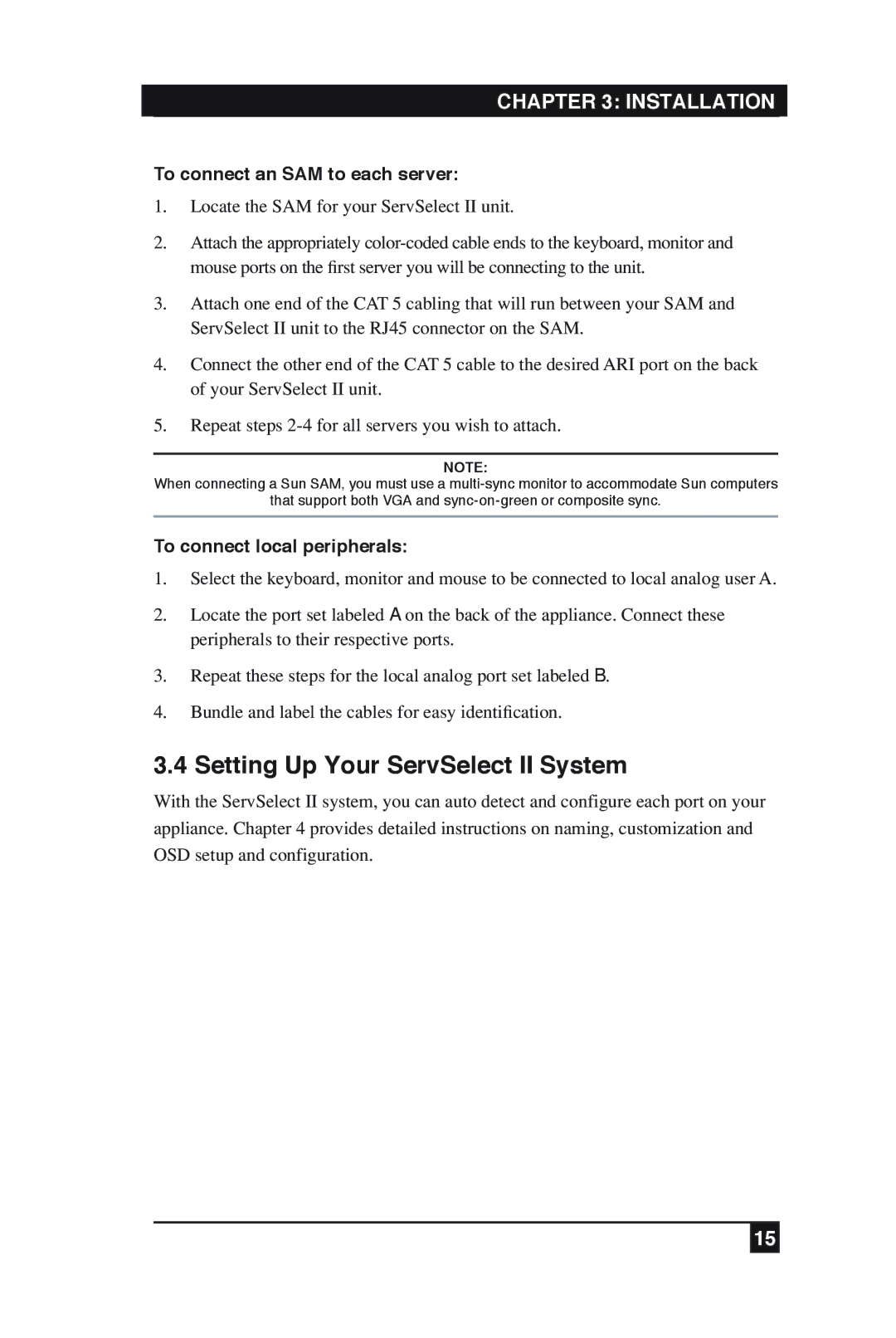CHAPTER 3: INSTALLATION
To connect an SAM to each server:
1.Locate the SAM for your ServSelect II unit.
2.Attach the appropriately
3.Attach one end of the CAT 5 cabling that will run between your SAM and ServSelect II unit to the RJ45 connector on the SAM.
4.Connect the other end of the CAT 5 cable to the desired ARI port on the back of your ServSelect II unit.
5.Repeat steps
NOTE:
When connecting a Sun SAM, you must use a
that support both VGA and
To connect local peripherals:
1.Select the keyboard, monitor and mouse to be connected to local analog user A.
2.Locate the port set labeled A on the back of the appliance. Connect these peripherals to their respective ports.
3.Repeat these steps for the local analog port set labeled B.
4.Bundle and label the cables for easy identiÞcation.
3.4 Setting Up Your ServSelect II System
With the ServSelect II system, you can auto detect and configure each port on your appliance. Chapter 4 provides detailed instructions on naming, customization and OSD setup and configuration.
15