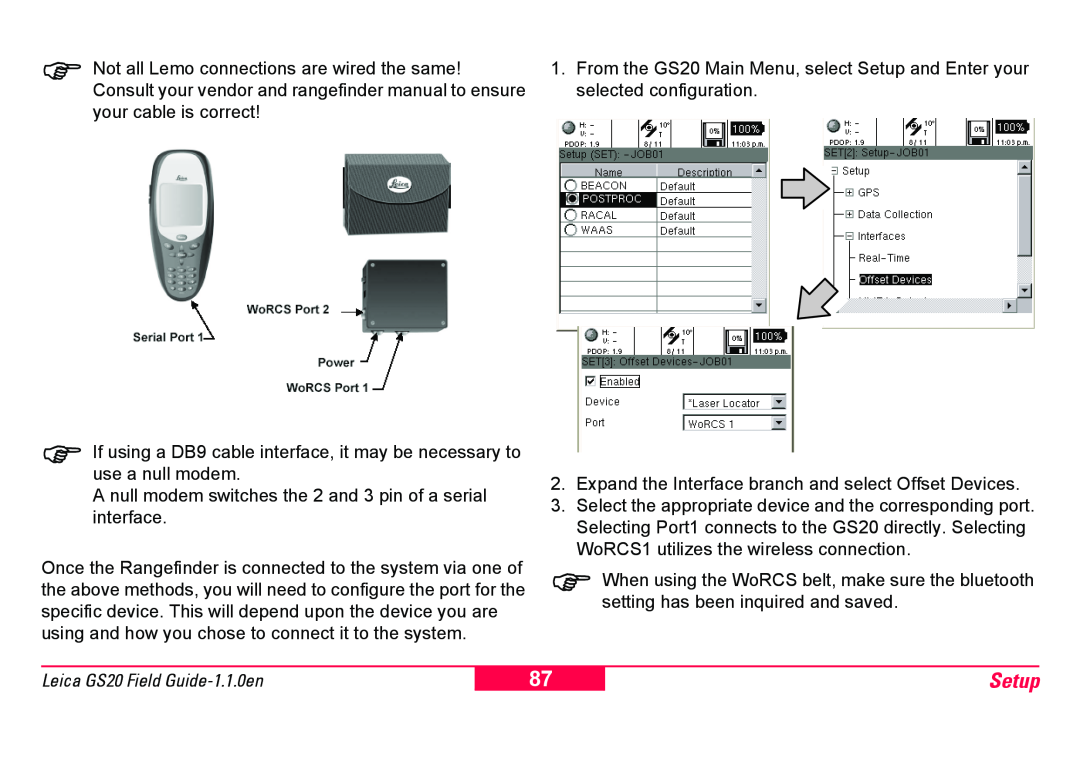)Not all Lemo connections are wired the same! Consult your vendor and rangefinder manual to ensure your cable is correct!
)If using a DB9 cable interface, it may be necessary to use a null modem.
A null modem switches the 2 and 3 pin of a serial interface.
Once the Rangefinder is connected to the system via one of the above methods, you will need to configure the port for the specific device. This will depend upon the device you are using and how you chose to connect it to the system.
1.From the GS20 Main Menu, select Setup and Enter your selected configuration.
2.Expand the Interface branch and select Offset Devices.
3.Select the appropriate device and the corresponding port. Selecting Port1 connects to the GS20 directly. Selecting WoRCS1 utilizes the wireless connection.
)When using the WoRCS belt, make sure the bluetooth setting has been inquired and saved.
Leica GS20 Field
87
Setup