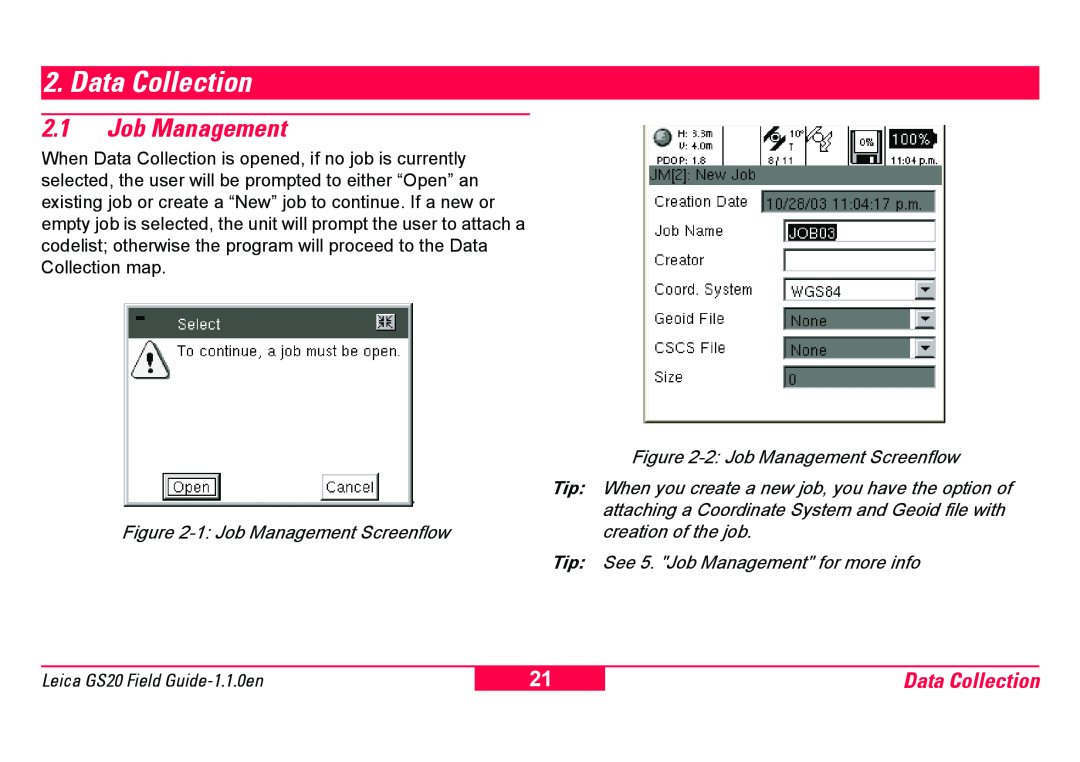2. Data Collection
2.1Job Management
When Data Collection is opened, if no job is currently selected, the user will be prompted to either “Open” an existing job or create a “New” job to continue. If a new or empty job is selected, the unit will prompt the user to attach a codelist; otherwise the program will proceed to the Data Collection map.
| Figure |
Tip: When you create a new job, you have the option of | |
| attaching a Coordinate System and Geoid file with |
Figure | creation of the job. |
Tip: | See 5. "Job Management" for more info |
Leica GS20 Field
21