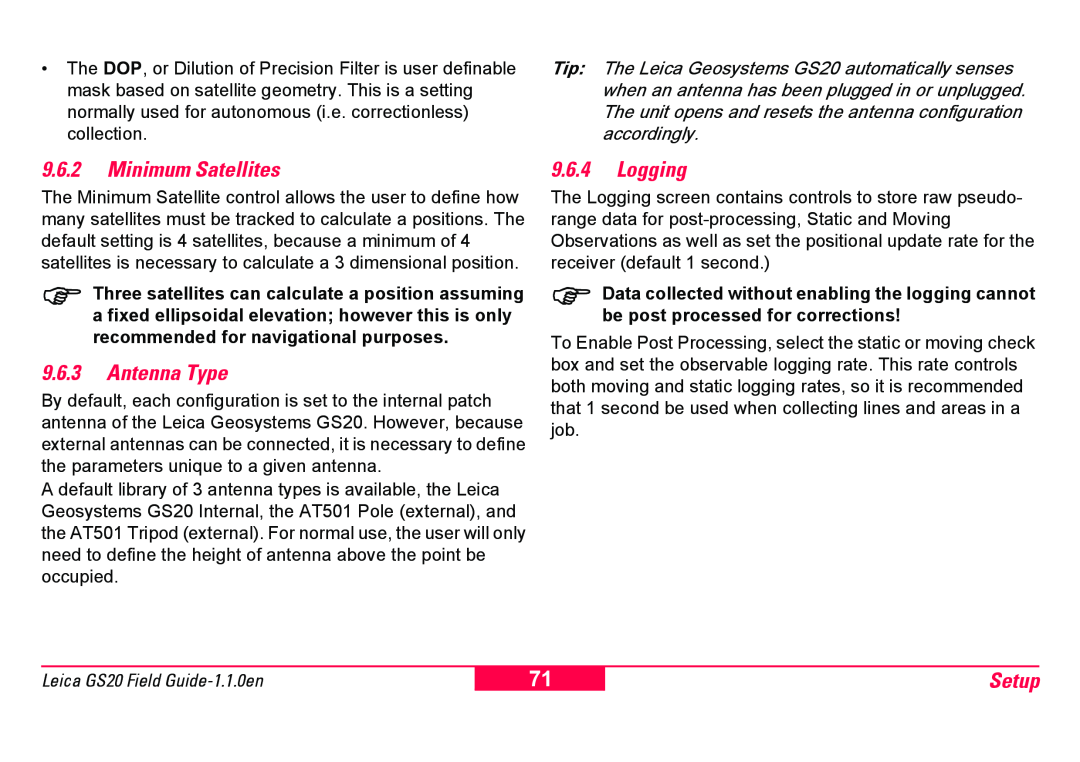• The DOP, or Dilution of Precision Filter is user definable | Tip: The Leica Geosystems GS20 automatically senses |
mask based on satellite geometry. This is a setting | when an antenna has been plugged in or unplugged. |
normally used for autonomous (i.e. correctionless) | The unit opens and resets the antenna configuration |
collection. | accordingly. |
9.6.2Minimum Satellites
The Minimum Satellite control allows the user to define how many satellites must be tracked to calculate a positions. The default setting is 4 satellites, because a minimum of 4 satellites is necessary to calculate a 3 dimensional position.
)Three satellites can calculate a position assuming a fixed ellipsoidal elevation; however this is only recommended for navigational purposes.
9.6.3Antenna Type
By default, each configuration is set to the internal patch antenna of the Leica Geosystems GS20. However, because external antennas can be connected, it is necessary to define the parameters unique to a given antenna.
A default library of 3 antenna types is available, the Leica Geosystems GS20 Internal, the AT501 Pole (external), and the AT501 Tripod (external). For normal use, the user will only need to define the height of antenna above the point be occupied.
9.6.4Logging
The Logging screen contains controls to store raw pseudo- range data for
)Data collected without enabling the logging cannot be post processed for corrections!
To Enable Post Processing, select the static or moving check box and set the observable logging rate. This rate controls both moving and static logging rates, so it is recommended that 1 second be used when collecting lines and areas in a job.
Leica GS20 Field
71
Setup