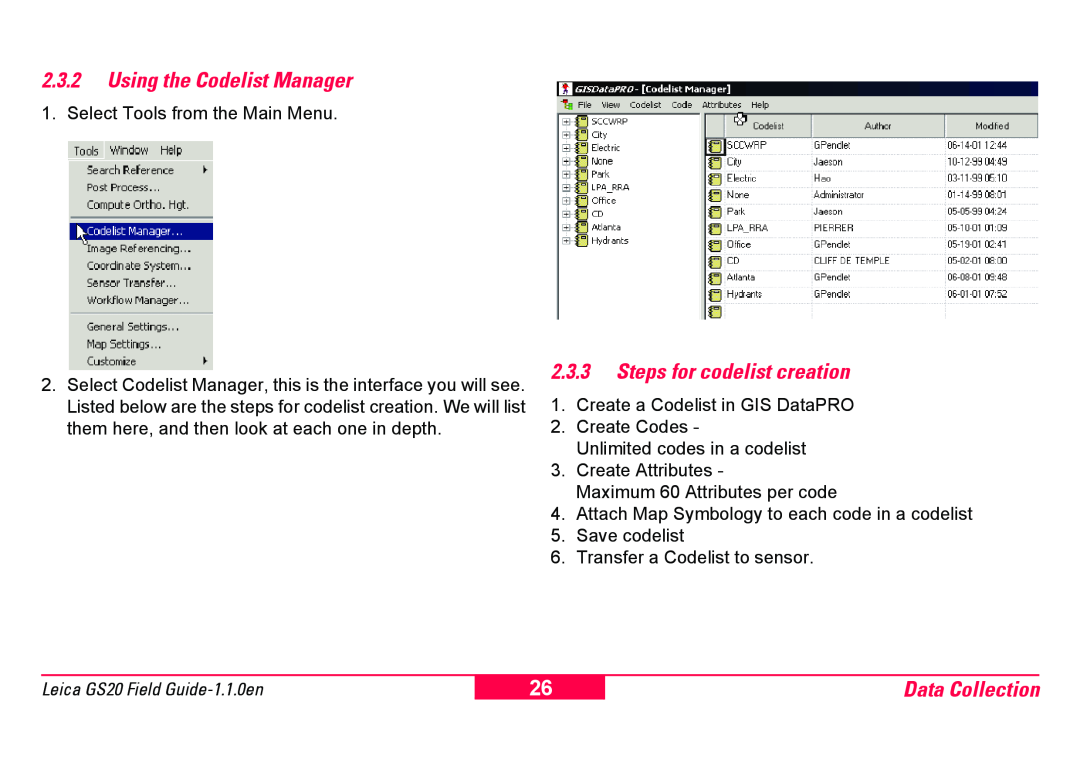2.3.2Using the Codelist Manager
1. Select Tools from the Main Menu.
2.Select Codelist Manager, this is the interface you will see. Listed below are the steps for codelist creation. We will list them here, and then look at each one in depth.
2.3.3Steps for codelist creation
1.Create a Codelist in GIS DataPRO
2.Create Codes -
Unlimited codes in a codelist
3.Create Attributes -
Maximum 60 Attributes per code
4.Attach Map Symbology to each code in a codelist
5.Save codelist
6.Transfer a Codelist to sensor.
Leica GS20 Field
26
Data Collection