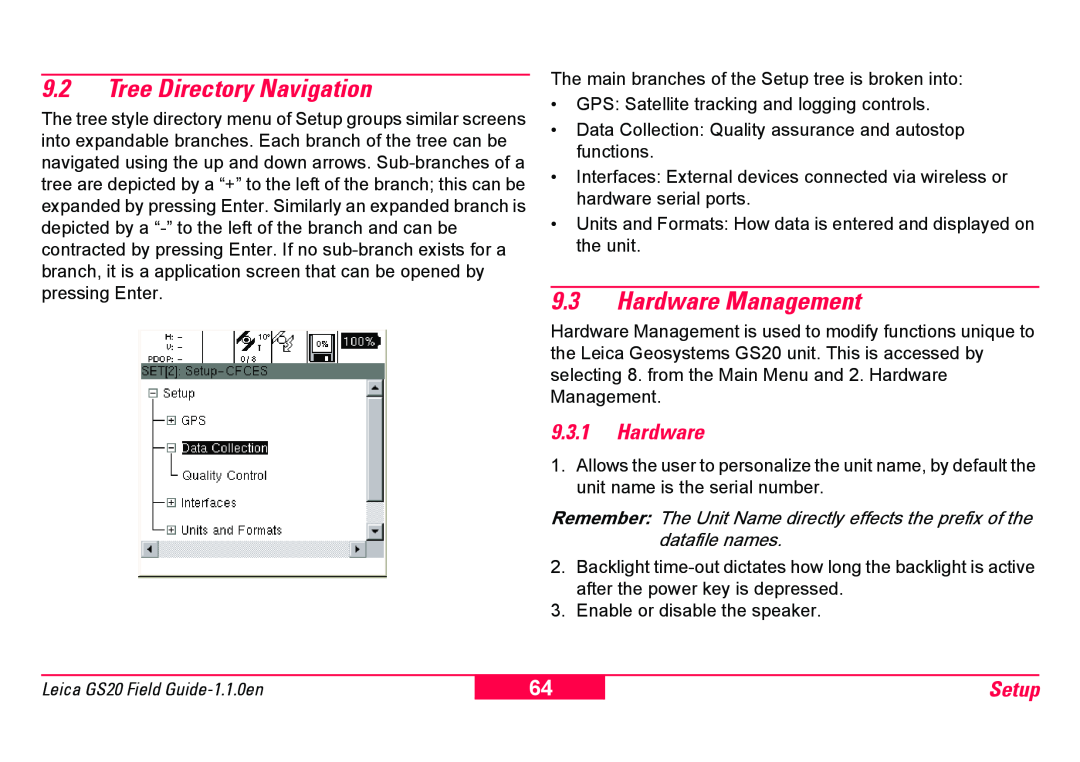9.2Tree Directory Navigation
The tree style directory menu of Setup groups similar screens into expandable branches. Each branch of the tree can be navigated using the up and down arrows.
The main branches of the Setup tree is broken into:
•GPS: Satellite tracking and logging controls.
•Data Collection: Quality assurance and autostop functions.
•Interfaces: External devices connected via wireless or hardware serial ports.
•Units and Formats: How data is entered and displayed on the unit.
9.3Hardware Management
Hardware Management is used to modify functions unique to the Leica Geosystems GS20 unit. This is accessed by selecting 8. from the Main Menu and 2. Hardware Management.
9.3.1Hardware
1.Allows the user to personalize the unit name, by default the unit name is the serial number.
Remember: The Unit Name directly effects the prefix of the datafile names.
2.Backlight
3.Enable or disable the speaker.
Leica GS20 Field
64
Setup